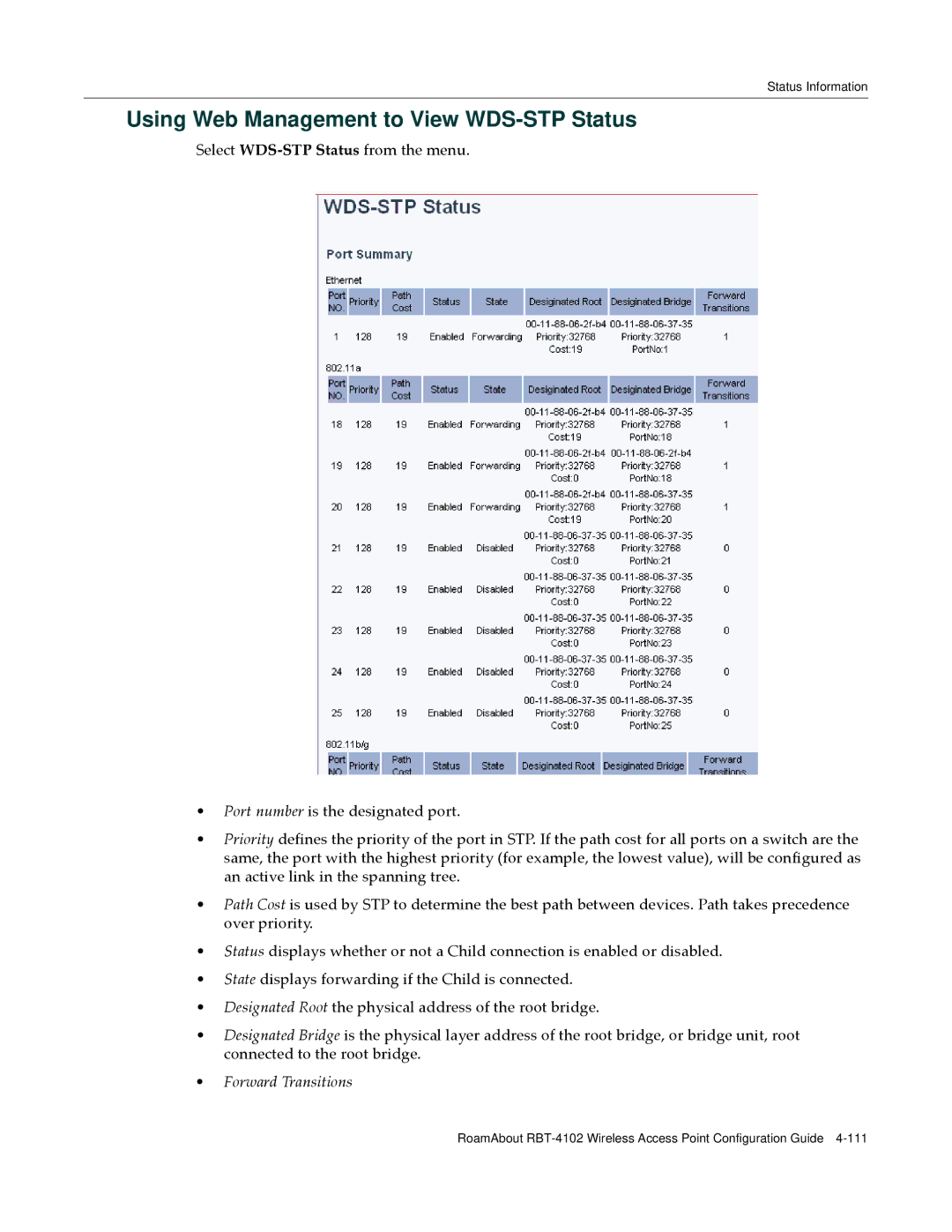Status Information
Using Web Management to View WDS-STP Status
Select WDS‐STP Status from the menu.
•Port number is the designated port.
•Priority defines the priority of the port in STP. If the path cost for all ports on a switch are the same, the port with the highest priority (for example, the lowest value), will be configured as an active link in the spanning tree.
•Path Cost is used by STP to determine the best path between devices. Path takes precedence over priority.
•Status displays whether or not a Child connection is enabled or disabled.
•State displays forwarding if the Child is connected.
•Designated Root the physical address of the root bridge.
•Designated Bridge is the physical layer address of the root bridge, or bridge unit, root connected to the root bridge.
•Forward Transitions
RoamAbout