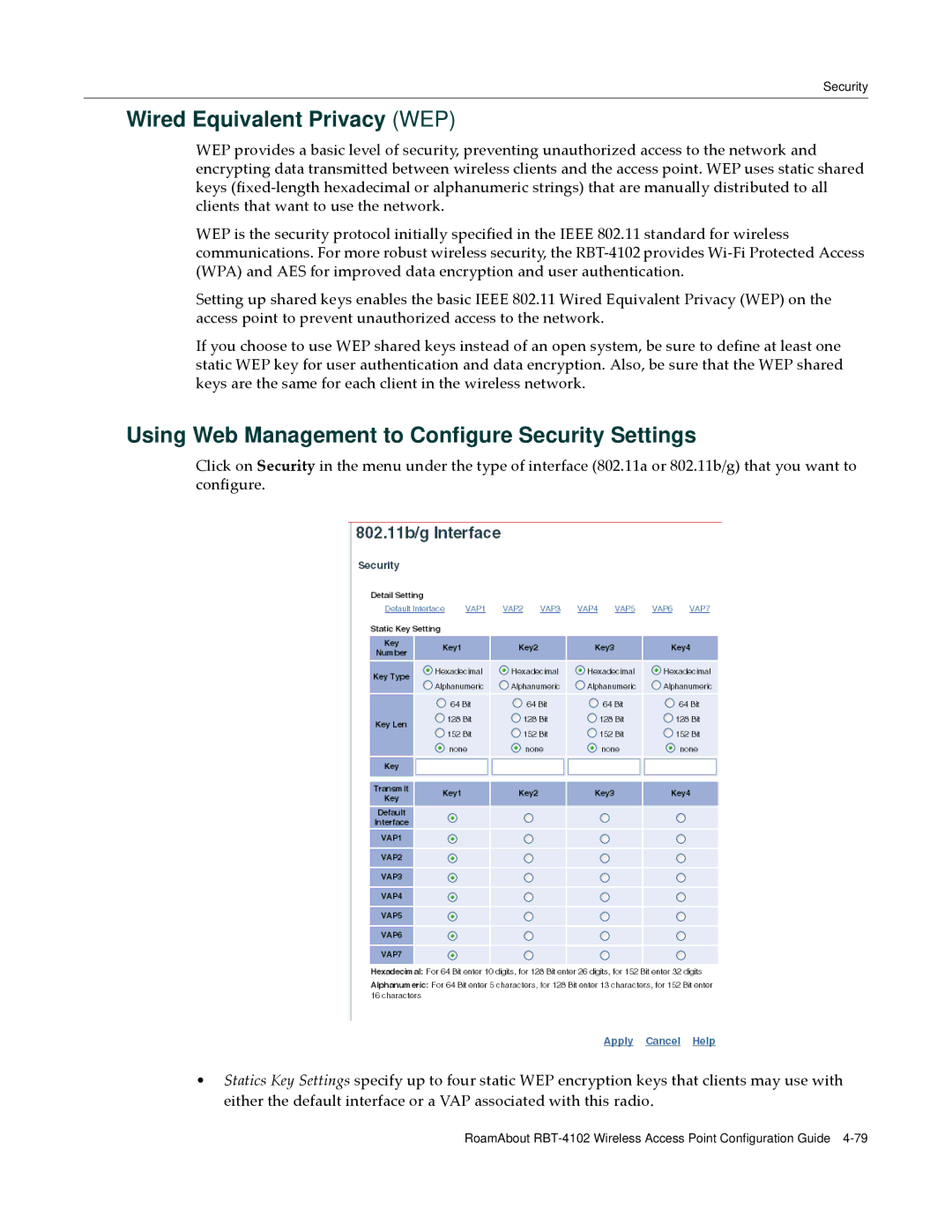Security
Wired Equivalent Privacy (WEP)
WEP provides a basic level of security, preventing unauthorized access to the network and encrypting data transmitted between wireless clients and the access point. WEP uses static shared keys (fixed‐length hexadecimal or alphanumeric strings) that are manually distributed to all clients that want to use the network.
WEP is the security protocol initially specified in the IEEE 802.11 standard for wireless communications. For more robust wireless security, the RBT‐4102 provides Wi‐Fi Protected Access (WPA) and AES for improved data encryption and user authentication.
Setting up shared keys enables the basic IEEE 802.11 Wired Equivalent Privacy (WEP) on the access point to prevent unauthorized access to the network.
If you choose to use WEP shared keys instead of an open system, be sure to define at least one static WEP key for user authentication and data encryption. Also, be sure that the WEP shared keys are the same for each client in the wireless network.
Using Web Management to Configure Security Settings
Click on Security in the menu under the type of interface (802.11a or 802.11b/g) that you want to configure.
•Statics Key Settings specify up to four static WEP encryption keys that clients may use with either the default interface or a VAP associated with this radio.
RoamAbout