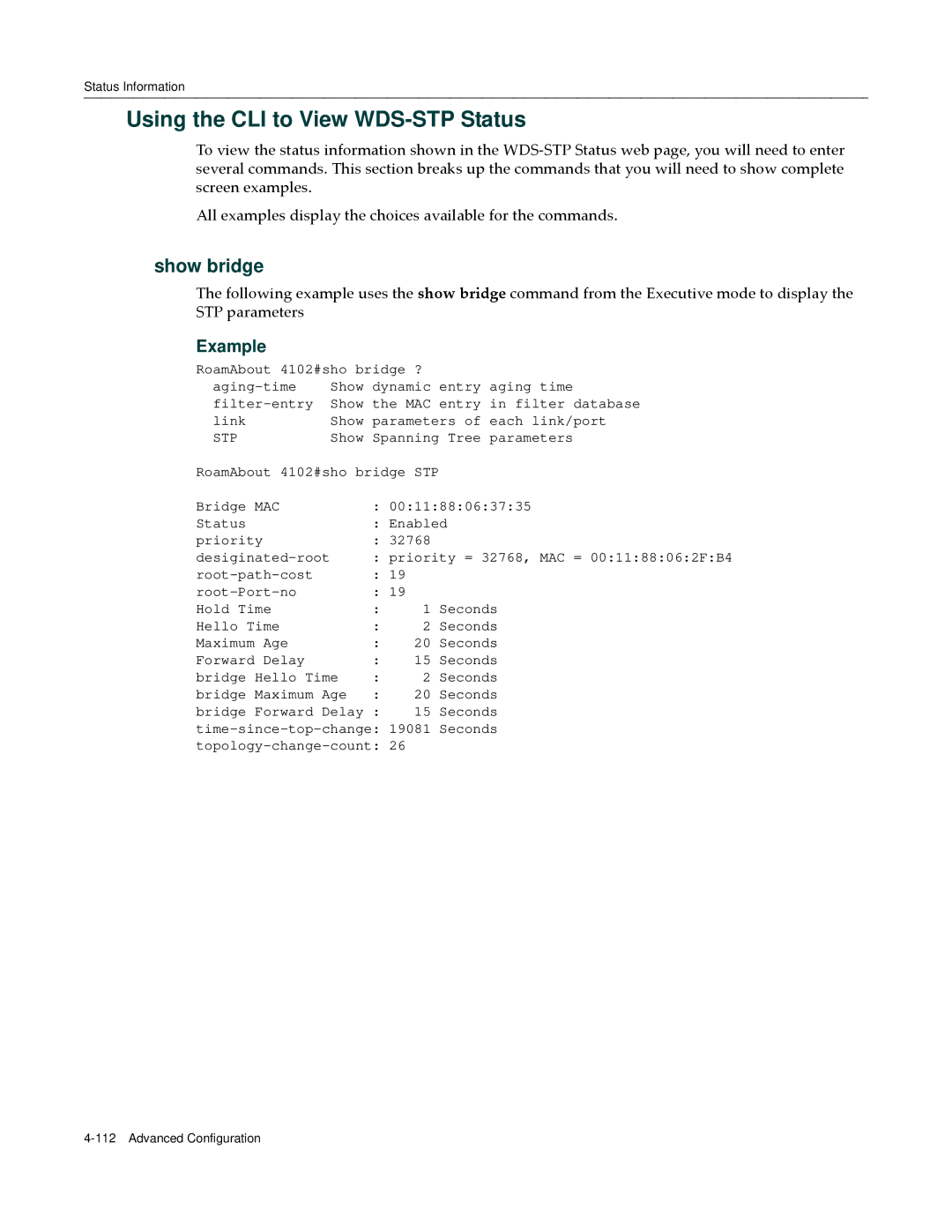Status Information
Using the CLI to View WDS-STP Status
To view the status information shown in the WDS‐STP Status web page, you will need to enter several commands. This section breaks up the commands that you will need to show complete screen examples.
All examples display the choices available for the commands.
show bridge
The following example uses the show bridge command from the Executive mode to display the STP parameters
Example
RoamAbout 4102#sho bridge ? |
| |||
Show dynamic entry aging time | ||||
Show the MAC entry in filter database | ||||
link | Show parameters of each link/port | |||
STP | Show Spanning Tree parameters | |||
RoamAbout 4102#sho bridge STP |
| |||
Bridge MAC |
| : 00:11:88:06:37:35 | ||
Status |
| : Enabled | ||
priority |
| : | 32768 |
|
| : | priority = 32768, MAC = 00:11:88:06:2F:B4 | ||
| : | 19 |
| |
| : | 19 | Seconds | |
Hold Time |
| : | 1 | |
Hello Time |
| : | 2 | Seconds |
Maximum Age |
| : | 20 | Seconds |
Forward Delay |
| : | 15 | Seconds |
bridge Hello Time | : | 2 | Seconds | |
bridge Maximum Age | : | 20 | Seconds | |
bridge Forward Delay : | 15 | Seconds | ||
19081 | Seconds | |||
26 |
| |||