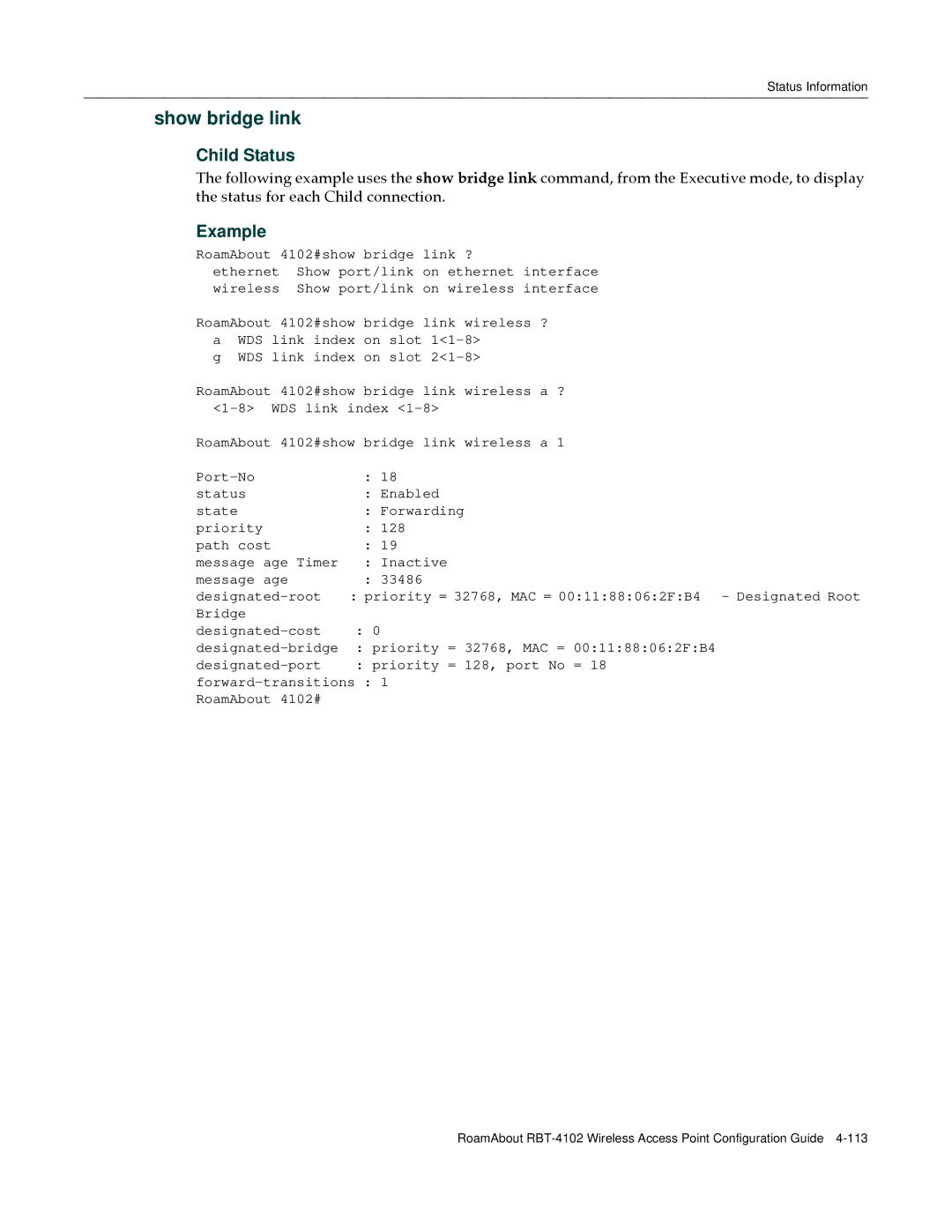Status Information
show bridge link
Child Status
The following example uses the show bridge link command, from the Executive mode, to display the status for each Child connection.
Example
RoamAbout 4102#show bridge link ?
ethernet Show port/link on ethernet interface wireless Show port/link on wireless interface
RoamAbout 4102#show bridge link wireless ?
aWDS link index on slot
RoamAbout 4102#show bridge link wireless a ?
RoamAbout 4102#show bridge link wireless a 1
: | 18 | |
status | : | Enabled |
state | : | Forwarding |
priority | : | 128 |
path cost | : | 19 |
message age Timer | : | Inactive |
message age | : | 33486 |
: priority = 32768, MAC = 00:11:88:06:2F:B4 - Designated Root | ||
Bridge | : 0 |
|
| ||
: priority = 32768, MAC = 00:11:88:06:2F:B4 | ||
: priority = 128, port No = 18 | ||
1 | ||
RoamAbout 4102# |
|
|
RoamAbout