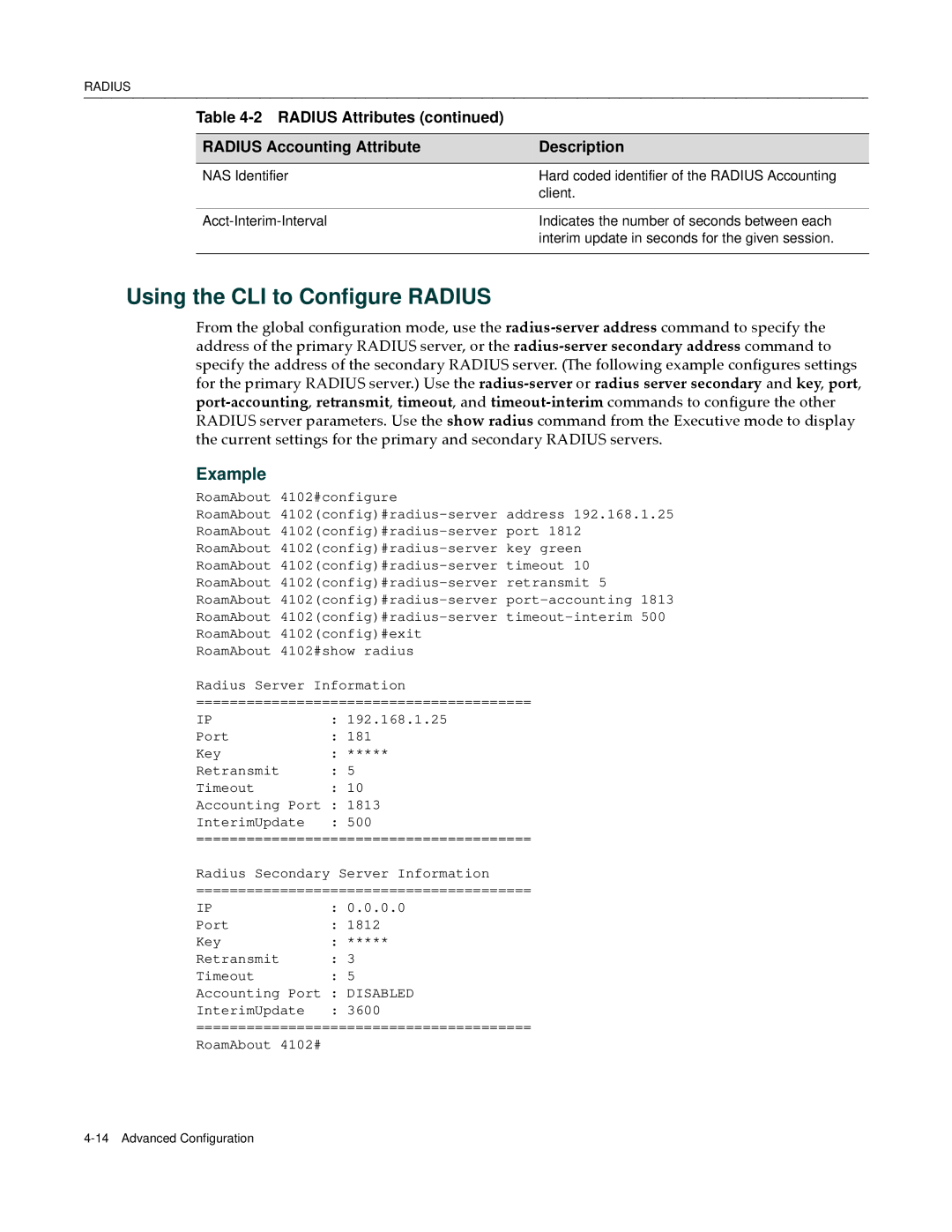RADIUS
Table 4-2 RADIUS Attributes (continued)
RADIUS Accounting Attribute | Description |
|
|
NAS Identifier | Hard coded identifier of the RADIUS Accounting |
| client. |
|
|
Indicates the number of seconds between each | |
| interim update in seconds for the given session. |
|
|
Using the CLI to Configure RADIUS
From the global configuration mode, use the radius‐server address command to specify the address of the primary RADIUS server, or the radius‐server secondary address command to specify the address of the secondary RADIUS server. (The following example configures settings for the primary RADIUS server.) Use the radius‐server or radius server secondary and key, port, port‐accounting, retransmit, timeout, and timeout‐interim commands to configure the other RADIUS server parameters. Use the show radius command from the Executive mode to display the current settings for the primary and secondary RADIUS servers.
Example
RoamAbout 4102#configure
RoamAbout
RoamAbout
RoamAbout
RoamAbout
RoamAbout
RoamAbout
RoamAbout
RoamAbout 4102(config)#exit
RoamAbout 4102#show radius
Radius Server Information
========================================
IP | : 192.168.1.25 |
Port | : 181 |
Key | : ***** |
Retransmit | : 5 |
Timeout | : 10 |
Accounting Port | : 1813 |
InterimUpdate | : 500 |
========================================
Radius Secondary Server Information
========================================
IP | : 0.0.0.0 |
Port | : 1812 |
Key | : ***** |
Retransmit | : 3 |
Timeout | : 5 |
Accounting Port | : DISABLED |
InterimUpdate | : 3600 |
========================================
RoamAbout 4102#