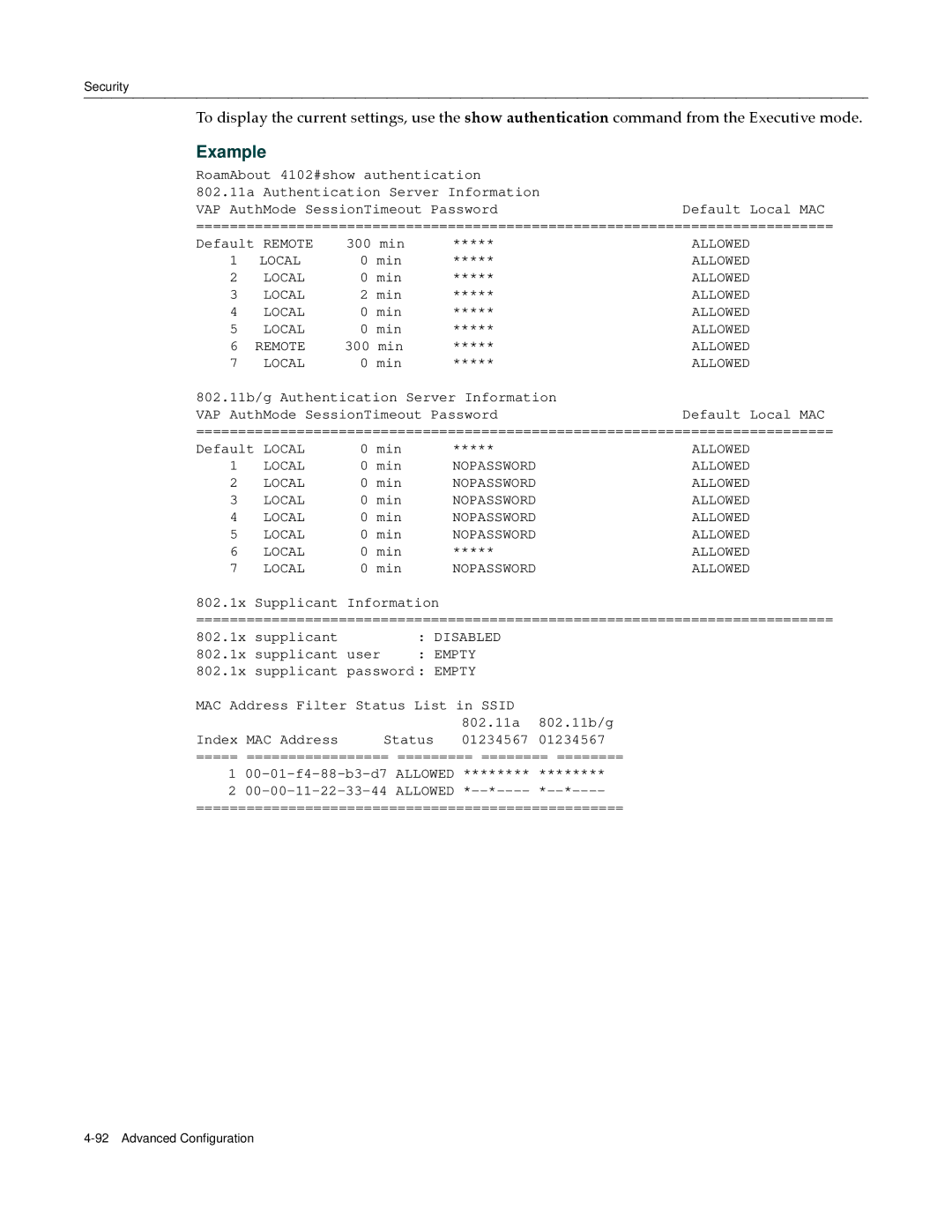Security
To display the current settings, use the show authentication command from the Executive mode.
Example
RoamAbout 4102#show authentication |
|
802.11a Authentication Server Information | Default Local MAC |
VAP AuthMode SessionTimeout Password |
============================================================================
Default | REMOTE | 300 min | ***** | ALLOWED | |
1 | LOCAL | 0 | min | ***** | ALLOWED |
2 | LOCAL | 0 | min | ***** | ALLOWED |
3 | LOCAL | 2 | min | ***** | ALLOWED |
4 | LOCAL | 0 | min | ***** | ALLOWED |
5 | LOCAL | 0 | min | ***** | ALLOWED |
6 | REMOTE | 300 min | ***** | ALLOWED | |
7 | LOCAL | 0 | min | ***** | ALLOWED |
802.11b/g Authentication Server Information
VAP AuthMode SessionTimeout PasswordDefault Local MAC
============================================================================
Default | LOCAL | 0 | min | ***** | ALLOWED |
1 | LOCAL | 0 | min | NOPASSWORD | ALLOWED |
2 | LOCAL | 0 | min | NOPASSWORD | ALLOWED |
3 | LOCAL | 0 | min | NOPASSWORD | ALLOWED |
4 | LOCAL | 0 | min | NOPASSWORD | ALLOWED |
5 | LOCAL | 0 | min | NOPASSWORD | ALLOWED |
6 | LOCAL | 0 | min | ***** | ALLOWED |
7 | LOCAL | 0 | min | NOPASSWORD | ALLOWED |
802.1x Supplicant Information
============================================================================
802.1x | supplicant | : DISABLED |
| |
802.1x | supplicant user | : EMPTY |
| |
802.1x | supplicant password : EMPTY |
| ||
MAC Address Filter Status List in SSID | 802.11b/g | |||
Index MAC Address | Status | 802.11a | ||
01234567 | 01234567 | |||
====================== ========= ======== ========
1
2
===================================================