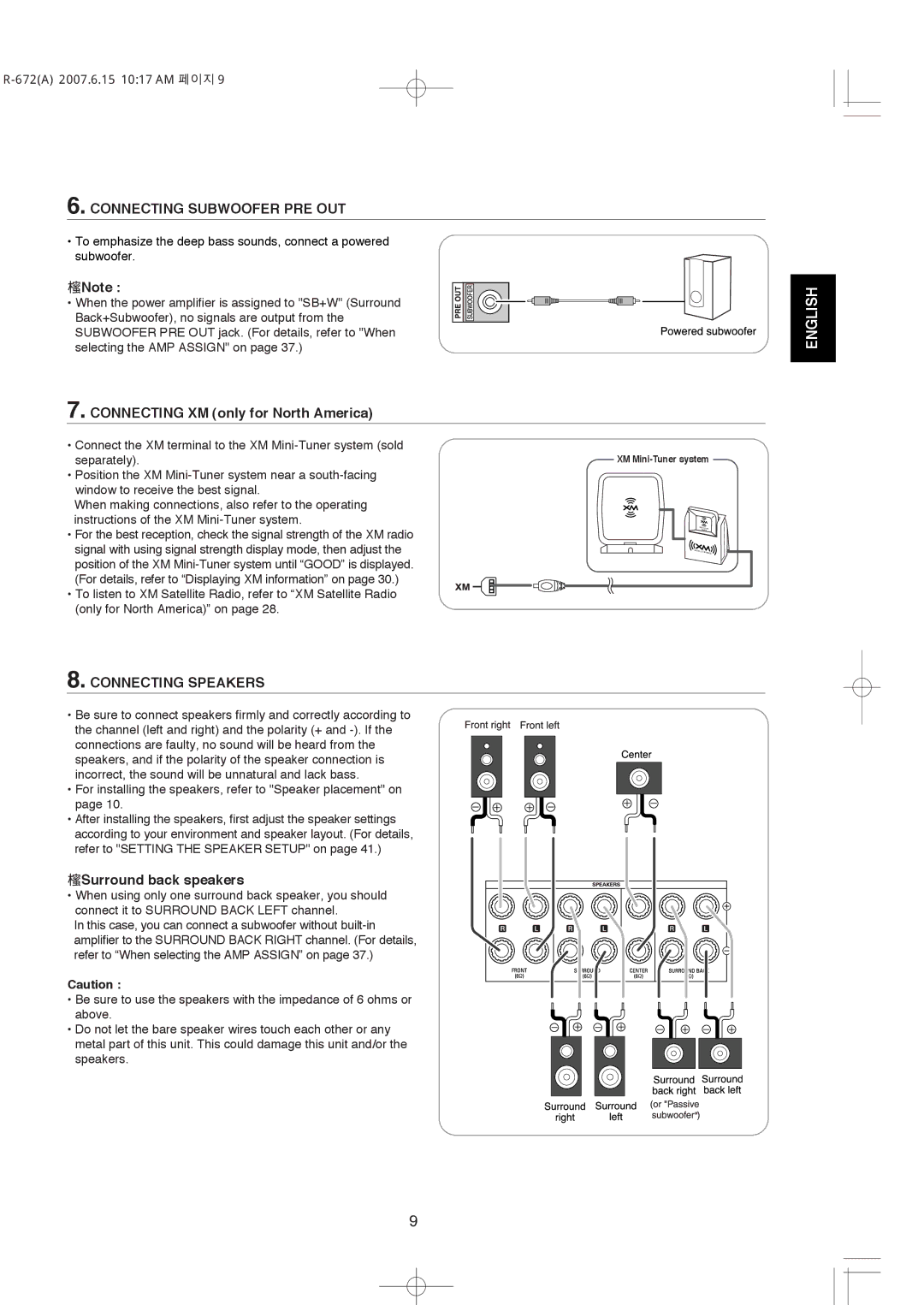6. CONNECTING SUBWOOFER PRE OUT
• To emphasize the deep bass sounds, connect a powered subwoofer.
■Note :
• When the power amplifier is assigned to "SB+W" (Surround Back+Subwoofer), no signals are output from the SUBWOOFER PRE OUT jack. (For details, refer to "When selecting the AMP ASSIGN" on page 37.)
7. CONNECTING XM (only for North America)
• Connect the XM terminal to the XM
separately). |
|
|
|
| XM | ||||||
• Position the XM |
|
|
|
|
|
|
|
|
| ||
window to receive the best signal. |
|
|
|
|
|
|
|
|
| ||
When making connections, also refer to the operating |
|
|
|
|
|
|
|
|
| ||
instructions of the XM |
|
|
|
|
|
|
|
|
| ||
• For the best reception, check the signal strength of the XM radio |
|
|
|
|
|
|
|
|
| ||
signal with using signal strength display mode, then adjust the |
|
|
|
|
|
|
|
|
| ||
position of the XM |
|
|
|
|
|
|
|
|
| ||
(For details, refer to “Displaying XM information” on page 30.) |
|
|
|
|
|
|
|
|
|
|
|
•To listen to XM Satellite Radio, refer to “XM Satellite Radio (only for North America)” on page 28.
8. CONNECTING SPEAKERS
• Be sure to connect speakers firmly and correctly according to the channel (left and right) and the polarity (+ and
• For installing the speakers, refer to "Speaker placement" on page 10.
• After installing the speakers, first adjust the speaker settings according to your environment and speaker layout. (For details, refer to "SETTING THE SPEAKER SETUP" on page 41.)
■Surround back speakers
• When using only one surround back speaker, you should connect it to SURROUND BACK LEFT channel.
In this case, you can connect a subwoofer without
Caution :
• Be sure to use the speakers with the impedance of 6 ohms or above.
• Do not let the bare speaker wires touch each other or any metal part of this unit. This could damage this unit and/or the speakers.
ENGLISH
9