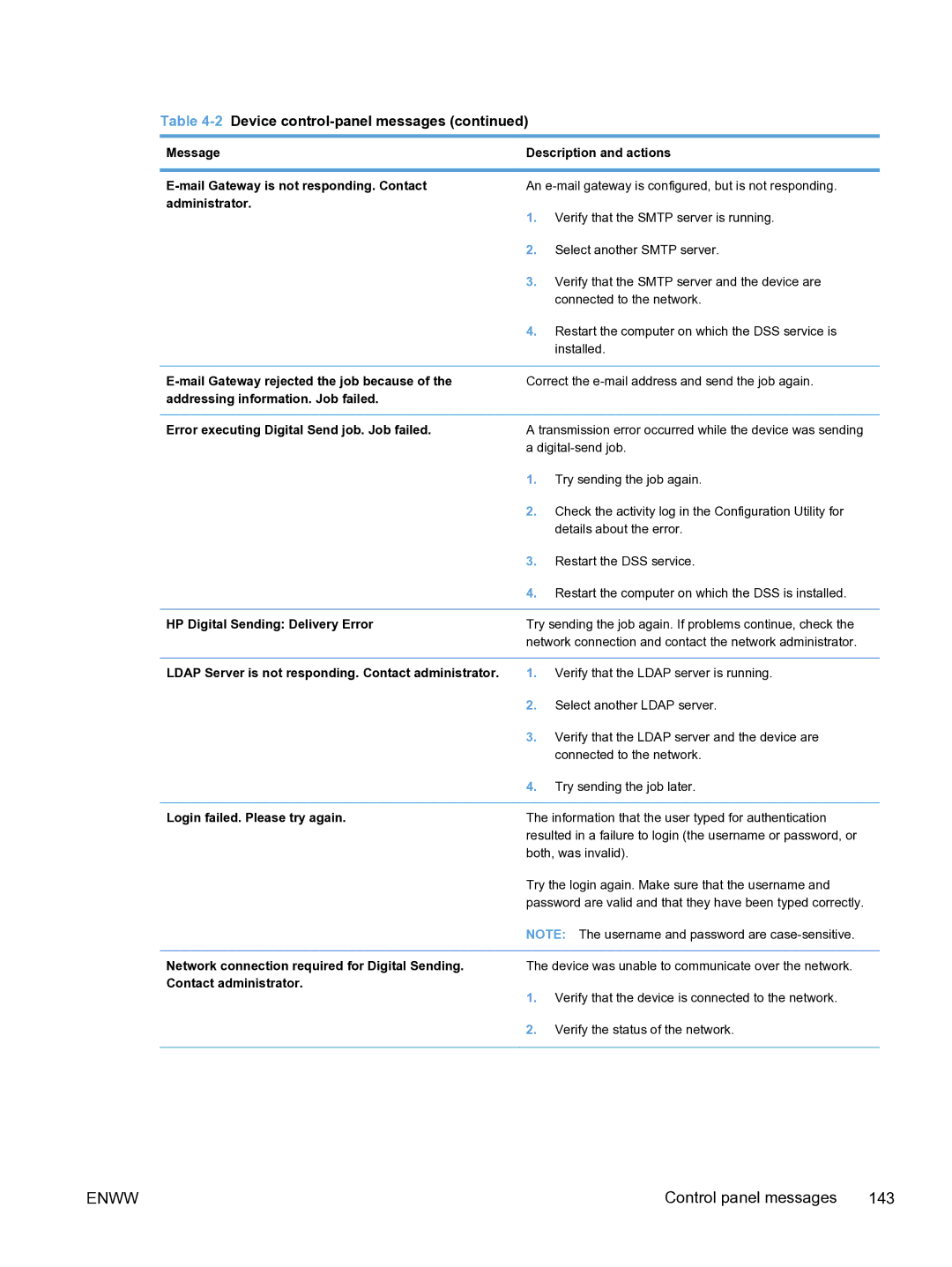Table 4-2 Device control-panel messages (continued)
Message | Description and actions |
E-mail Gateway is not responding. Contact administrator.
An
1.Verify that the SMTP server is running.
2.Select another SMTP server.
3.Verify that the SMTP server and the device are connected to the network.
4.Restart the computer on which the DSS service is installed.
| Correct the | |
addressing information. Job failed. |
|
|
|
| |
Error executing Digital Send job. Job failed. | A transmission error occurred while the device was sending | |
| a | |
| 1. | Try sending the job again. |
| 2. | Check the activity log in the Configuration Utility for |
|
| details about the error. |
| 3. | Restart the DSS service. |
| 4. | Restart the computer on which the DSS is installed. |
|
| |
HP Digital Sending: Delivery Error | Try sending the job again. If problems continue, check the | |
| network connection and contact the network administrator. | |
|
|
|
LDAP Server is not responding. Contact administrator. | 1. | Verify that the LDAP server is running. |
| 2. | Select another LDAP server. |
| 3. | Verify that the LDAP server and the device are |
|
| connected to the network. |
| 4. | Try sending the job later. |
|
| |
Login failed. Please try again. | The information that the user typed for authentication | |
| resulted in a failure to login (the username or password, or | |
| both, was invalid). | |
Try the login again. Make sure that the username and password are valid and that they have been typed correctly.
NOTE: The username and password are
Network connection required for Digital Sending. Contact administrator.
The device was unable to communicate over the network.
1.Verify that the device is connected to the network.
2.Verify the status of the network.
ENWW | Control panel messages 143 |