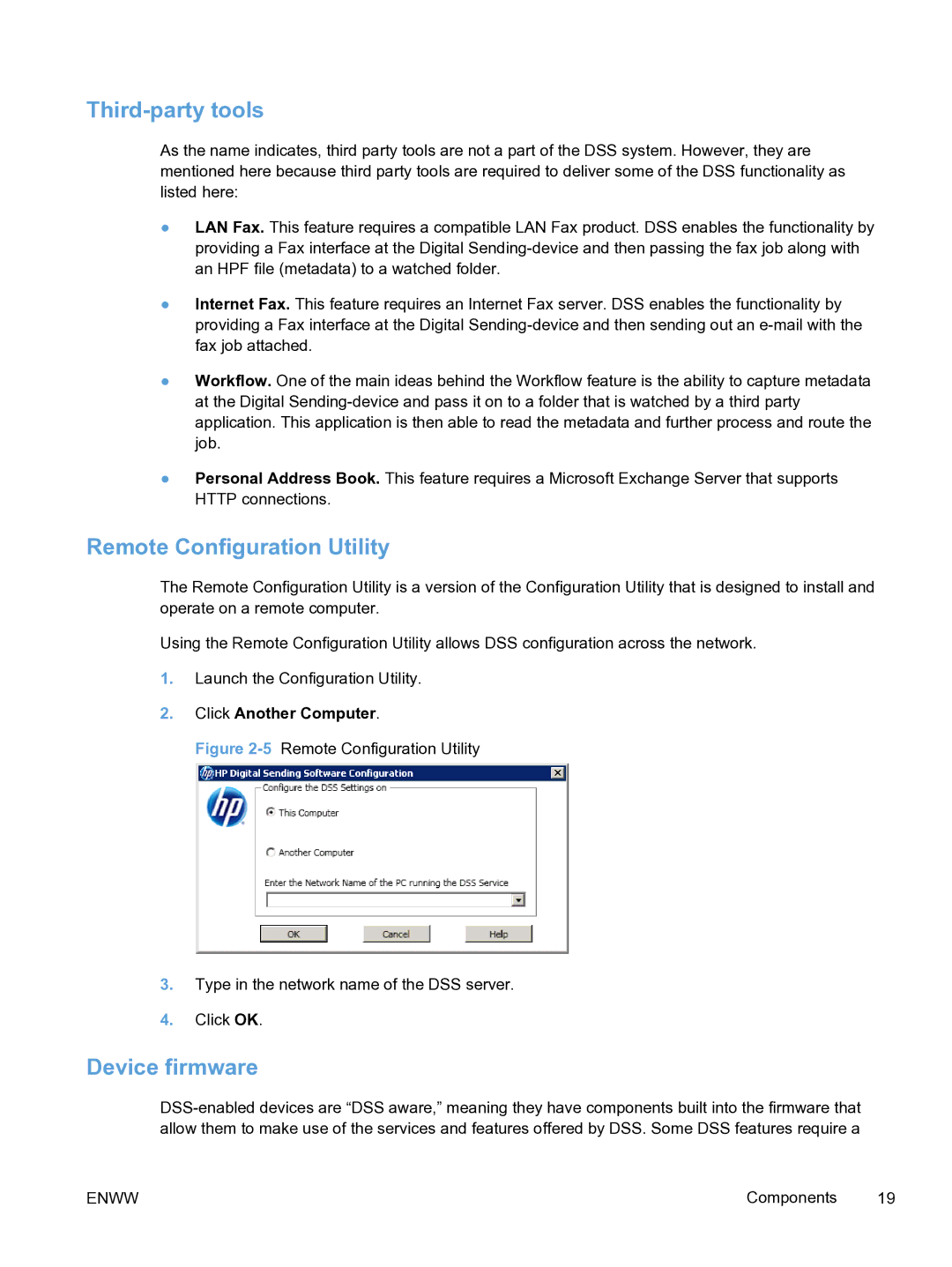Third-party tools
As the name indicates, third party tools are not a part of the DSS system. However, they are mentioned here because third party tools are required to deliver some of the DSS functionality as listed here:
●LAN Fax. This feature requires a compatible LAN Fax product. DSS enables the functionality by providing a Fax interface at the Digital
●Internet Fax. This feature requires an Internet Fax server. DSS enables the functionality by providing a Fax interface at the Digital
●Workflow. One of the main ideas behind the Workflow feature is the ability to capture metadata at the Digital
●Personal Address Book. This feature requires a Microsoft Exchange Server that supports HTTP connections.
Remote Configuration Utility
The Remote Configuration Utility is a version of the Configuration Utility that is designed to install and operate on a remote computer.
Using the Remote Configuration Utility allows DSS configuration across the network.
1.Launch the Configuration Utility.
2.Click Another Computer.
Figure 2-5 Remote Configuration Utility
3.Type in the network name of the DSS server.
4.Click OK.
Device firmware
ENWW | Components | 19 |