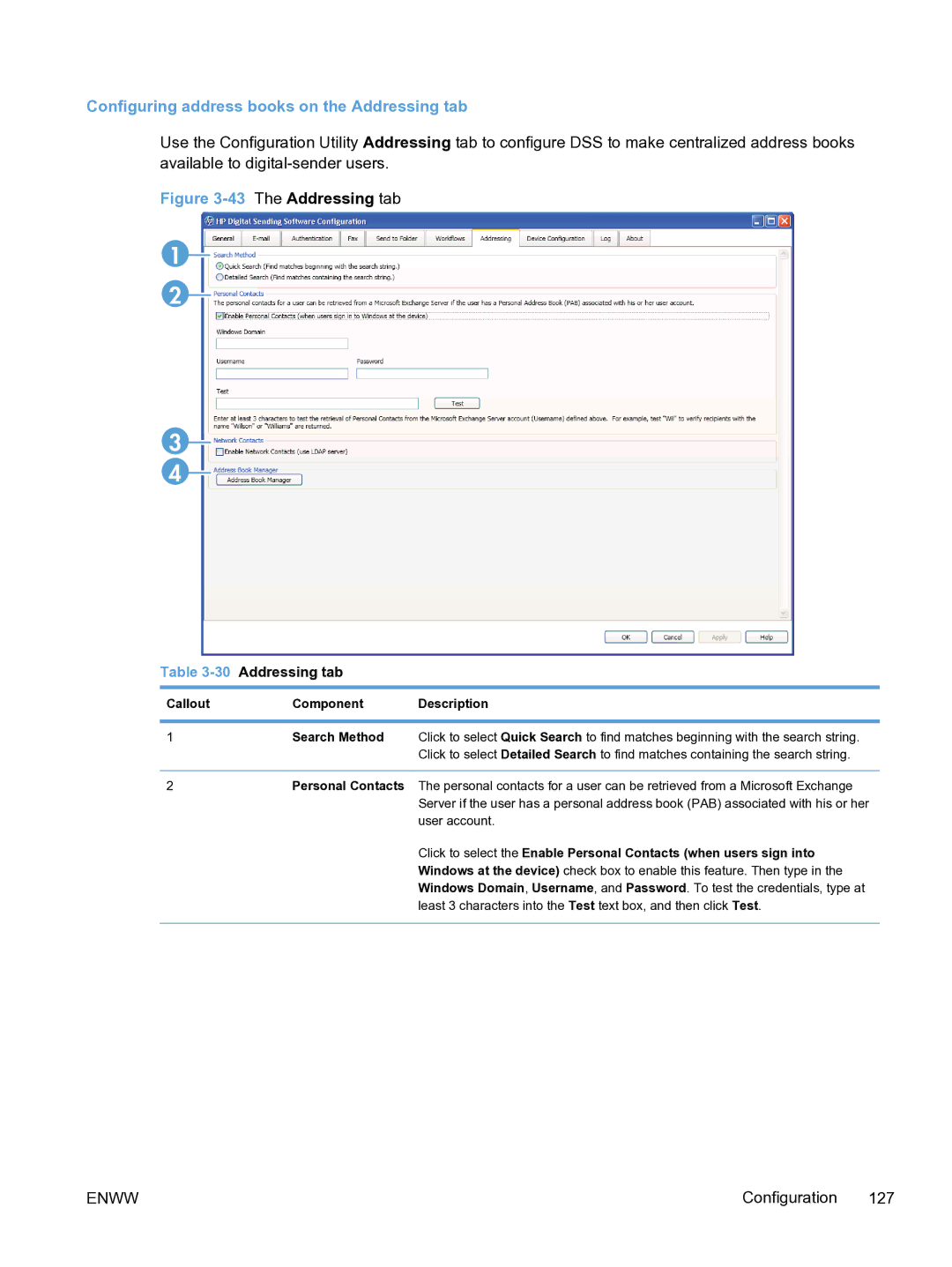Configuring address books on the Addressing tab
Use the Configuration Utility Addressing tab to configure DSS to make centralized address books available to
Figure 3-43 The Addressing tab
1![]()
2![]()
3![]()
4![]()
Table 3-30 Addressing tab
Callout | Component | Description |
|
|
|
1 | Search Method | Click to select Quick Search to find matches beginning with the search string. |
|
| Click to select Detailed Search to find matches containing the search string. |
|
|
|
2 | Personal Contacts | The personal contacts for a user can be retrieved from a Microsoft Exchange |
|
| Server if the user has a personal address book (PAB) associated with his or her |
|
| user account. |
Click to select the Enable Personal Contacts (when users sign into Windows at the device) check box to enable this feature. Then type in the Windows Domain, Username, and Password. To test the credentials, type at least 3 characters into the Test text box, and then click Test.
ENWW | Configuration 127 |