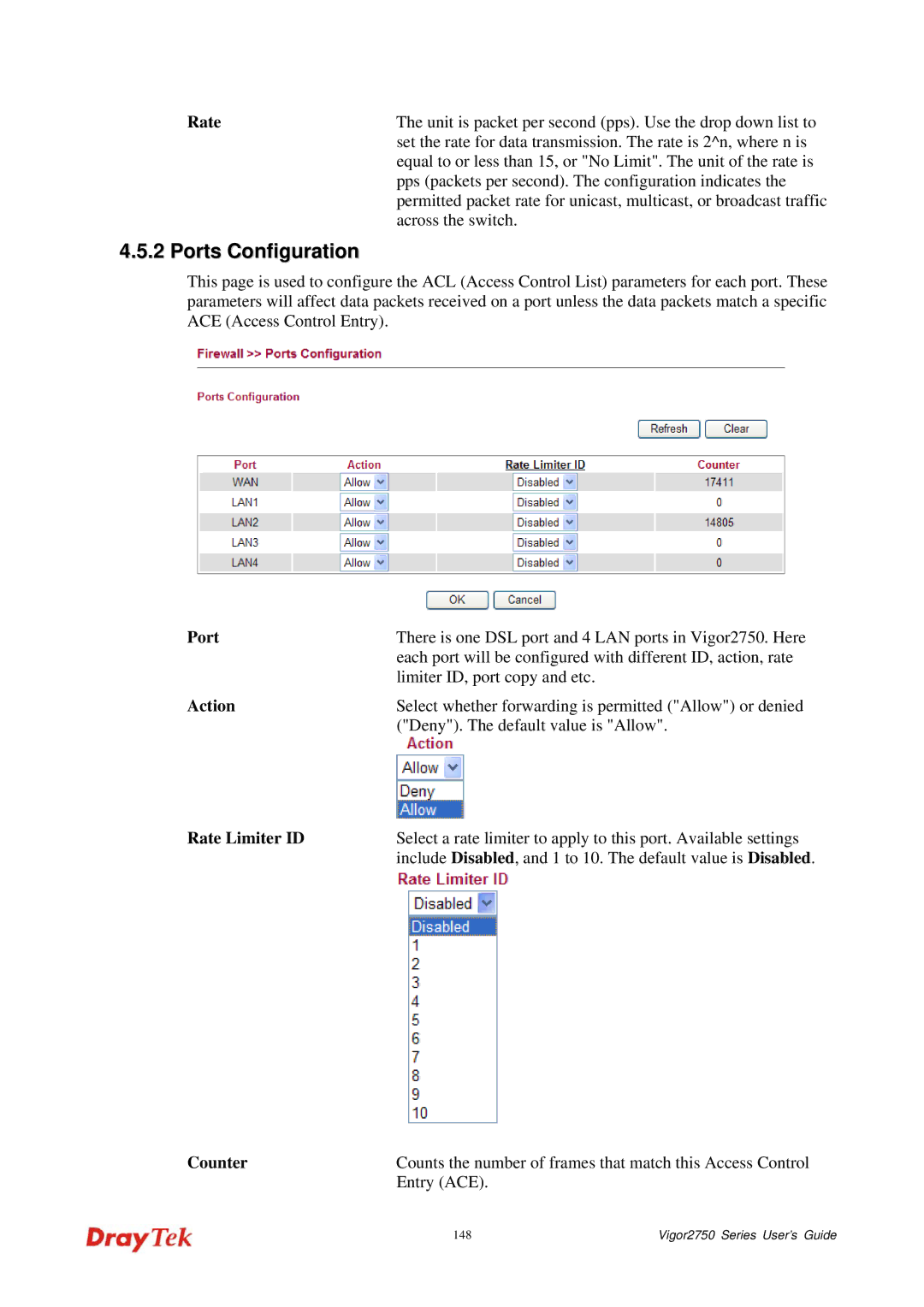Rate | The unit is packet per second (pps). Use the drop down list to |
| set the rate for data transmission. The rate is 2^n, where n is |
| equal to or less than 15, or "No Limit". The unit of the rate is |
| pps (packets per second). The configuration indicates the |
| permitted packet rate for unicast, multicast, or broadcast traffic |
| across the switch. |
4.5.2 Ports Configuration
This page is used to configure the ACL (Access Control List) parameters for each port. These parameters will affect data packets received on a port unless the data packets match a specific ACE (Access Control Entry).
Port | There is one DSL port and 4 LAN ports in Vigor2750. Here |
| each port will be configured with different ID, action, rate |
| limiter ID, port copy and etc. |
Action | Select whether forwarding is permitted ("Allow") or denied |
| ("Deny"). The default value is "Allow". |
Rate Limiter ID | Select a rate limiter to apply to this port. Available settings |
| include Disabled, and 1 to 10. The default value is Disabled. |
Counter | Counts the number of frames that match this Access Control | |
| Entry (ACE). |
|
| 148 | Vigor2750 Series User’s Guide |