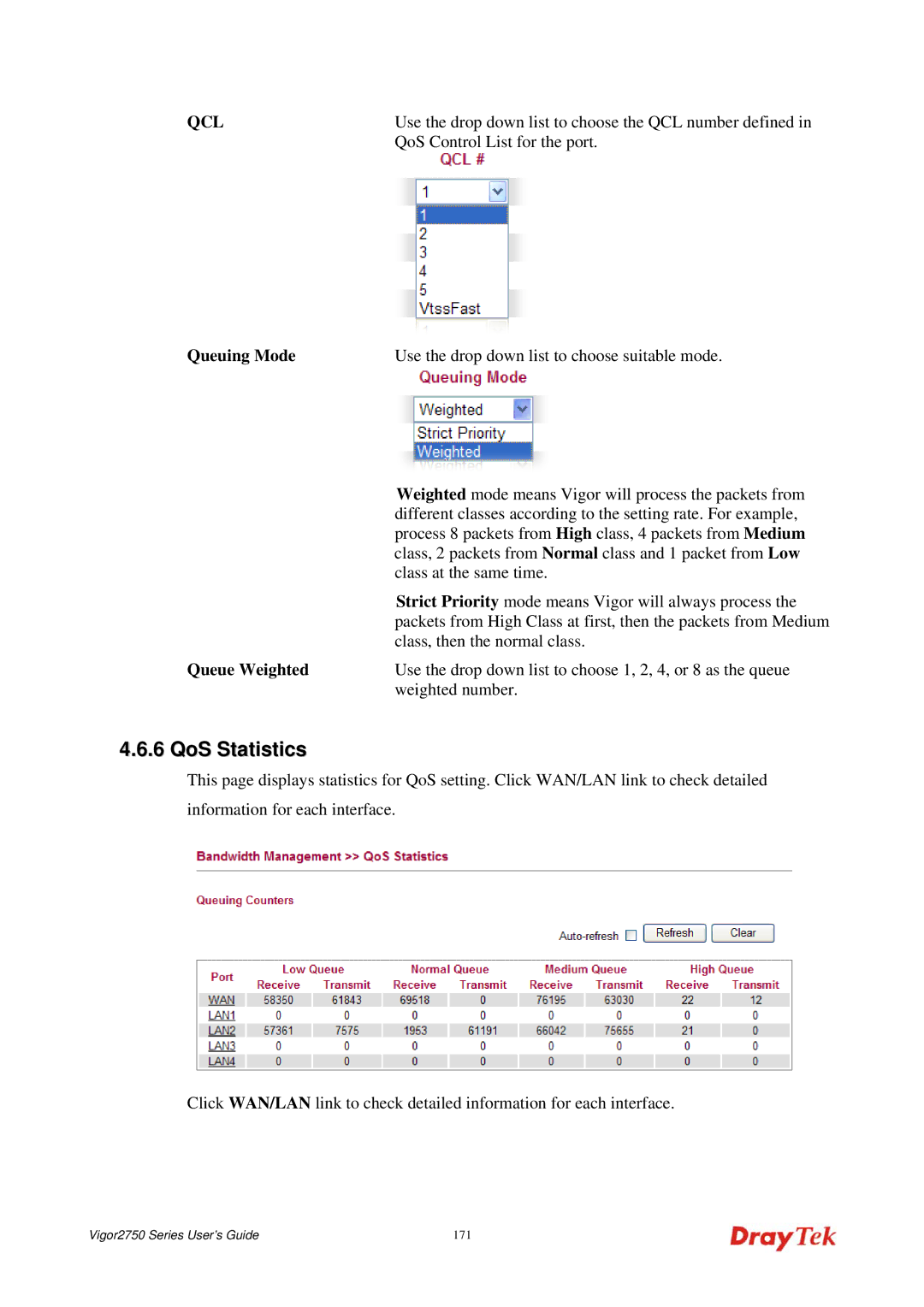QCL | Use the drop down list to choose the QCL number defined in |
| QoS Control List for the port. |
Queuing Mode | Use the drop down list to choose suitable mode. |
| Weighted mode means Vigor will process the packets from |
| different classes according to the setting rate. For example, |
| process 8 packets from High class, 4 packets from Medium |
| class, 2 packets from Normal class and 1 packet from Low |
| class at the same time. |
| Strict Priority mode means Vigor will always process the |
| packets from High Class at first, then the packets from Medium |
| class, then the normal class. |
Queue Weighted | Use the drop down list to choose 1, 2, 4, or 8 as the queue |
| weighted number. |
4.6.6 QoS Statistics
This page displays statistics for QoS setting. Click WAN/LAN link to check detailed information for each interface.
Click WAN/LAN link to check detailed information for each interface.
Vigor2750 Series User’s Guide | 171 |