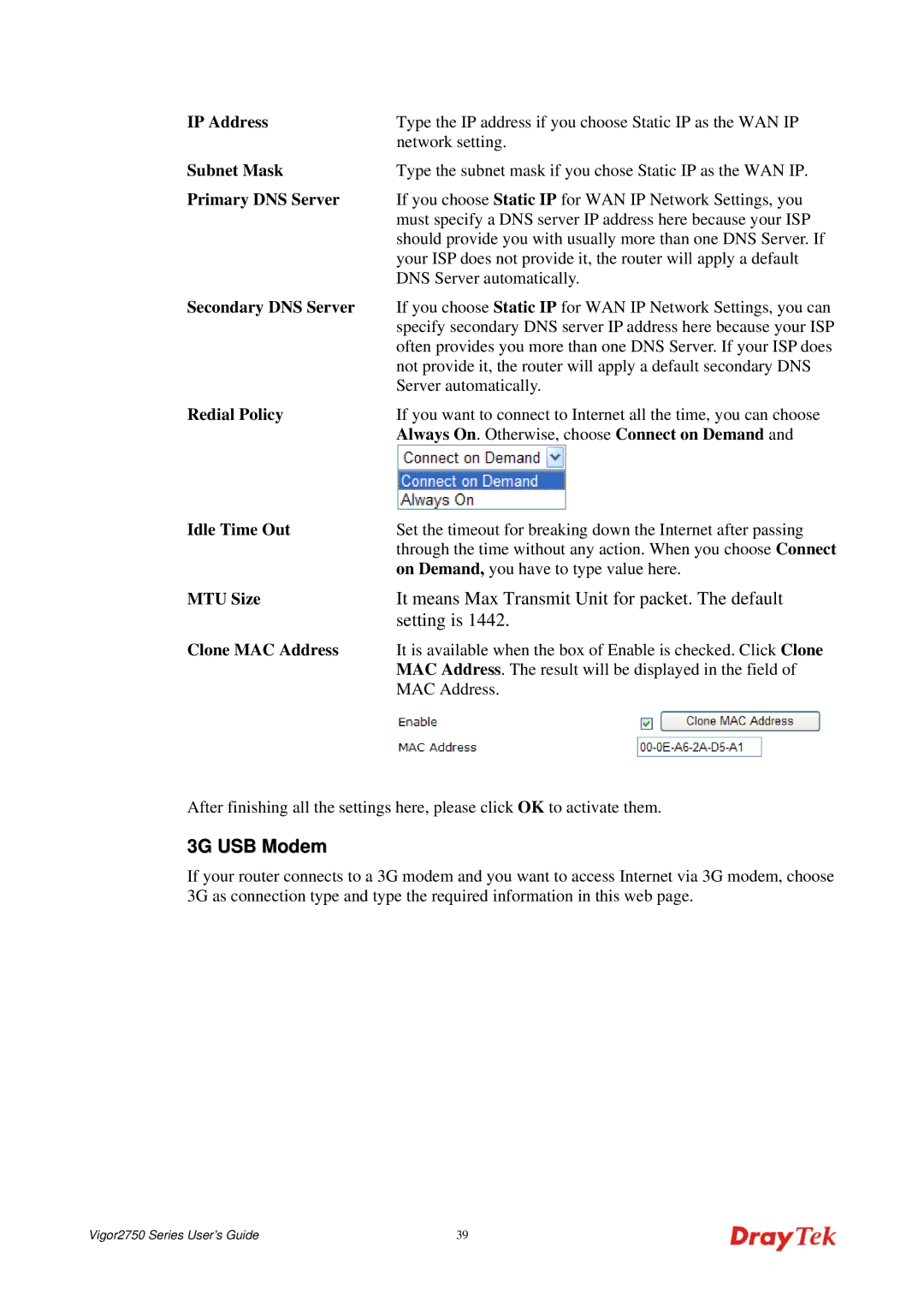IP Address | Type the IP address if you choose Static IP as the WAN IP |
| network setting. |
Subnet Mask | Type the subnet mask if you chose Static IP as the WAN IP. |
Primary DNS Server | If you choose Static IP for WAN IP Network Settings, you |
| must specify a DNS server IP address here because your ISP |
| should provide you with usually more than one DNS Server. If |
| your ISP does not provide it, the router will apply a default |
| DNS Server automatically. |
Secondary DNS Server | If you choose Static IP for WAN IP Network Settings, you can |
| specify secondary DNS server IP address here because your ISP |
| often provides you more than one DNS Server. If your ISP does |
| not provide it, the router will apply a default secondary DNS |
| Server automatically. |
Redial Policy | If you want to connect to Internet all the time, you can choose |
| Always On. Otherwise, choose Connect on Demand and |
Idle Time Out | Set the timeout for breaking down the Internet after passing |
| through the time without any action. When you choose Connect |
| on Demand, you have to type value here. |
MTU Size | It means Max Transmit Unit for packet. The default |
| setting is 1442. |
Clone MAC Address | It is available when the box of Enable is checked. Click Clone |
| MAC Address. The result will be displayed in the field of |
| MAC Address. |
After finishing all the settings here, please click OK to activate them.
3G USB Modem
If your router connects to a 3G modem and you want to access Internet via 3G modem, choose 3G as connection type and type the required information in this web page.
Vigor2750 Series User’s Guide | 39 |