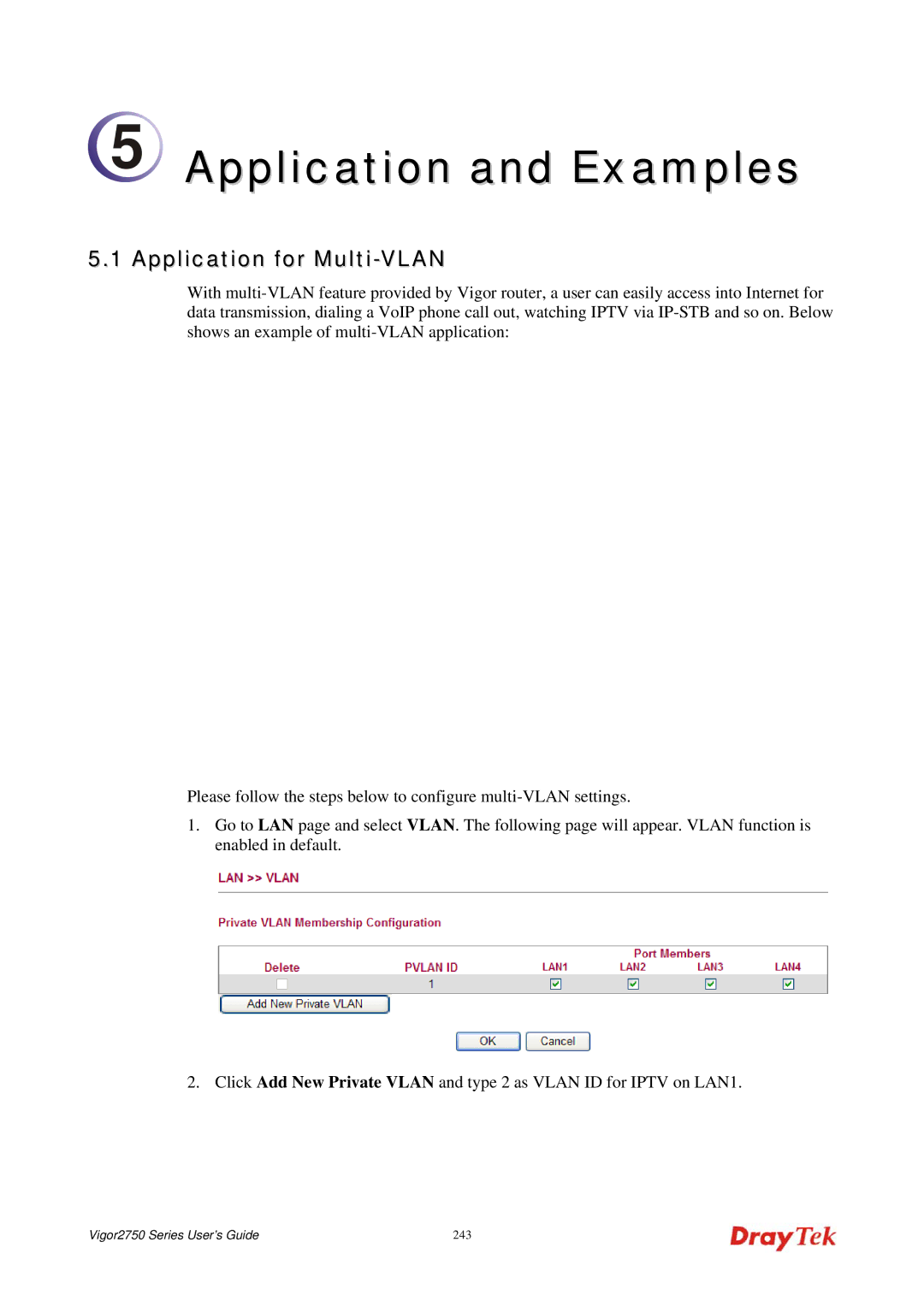5
5 Application and Examples
Application and Examples
5.1 Application for Multi-VLAN
With
Please follow the steps below to configure
1.Go to LAN page and select VLAN. The following page will appear. VLAN function is enabled in default.
2. Click Add New Private VLAN and type 2 as VLAN ID for IPTV on LAN1.
Vigor2750 Series User’s Guide | 243 |