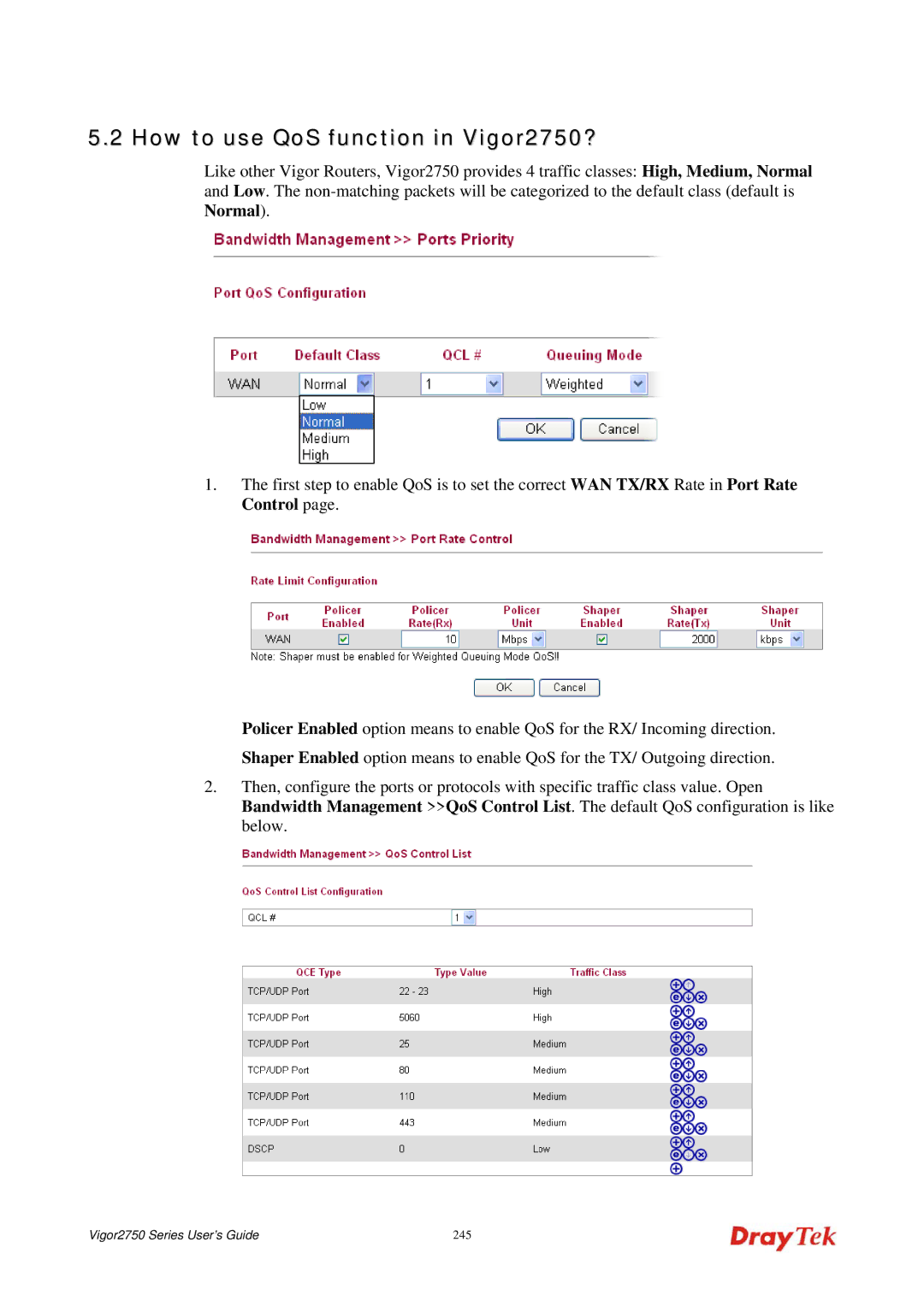5.2 How to use QoS function in Vigor2750?
Like other Vigor Routers, Vigor2750 provides 4 traffic classes: High, Medium, Normal and Low. The
1.The first step to enable QoS is to set the correct WAN TX/RX Rate in Port Rate Control page.
Policer Enabled option means to enable QoS for the RX/ Incoming direction.
Shaper Enabled option means to enable QoS for the TX/ Outgoing direction.
2.Then, configure the ports or protocols with specific traffic class value. Open Bandwidth Management >>QoS Control List. The default QoS configuration is like below.
Vigor2750 Series User’s Guide | 245 |