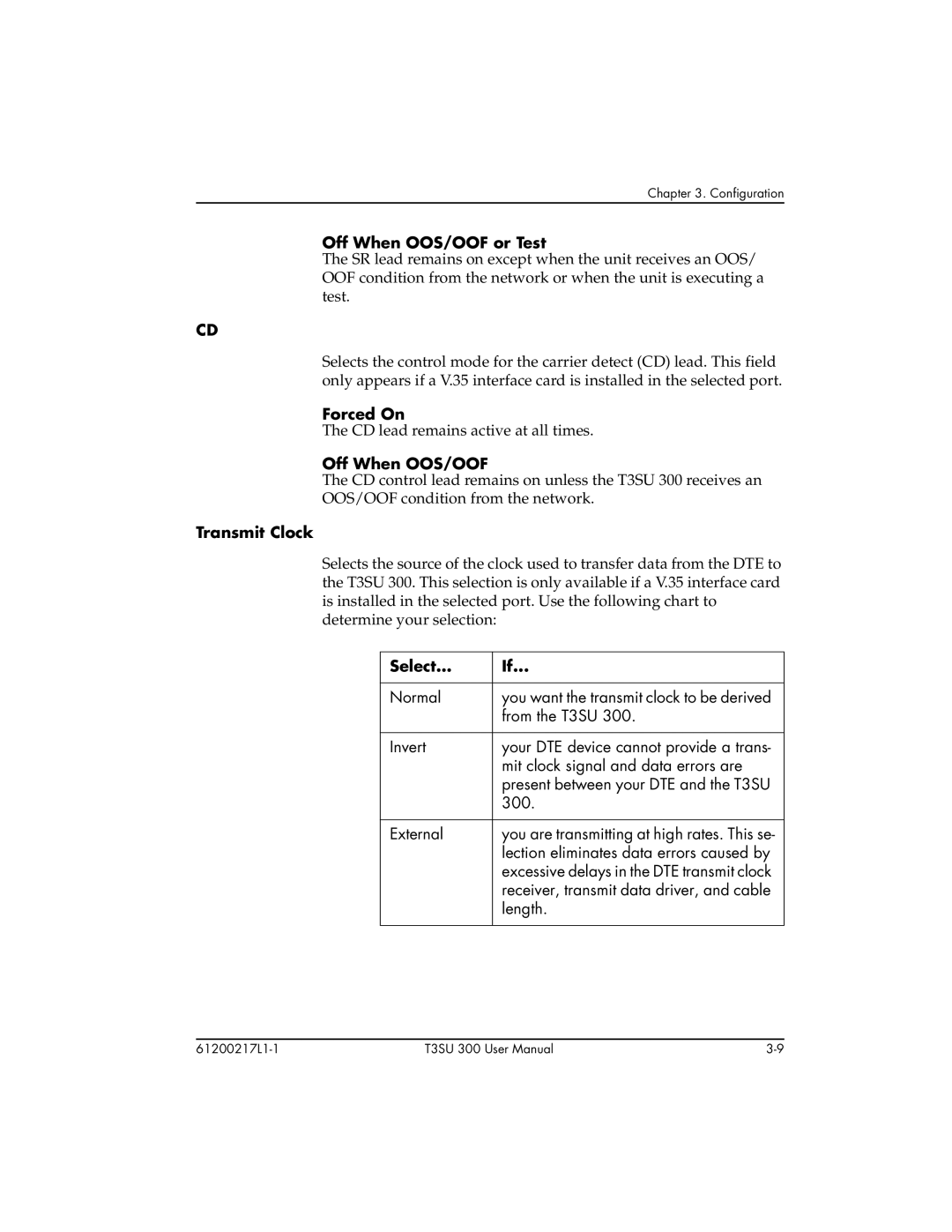Chapter 3. Configuration
Off When OOS/OOF or Test
The SR lead remains on except when the unit receives an OOS/ OOF condition from the network or when the unit is executing a test.
CD
Selects the control mode for the carrier detect (CD) lead. This field only appears if a V.35 interface card is installed in the selected port.
Forced On
The CD lead remains active at all times.
Off When OOS/OOF
The CD control lead remains on unless the T3SU 300 receives an
OOS/OOF condition from the network.
Transmit Clock
Selects the source of the clock used to transfer data from the DTE to the T3SU 300. This selection is only available if a V.35 interface card is installed in the selected port. Use the following chart to determine your selection:
Select... | If... |
|
|
Normal | you want the transmit clock to be derived |
| from the T3SU 300. |
|
|
Invert | your DTE device cannot provide a trans- |
| mit clock signal and data errors are |
| present between your DTE and the T3SU |
| 300. |
|
|
External | you are transmitting at high rates. This se- |
| lection eliminates data errors caused by |
| excessive delays in the DTE transmit clock |
| receiver, transmit data driver, and cable |
| length. |
|
|
T3SU 300 User Manual |