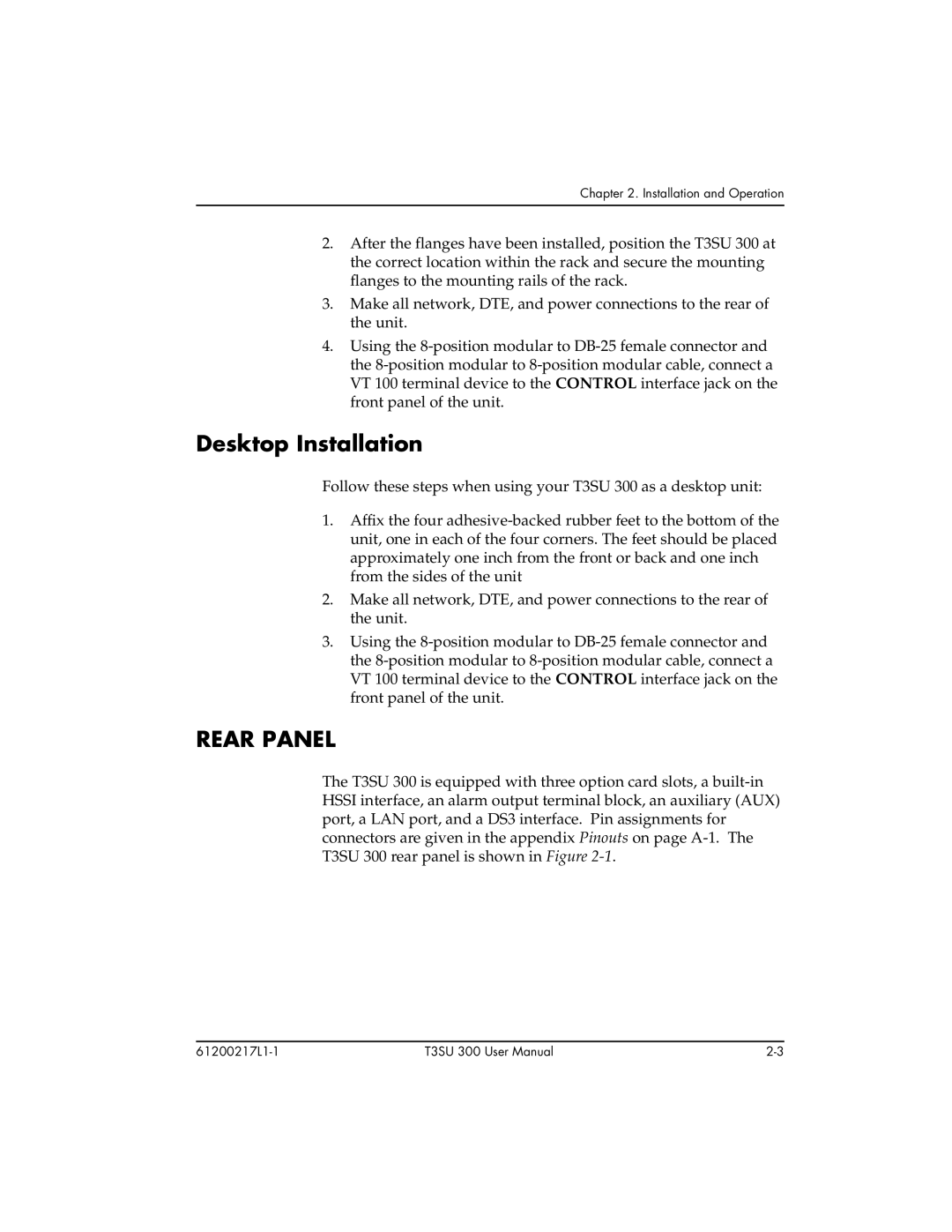Chapter 2. Installation and Operation
2.After the flanges have been installed, position the T3SU 300 at the correct location within the rack and secure the mounting flanges to the mounting rails of the rack.
3.Make all network, DTE, and power connections to the rear of the unit.
4.Using the 8-position modular to DB-25 female connector and the 8-position modular to 8-position modular cable, connect a VT 100 terminal device to the CONTROL interface jack on the front panel of the unit.
Desktop Installation
Follow these steps when using your T3SU 300 as a desktop unit:
1.Affix the four adhesive-backed rubber feet to the bottom of the unit, one in each of the four corners. The feet should be placed approximately one inch from the front or back and one inch from the sides of the unit
2.Make all network, DTE, and power connections to the rear of the unit.
3.Using the 8-position modular to DB-25 female connector and the 8-position modular to 8-position modular cable, connect a VT 100 terminal device to the CONTROL interface jack on the front panel of the unit.
REAR PANEL
The T3SU 300 is equipped with three option card slots, a built-in HSSI interface, an alarm output terminal block, an auxiliary (AUX) port, a LAN port, and a DS3 interface. Pin assignments for connectors are given in the appendix Pinouts on page A-1. The T3SU 300 rear panel is shown in Figure 2-1.