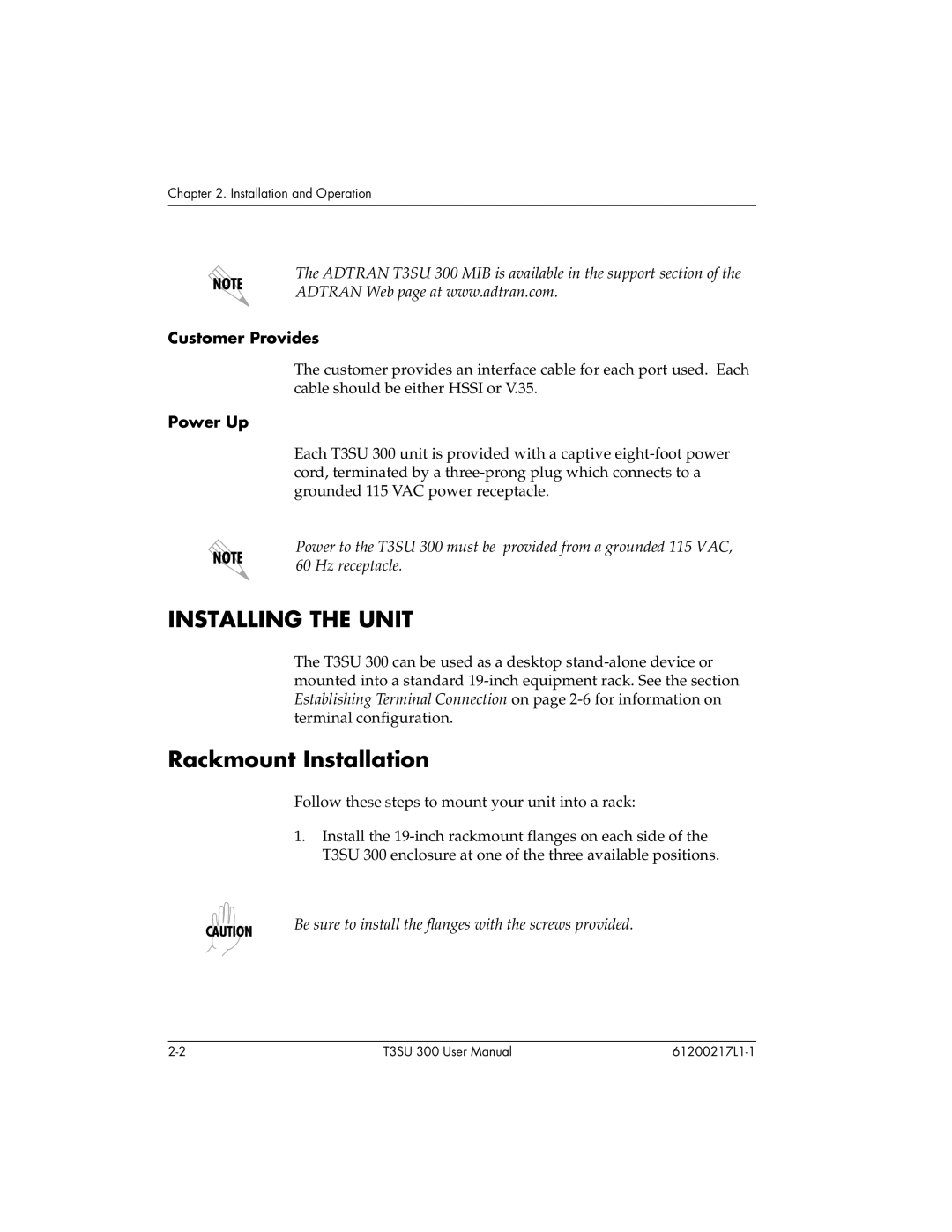Chapter 2. Installation and Operation
The ADTRAN T3SU 300 MIB is available in the support section of the ADTRAN Web page at www.adtran.com.
Customer Provides
The customer provides an interface cable for each port used. Each cable should be either HSSI or V.35.
Power Up
Each T3SU 300 unit is provided with a captive
Power to the T3SU 300 must be provided from a grounded 115 VAC, 60 Hz receptacle.
INSTALLING THE UNIT
The T3SU 300 can be used as a desktop
Rackmount Installation
Follow these steps to mount your unit into a rack:
1.Install the
Be sure to install the flanges with the screws provided.
T3SU 300 User Manual |