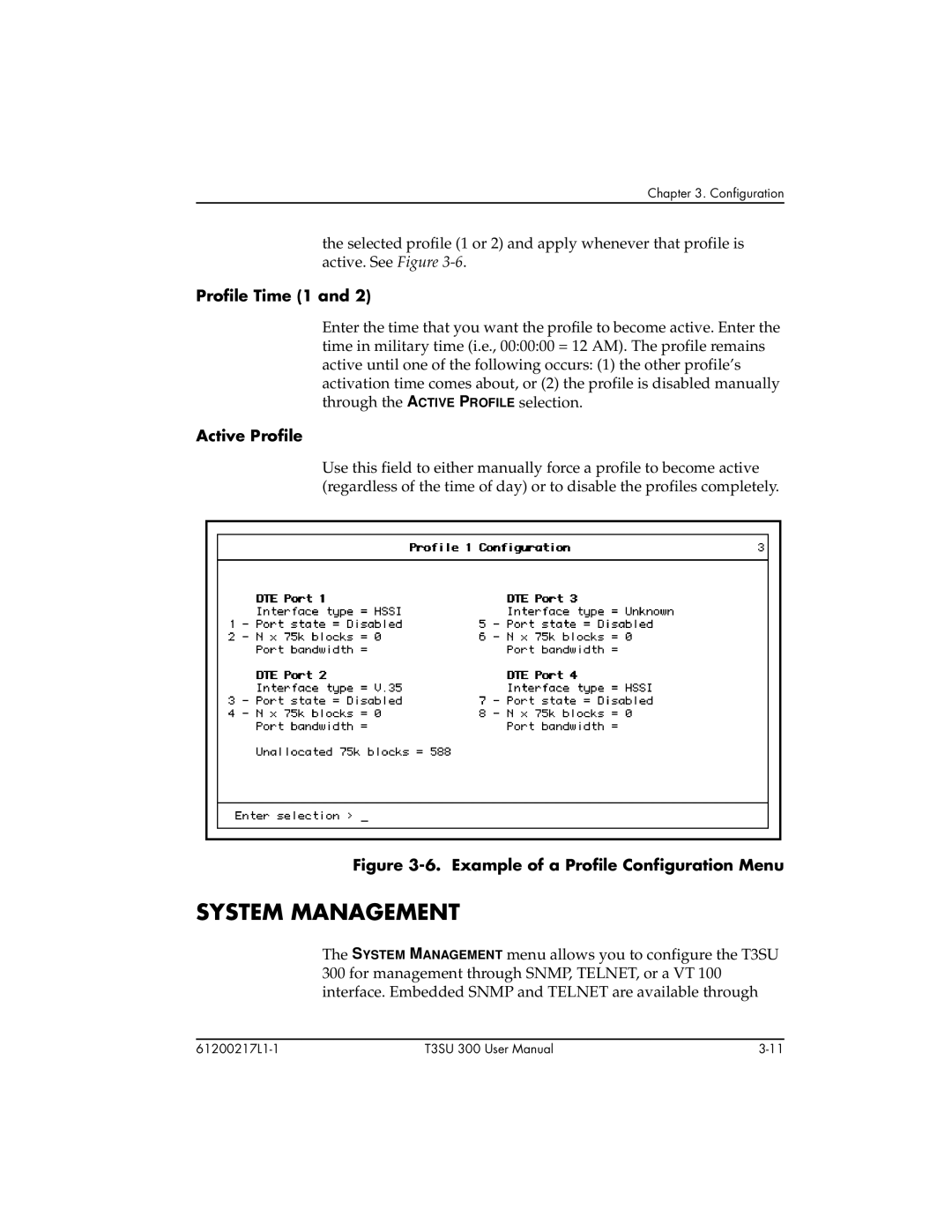Chapter 3. Configuration
the selected profile (1 or 2) and apply whenever that profile is active. See Figure
Profile Time (1 and 2)
Enter the time that you want the profile to become active. Enter the time in military time (i.e., 00:00:00 = 12 AM). The profile remains active until one of the following occurs: (1) the other profile’s activation time comes about, or (2) the profile is disabled manually through the ACTIVE PROFILE selection.
Active Profile
Use this field to either manually force a profile to become active (regardless of the time of day) or to disable the profiles completely.
Figure 3-6. Example of a Profile Configuration Menu
SYSTEM MANAGEMENT
The SYSTEM MANAGEMENT menu allows you to configure the T3SU 300 for management through SNMP, TELNET, or a VT 100 interface. Embedded SNMP and TELNET are available through
T3SU 300 User Manual |