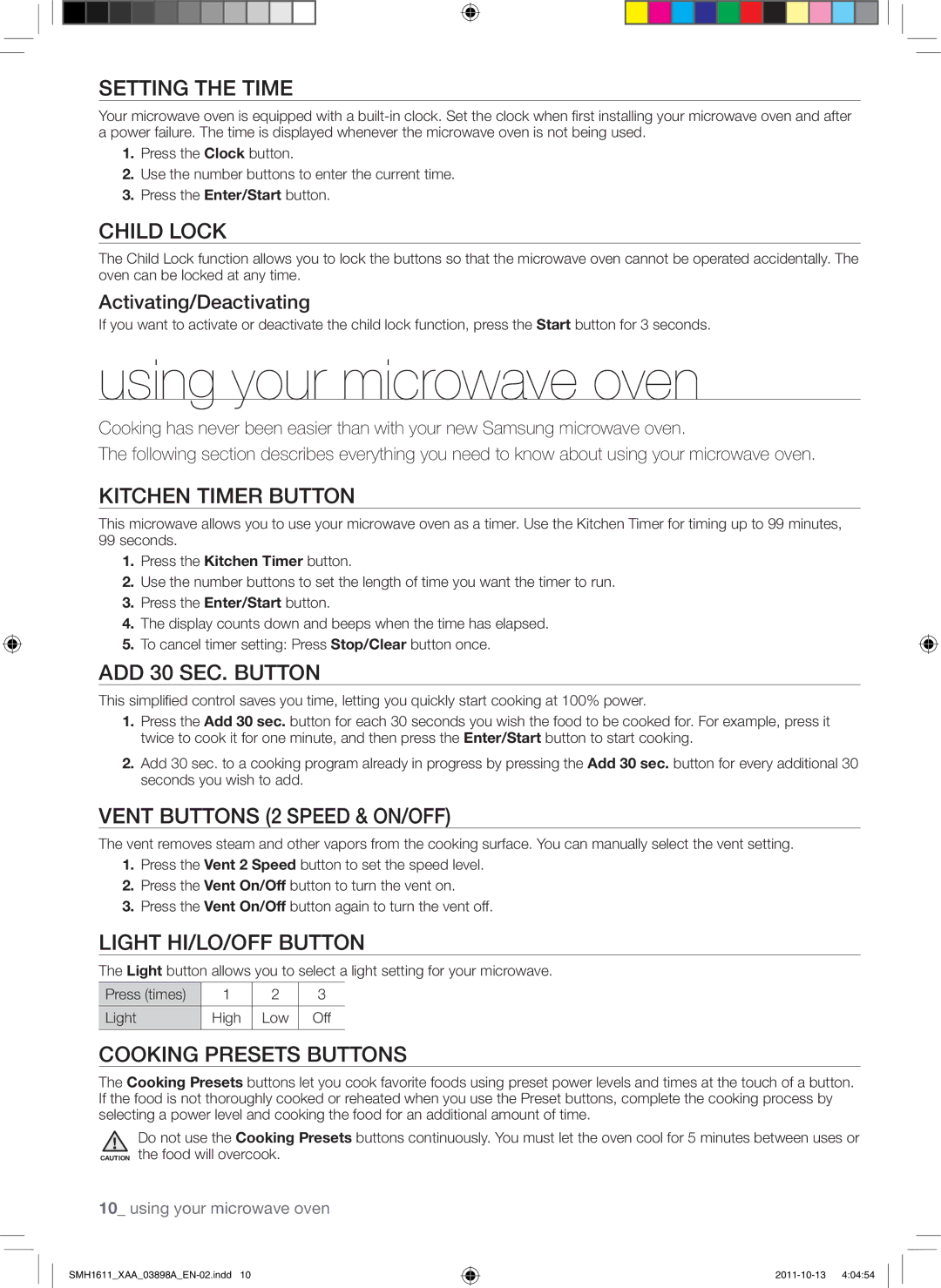SMH1622W, SMH1622B, SMH1622S specifications
The Samsung SMH1622B, SMH1622, SMH1611, SMH1622W, and SMH1622S are part of Samsung's robust lineup of microwave ovens designed to cater to various cooking needs while maintaining energy efficiency and modern aesthetics. These models are characterized by their versatile features, user-friendly controls, and innovative technologies that enhance the cooking experience.One of the key features of these Samsung microwave ovens is their powerful wattage, typically around 1,650 watts. This high wattage ensures that food cooks evenly and quickly. The presence of a ceramic enamel interior not only facilitates easy cleaning but also prevents the spread of bacteria, making it a hygienic option for everyday cooking.
Samsung's Smart Sensor technology is another significant feature found in these models. This technology adjusts cooking time automatically based on the moisture released from the food, leading to perfectly cooked meals without the guesswork. Dishes such as casseroles, steamed vegetables, and baked goods benefit from this precise cooking method.
The design elements of the SMH1622 series, including its sleek stainless steel finish and modern appearance, enhance any kitchen decor. Additionally, the over-the-range design maximizes space efficiency, providing both a functional microwave and a powerful venting system that effectively removes smoke, steam, and odors from the kitchen.
Another notable characteristic is the easy-to-use control panel, featuring one-touch settings for common tasks such as popcorn popping, reheat functions, and defrosting. This user-friendly design helps to streamline meal preparation, making it more convenient for users to cook a wide range of dishes.
Furthermore, the models feature a large capacity, typically around 1.6 cubic feet, which allows for cooking or reheating larger dishes without the need to cut them into smaller portions. The interior space is complemented by a turntable that ensures even cooking by rotating the food for uniform heat distribution.
In summary, the Samsung SMH1622B, SMH1622, SMH1611, SMH1622W, and SMH1622S combine power, efficiency, and style. With their advanced cooking technologies, spacious interiors, and user-friendly controls, these microwave ovens are designed to meet the demands of modern kitchens while delivering exceptional cooking performance. Whether heating leftovers or preparing a multi-course meal, these models provide the reliability and functionality essential for home chefs.