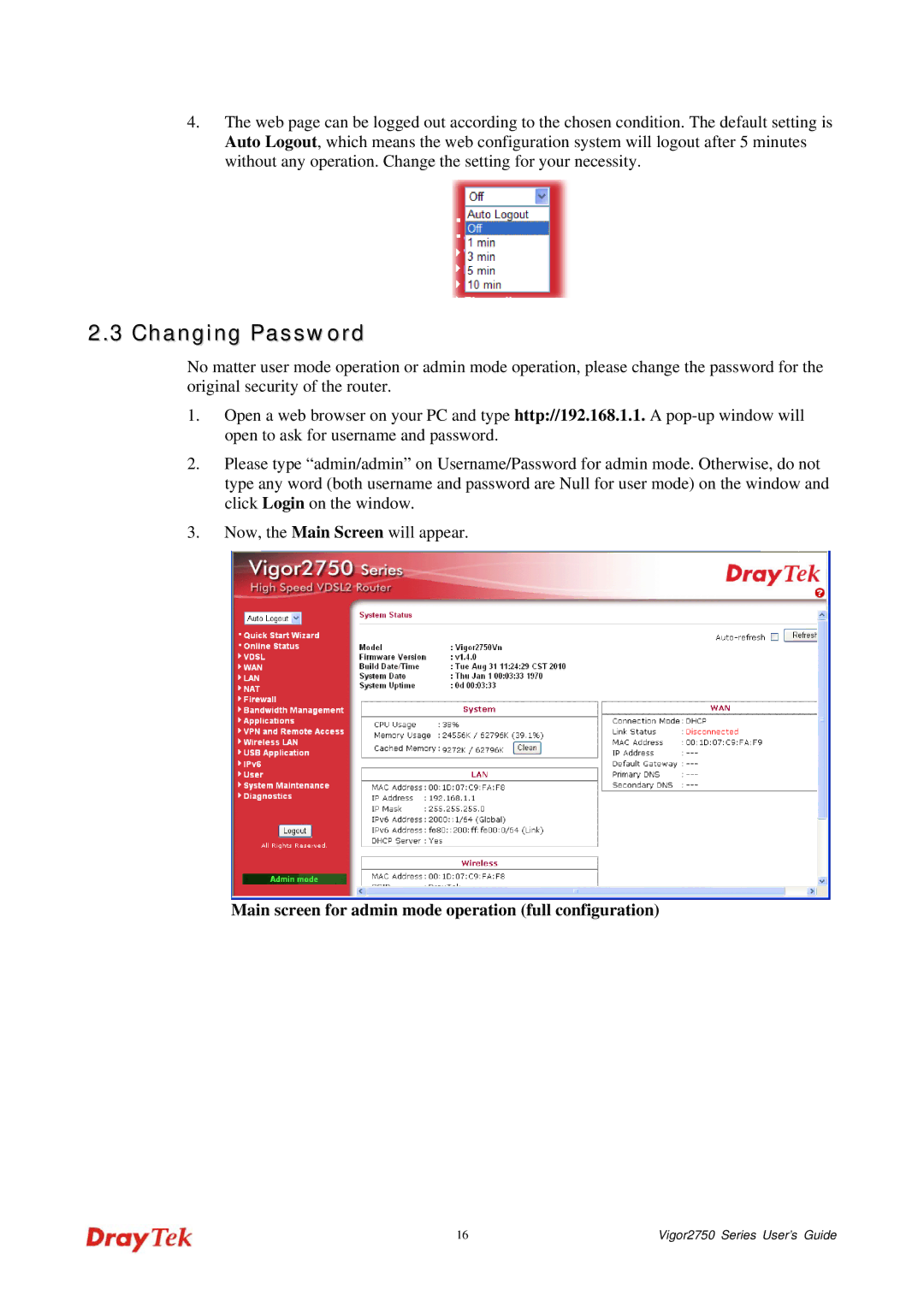4.The web page can be logged out according to the chosen condition. The default setting is Auto Logout, which means the web configuration system will logout after 5 minutes without any operation. Change the setting for your necessity.
2.3Changing Password
No matter user mode operation or admin mode operation, please change the password for the original security of the router.
1.Open a web browser on your PC and type http://192.168.1.1. A
2.Please type “admin/admin” on Username/Password for admin mode. Otherwise, do not type any word (both username and password are Null for user mode) on the window and click Login on the window.
3.Now, the Main Screen will appear.
Main screen for admin mode operation (full configuration)
16 | Vigor2750 Series User’s Guide |