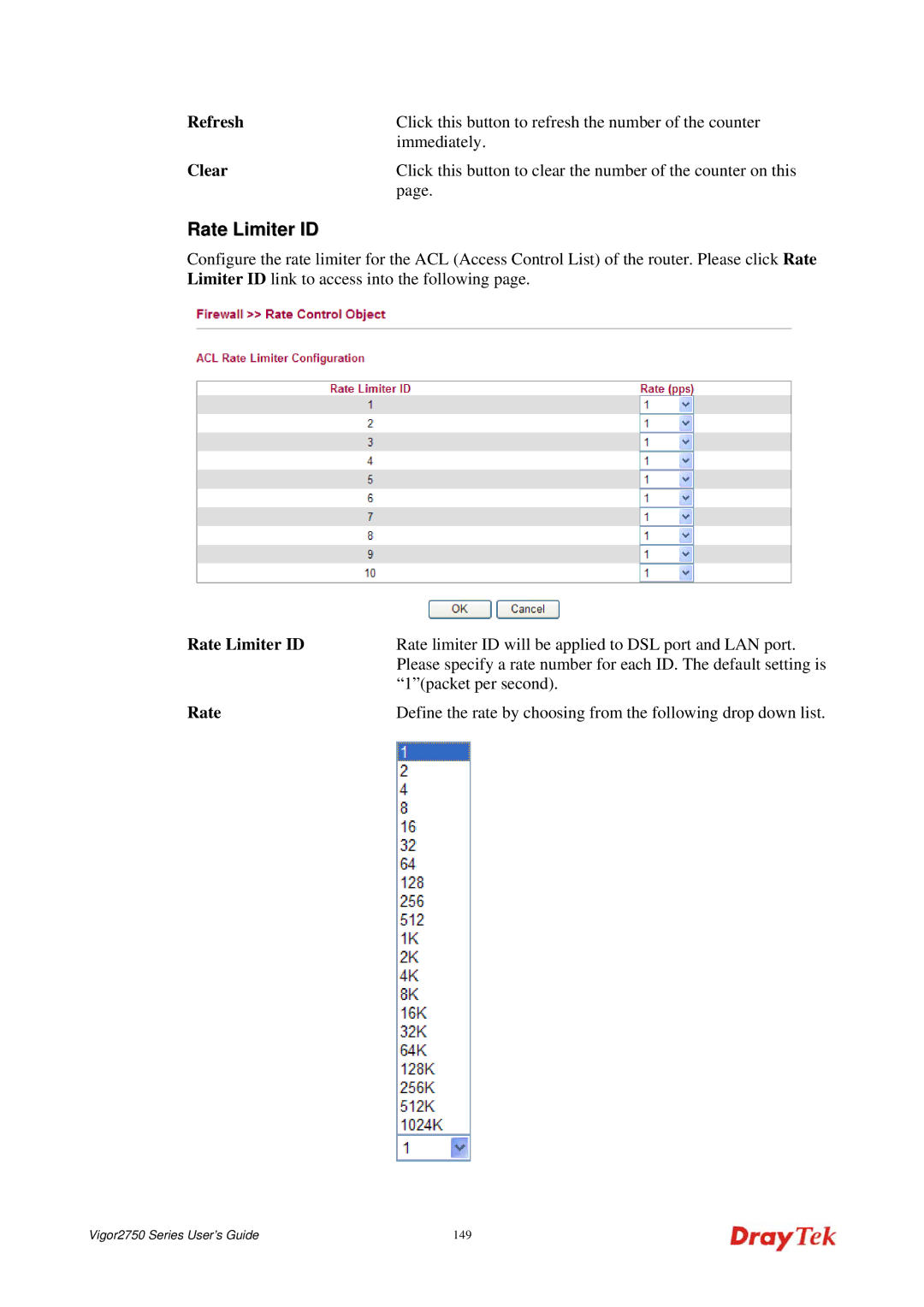Refresh | Click this button to refresh the number of the counter |
| immediately. |
Clear | Click this button to clear the number of the counter on this |
| page. |
Rate Limiter ID
Configure the rate limiter for the ACL (Access Control List) of the router. Please click Rate Limiter ID link to access into the following page.
Rate Limiter ID | Rate limiter ID will be applied to DSL port and LAN port. |
| Please specify a rate number for each ID. The default setting is |
| “1”(packet per second). |
Rate | Define the rate by choosing from the following drop down list. |
Vigor2750 Series User’s Guide | 149 |