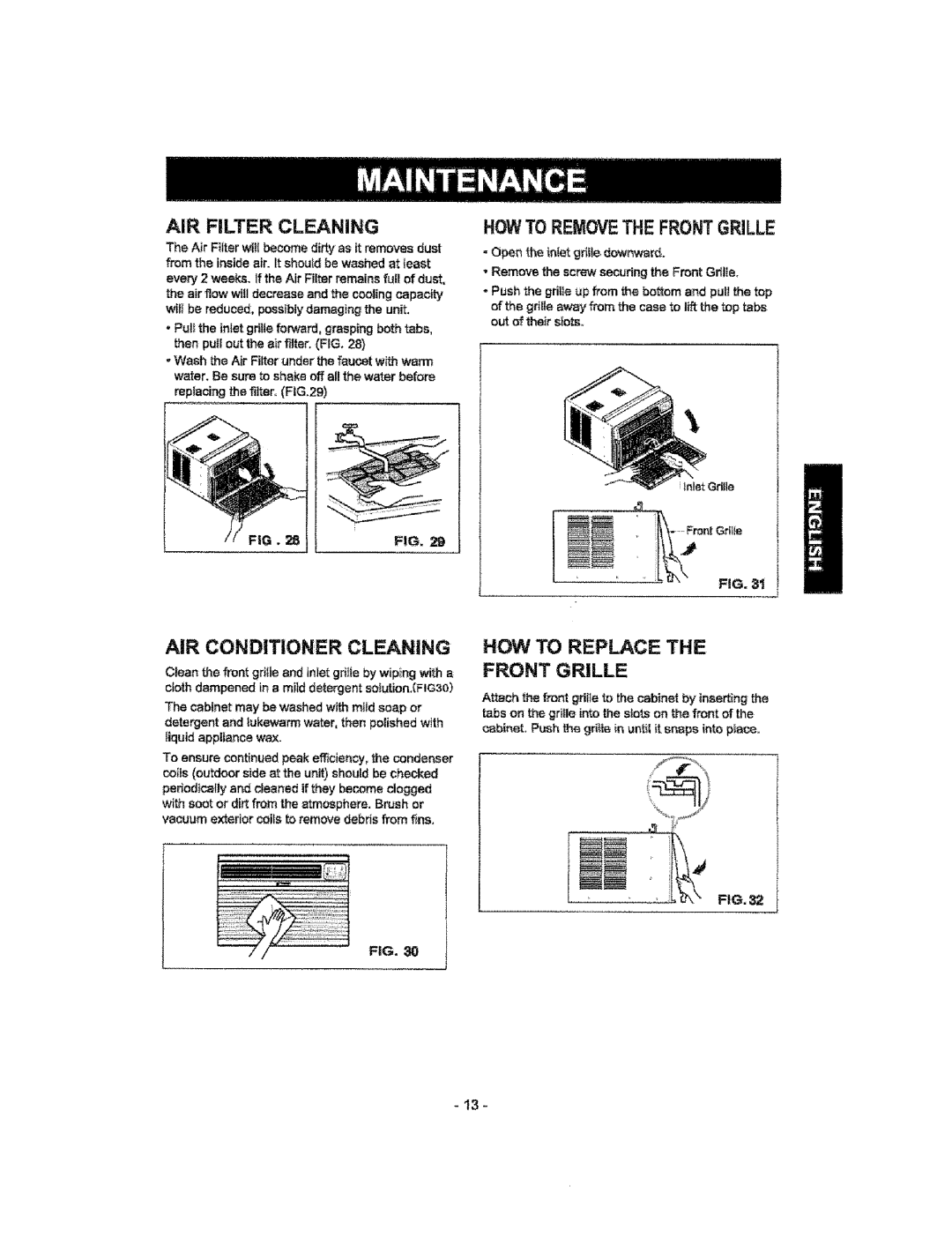580.76100, 580.76t 00 specifications
The Kenmore 580.76t 00 and 580.76100 air purifiers represent a blend of effective air cleaning technology and user-friendly features, making them popular choices for both residential and commercial environments. These models are designed to improve indoor air quality by targeting airborne pollutants, allergens, and odors, creating a healthier living space.One of the standout features of the Kenmore 580.76t 00 and 580.76100 is their multi-stage filtration system. This system typically includes a pre-filter that captures larger particles such as dust and pet hair, followed by a HEPA filter that is capable of trapping 99.97% of particles as small as 0.3 microns, including pollen, mold spores, and smoke. Additionally, many models in this range are equipped with activated carbon filters designed to reduce odors and volatile organic compounds (VOCs), enhancing the overall air purification process.
In terms of technological advancements, the Kenmore 580 series often incorporates smart sensors that automatically detect and respond to changes in air quality. These sensors enable the unit to adjust its filtration speed based on the level of pollutants detected, ensuring optimal performance while conserving energy. Some models are also equipped with digital displays that provide real-time air quality feedback, making it easy for users to monitor their environment.
The design of the Kenmore 580.76t 00 and 580.76100 models is both functional and aesthetically pleasing. Their compact footprint allows them to fit seamlessly into various spaces, whether in a bedroom, living room, or office. Many units also feature whisper-quiet operation, ensuring that the air purifier does not disrupt daily activities or sleep.
Another key characteristic is the ease of maintenance. The filters in these models are typically designed for user-friendly replacement, with indicators that notify users when it's time to change them. This simplifies upkeep, ensuring that the air purifier operates efficiently over time.
In summary, the Kenmore 580.76t 00 and 580.76100 air purifiers offer a comprehensive solution for enhancing indoor air quality. With their advanced filtration systems, smart technology, sleek design, and ease of maintenance, these air purifiers are an excellent investment for anyone looking to breathe cleaner, healthier air in their home or workspace.