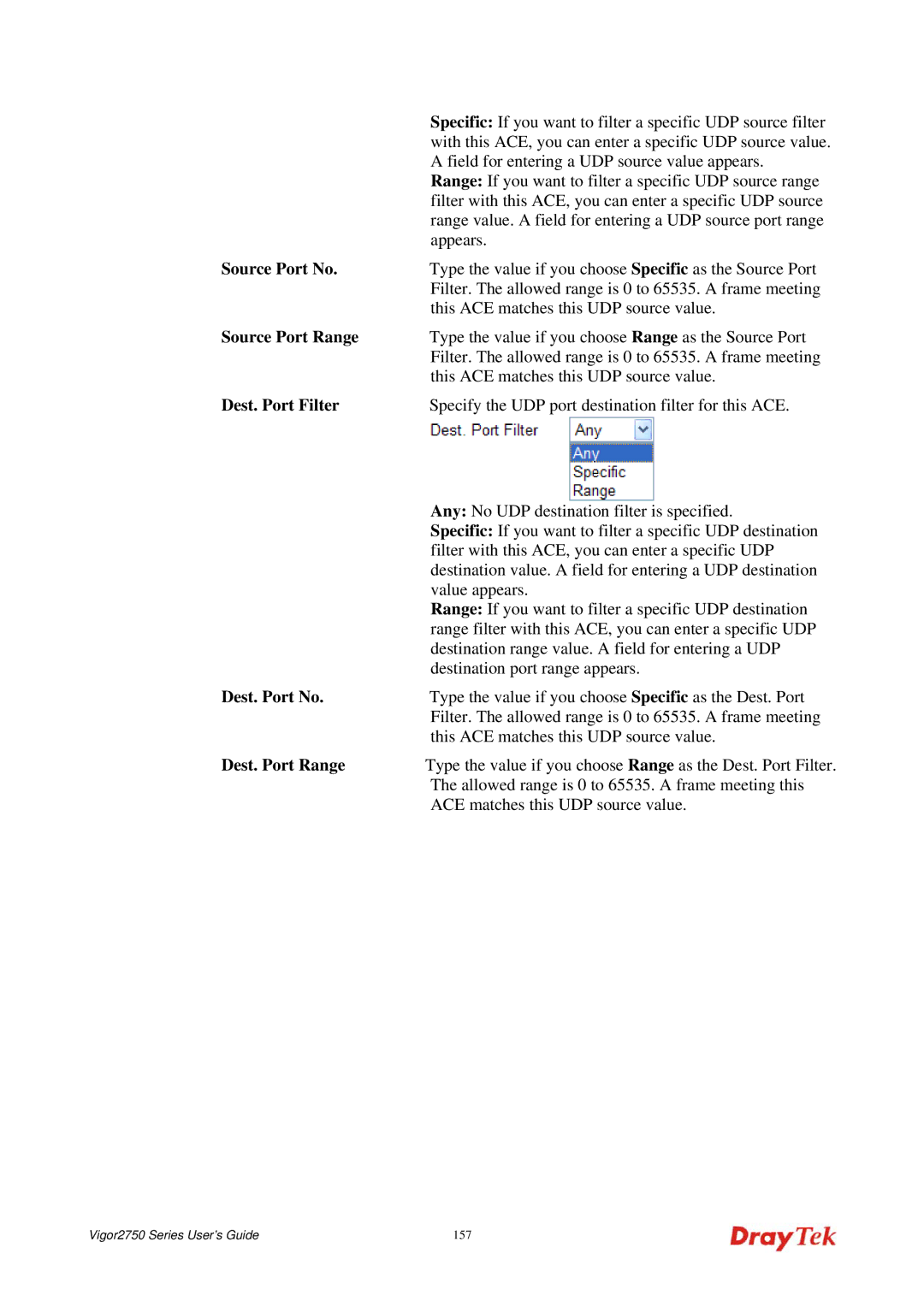| Specific: If you want to filter a specific UDP source filter |
| with this ACE, you can enter a specific UDP source value. |
| A field for entering a UDP source value appears. |
| Range: If you want to filter a specific UDP source range |
| filter with this ACE, you can enter a specific UDP source |
| range value. A field for entering a UDP source port range |
| appears. |
Source Port No. | Type the value if you choose Specific as the Source Port |
| Filter. The allowed range is 0 to 65535. A frame meeting |
| this ACE matches this UDP source value. |
Source Port Range | Type the value if you choose Range as the Source Port |
| Filter. The allowed range is 0 to 65535. A frame meeting |
| this ACE matches this UDP source value. |
Dest. Port Filter | Specify the UDP port destination filter for this ACE. |
Any: No UDP destination filter is specified.
Specific: If you want to filter a specific UDP destination filter with this ACE, you can enter a specific UDP destination value. A field for entering a UDP destination value appears.
Range: If you want to filter a specific UDP destination range filter with this ACE, you can enter a specific UDP destination range value. A field for entering a UDP destination port range appears.
Dest. Port No.Type the value if you choose Specific as the Dest. Port Filter. The allowed range is 0 to 65535. A frame meeting this ACE matches this UDP source value.
Dest. Port Range Type the value if you choose Range as the Dest. Port Filter. The allowed range is 0 to 65535. A frame meeting this ACE matches this UDP source value.
Vigor2750 Series User’s Guide | 157 |