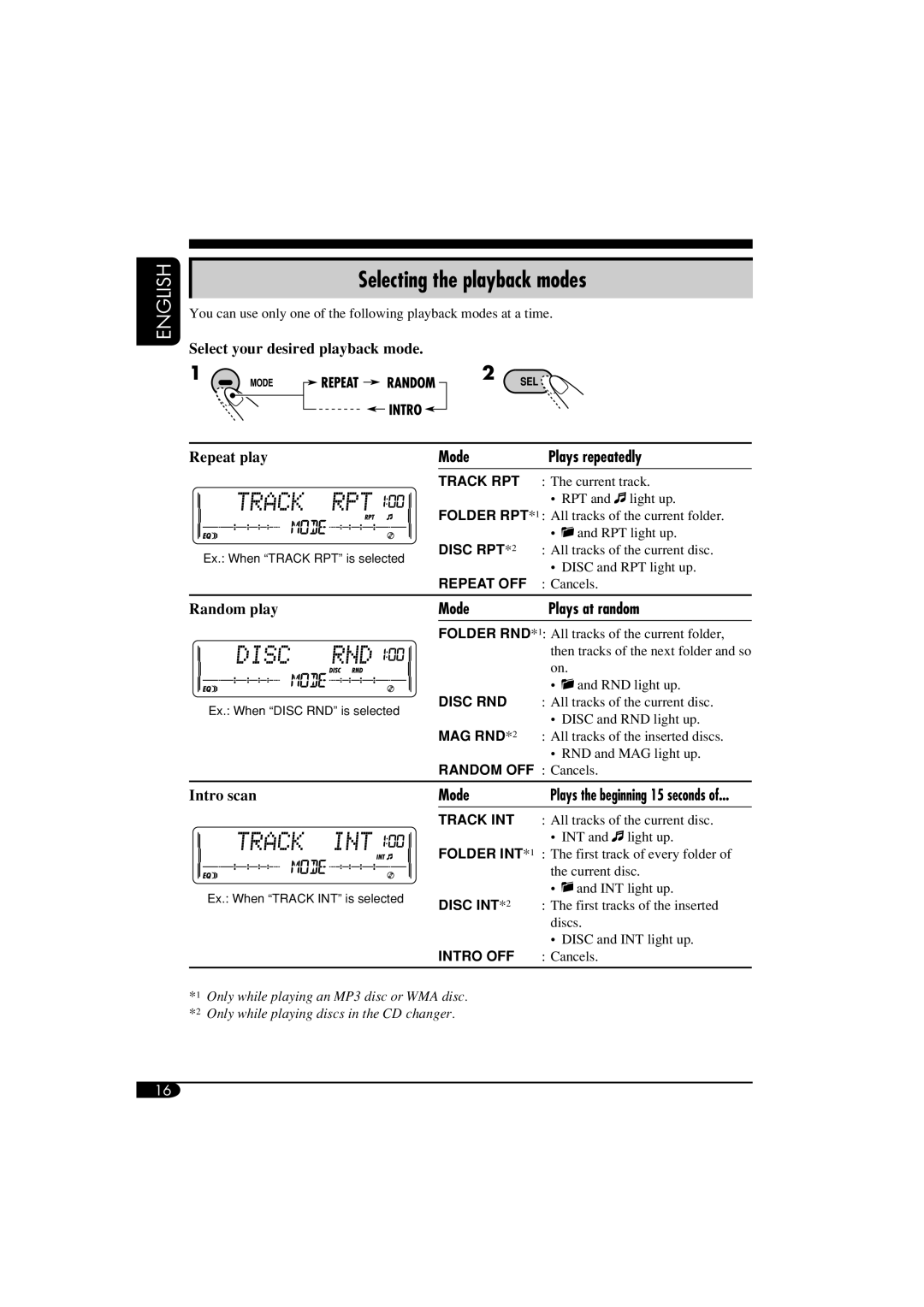ENGLISH
Selecting the playback modes
You can use only one of the following playback modes at a time.
Select your desired playback mode.
1 | 2 |
Repeat play | Mode | Plays repeatedly | ||||||||||||||||||||
|
|
|
|
|
|
|
|
|
|
|
|
|
|
|
|
|
|
|
|
| TRACK RPT : The current track. | |
|
|
|
|
|
|
|
|
|
|
|
|
|
|
|
|
|
|
|
|
|
| • RPT and light up. |
|
|
|
|
|
|
|
|
|
|
|
|
|
|
|
|
|
|
|
|
| FOLDER RPT*1 : All tracks of the current folder. | |
|
|
|
|
|
|
|
|
|
|
|
|
|
|
|
|
|
|
|
|
| DISC RPT*2 | • and RPT light up. |
|
|
|
|
|
|
|
|
|
|
|
|
|
|
|
|
|
|
|
|
| ||
| Ex.: When “TRACK RPT” is selected | : All tracks of the current disc. | ||||||||||||||||||||
|
| • DISC and RPT light up. | ||||||||||||||||||||
|
|
|
|
|
|
|
|
|
|
|
|
|
|
|
|
|
|
|
|
|
| |
|
|
|
|
|
|
|
|
|
|
|
|
|
|
|
|
|
|
|
|
| REPEAT OFF | : Cancels. |
|
|
|
|
|
|
|
|
|
|
|
|
|
|
|
|
|
|
|
|
|
|
|
Random play | Mode | Plays at random | ||||||||||||||||||||
|
|
|
|
|
|
|
|
|
|
|
|
|
|
|
|
|
|
|
|
|
| |
|
|
|
|
|
|
|
|
|
|
|
|
|
|
|
|
|
|
|
|
| FOLDER RND*1: All tracks of the current folder, | |
|
|
|
|
|
|
|
|
|
|
|
|
|
|
|
|
|
|
|
|
|
| then tracks of the next folder and so |
|
|
|
|
|
|
|
|
|
|
|
|
|
|
|
|
|
|
|
|
|
| on. |
|
|
|
|
|
|
|
|
|
|
|
|
|
|
|
|
|
|
|
|
| DISC RND | • and RND light up. |
|
|
|
|
|
|
|
|
|
|
|
|
|
|
|
|
|
|
|
|
| ||
| Ex.: When “DISC RND” is selected | : All tracks of the current disc. | ||||||||||||||||||||
|
| • DISC and RND light up. | ||||||||||||||||||||
|
|
|
|
|
|
|
|
|
|
|
|
|
|
|
|
|
|
|
|
|
| |
|
|
|
|
|
|
|
|
|
|
|
|
|
|
|
|
|
|
|
|
| MAG RND*2 | : All tracks of the inserted discs. |
|
|
|
|
|
|
|
|
|
|
|
|
|
|
|
|
|
|
|
|
|
| • RND and MAG light up. |
|
|
|
|
|
|
|
|
|
|
|
|
|
|
|
|
|
|
|
|
| RANDOM OFF : Cancels. | |
|
|
|
|
|
|
|
|
|
|
|
|
|
|
|
|
|
|
|
|
|
|
|
Intro scan
Ex.: When “TRACK INT” is selected
Mode | Plays the beginning 15 seconds of... |
TRACK INT : All tracks of the current disc.
•INT and ![]() light up.
light up.
FOLDER INT*1 : The first track of every folder of
| the current disc. |
| • and INT light up. |
DISC INT*2 | : The first tracks of the inserted |
| discs. |
| • DISC and INT light up. |
INTRO OFF | : Cancels. |
*1 Only while playing an MP3 disc or WMA disc. *2 Only while playing discs in the CD changer.
16