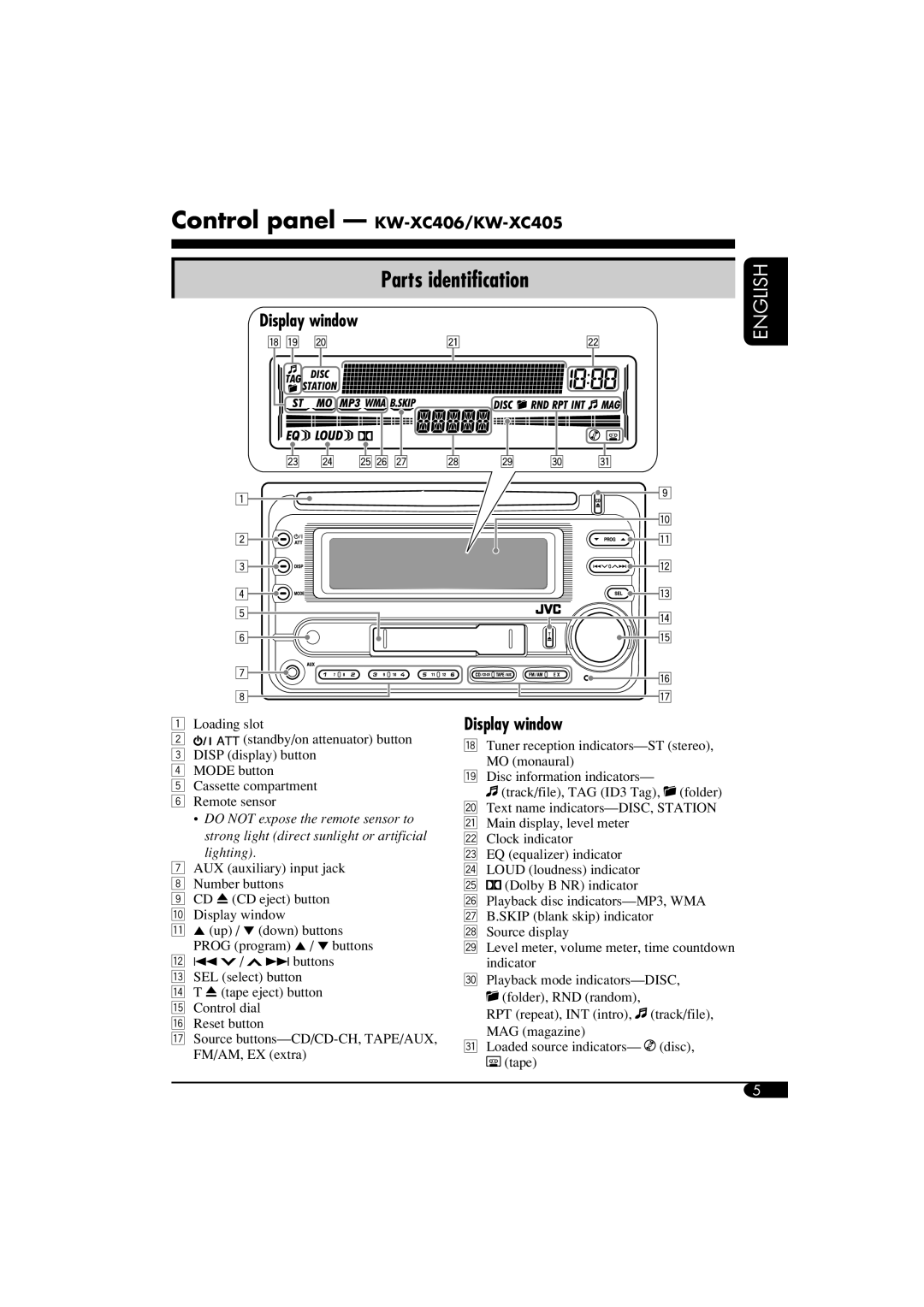Control panel — KW-XC406/KW-XC405
Parts identification
Display window
ENGLISH
1Loading slot
2![]()
![]()
![]()
![]() (standby/on attenuator) button 3 DISP (display) button
(standby/on attenuator) button 3 DISP (display) button
4 MODE button
5 Cassette compartment
6 Remote sensor
•DO NOT expose the remote sensor to strong light (direct sunlight or artificial
lighting).
7AUX (auxiliary) input jack
8 Number buttons
9 CD 0 (CD eject) button p Display window
q 5 (up) / ∞ (down) buttons PROG (program) 5 / ∞ buttons
w 4 ![]() /
/ ![]() ¢ buttons e SEL (select) button
¢ buttons e SEL (select) button
r T 0 (tape eject) button t Control dial
y Reset button
u Source
Display window
iTuner reception
oDisc information indicators—
![]() (track/file), TAG (ID3 Tag),
(track/file), TAG (ID3 Tag), ![]() (folder)
(folder)
;Text name
s Clock indicator
d EQ (equalizer) indicator f LOUD (loudness) indicator
g ![]() (Dolby B NR) indicator
(Dolby B NR) indicator
h Playback disc
k Source display
l Level meter, volume meter, time countdown indicator
/ Playback mode
![]() (folder), RND (random),
(folder), RND (random),
RPT (repeat), INT (intro), ![]() (track/file),
(track/file),
MAG (magazine)
z Loaded source indicators— ![]() (disc),
(disc),
![]() (tape)
(tape)
5