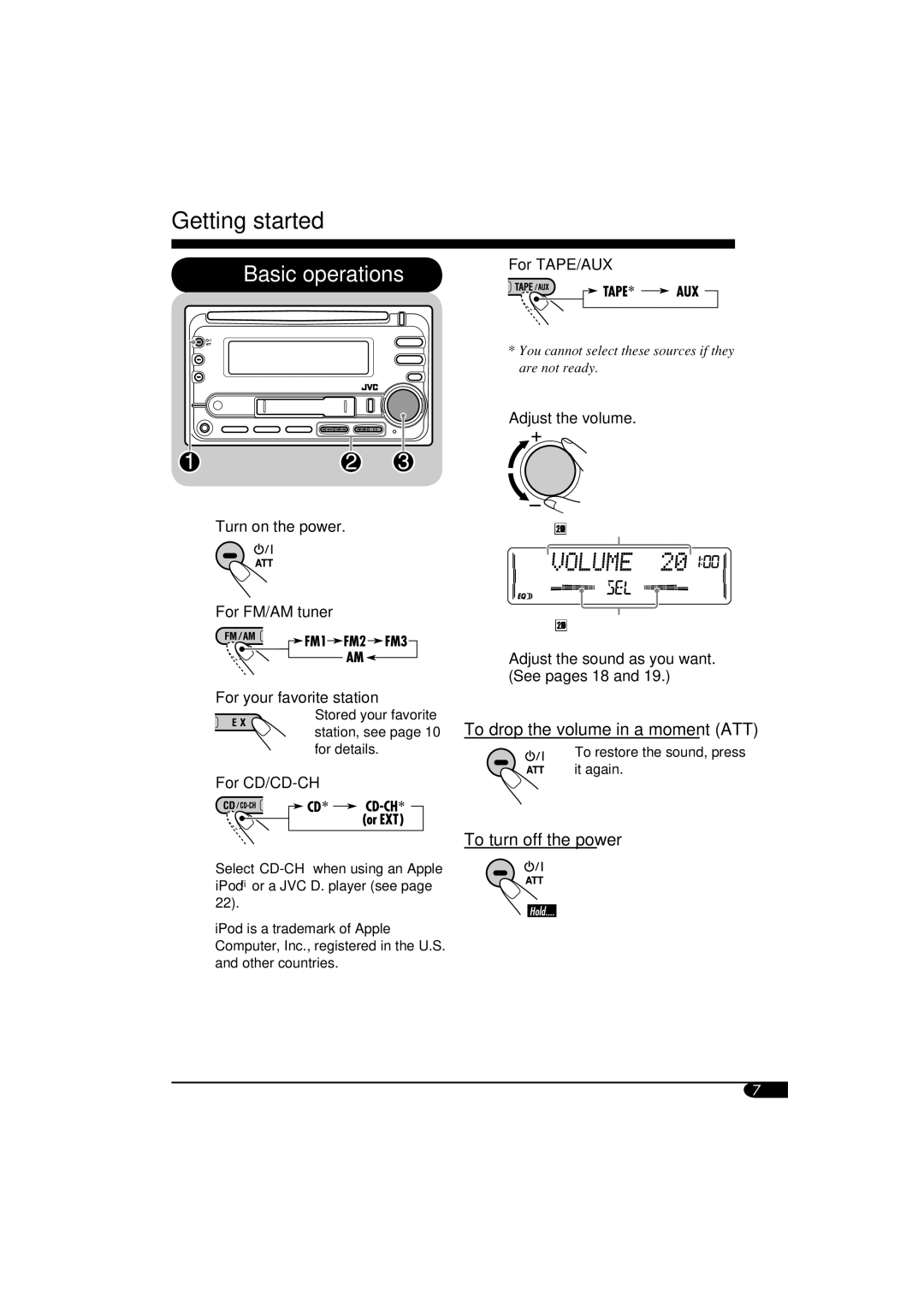Getting started
Basic operations
For TAPE/AUX
~
Ÿ
Turn on the power.
For FM/AM tuner
For your favorite station
•Stored your favorite station, see page 10 for details.
For
*You cannot select these sources if they are not ready.
!Adjust the volume.
Volume level appears.
Volume level indicator
⁄Adjust the sound as you want. (See pages 18 and 19.)
To drop the volume in a moment (ATT)
To restore the sound, press it again.
To turn off the power
Select
iPod is a trademark of Apple Computer, Inc., registered in the U.S. and other countries.
7