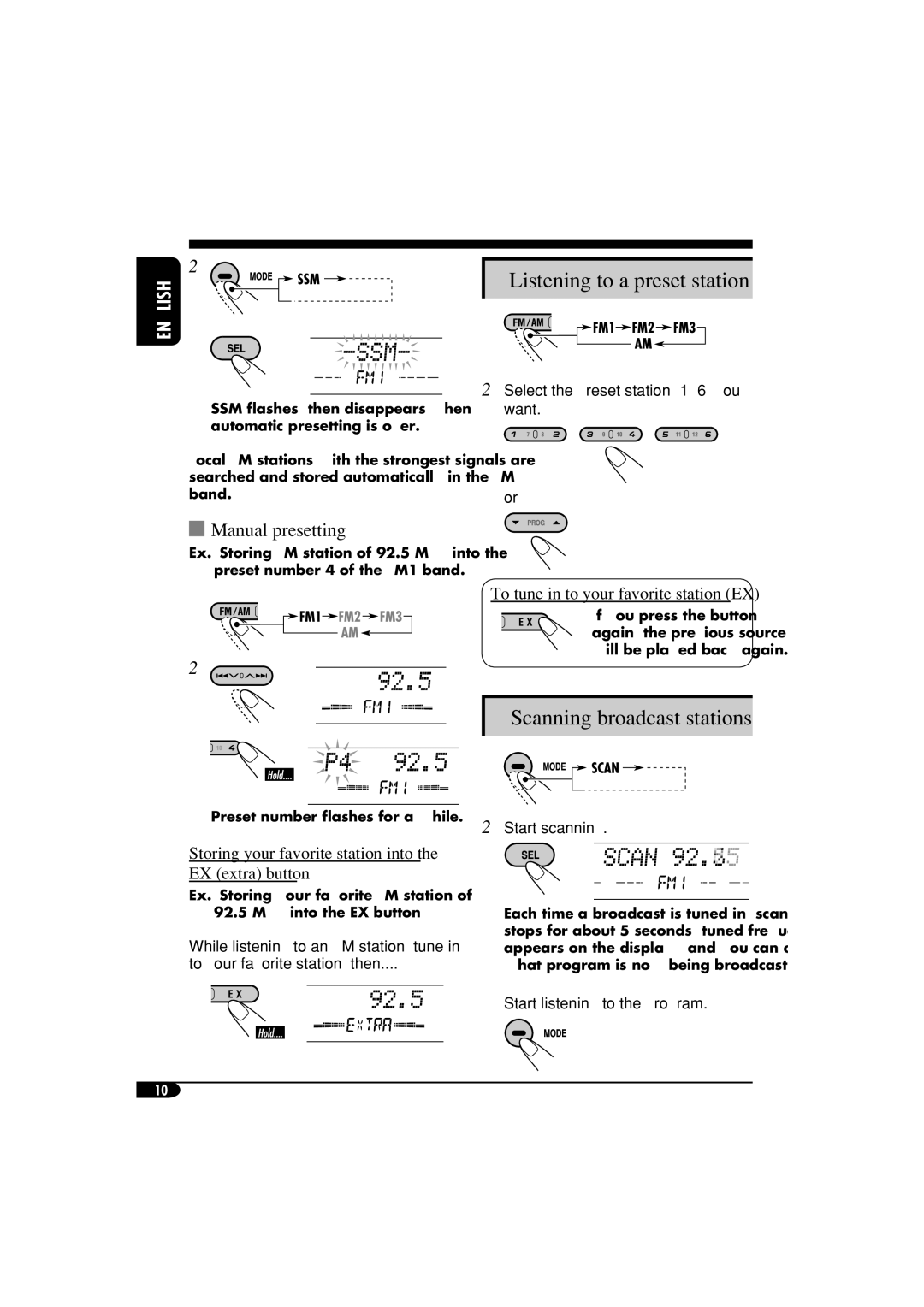ENGLISH | 2 | |
3 | ||
|
“SSM” flashes, then disappears when automatic presetting is over.
Local FM stations with the strongest signals are searched and stored automatically in the FM band.
Listening to a preset station
1 |
2Select the preset station (1 – 6) you want.
or
 Manual presetting
Manual presetting
Ex.: Storing FM station of 92.5 MHz into the preset number 4 of the FM1 band.
1 |
2 ![]()
3
To tune in to your favorite station (EX)
If you press the button again, the previous source will be played back again.
Scanning broadcast stations
1 |
Preset number flashes for a while.
Storing your favorite station into the EX (extra) button
Ex.: Storing your favorite FM station of 92.5 MHz into the EX button
While listening to an FM station, tune in
to your favorite station, then....
2Start scanning.
Each time a broadcast is tuned in, scanning stops for about 5 seconds (tuned frequency appears on the display), and you can check what program is now being broadcast.
3Start listening to the program.
10