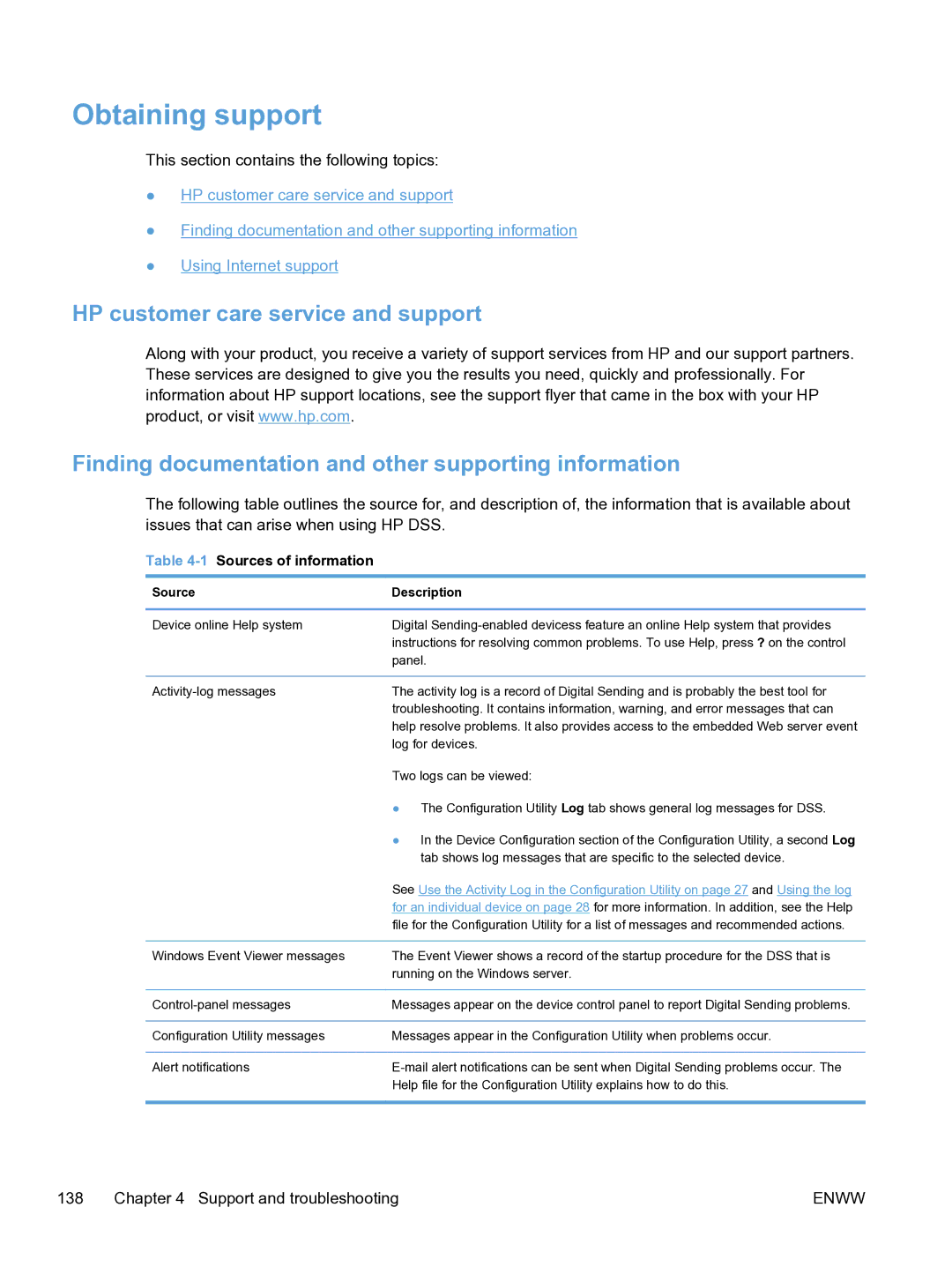Obtaining support
This section contains the following topics:
●HP customer care service and support
●Finding documentation and other supporting information
●Using Internet support
HP customer care service and support
Along with your product, you receive a variety of support services from HP and our support partners. These services are designed to give you the results you need, quickly and professionally. For information about HP support locations, see the support flyer that came in the box with your HP product, or visit www.hp.com.
Finding documentation and other supporting information
The following table outlines the source for, and description of, the information that is available about issues that can arise when using HP DSS.
Table 4-1 Sources of information
Source | Description |
|
|
Device online Help system | Digital |
| instructions for resolving common problems. To use Help, press ? on the control |
| panel. |
|
|
The activity log is a record of Digital Sending and is probably the best tool for | |
| troubleshooting. It contains information, warning, and error messages that can |
| help resolve problems. It also provides access to the embedded Web server event |
| log for devices. |
| Two logs can be viewed: |
| ● The Configuration Utility Log tab shows general log messages for DSS. |
| ● In the Device Configuration section of the Configuration Utility, a second Log |
| tab shows log messages that are specific to the selected device. |
| See Use the Activity Log in the Configuration Utility on page 27 and Using the log |
| for an individual device on page 28 for more information. In addition, see the Help |
| file for the Configuration Utility for a list of messages and recommended actions. |
|
|
Windows Event Viewer messages | The Event Viewer shows a record of the startup procedure for the DSS that is |
| running on the Windows server. |
|
|
Messages appear on the device control panel to report Digital Sending problems. | |
|
|
Configuration Utility messages | Messages appear in the Configuration Utility when problems occur. |
|
|
Alert notifications | |
| Help file for the Configuration Utility explains how to do this. |
|
|
138 Chapter 4 Support and troubleshooting | ENWW |