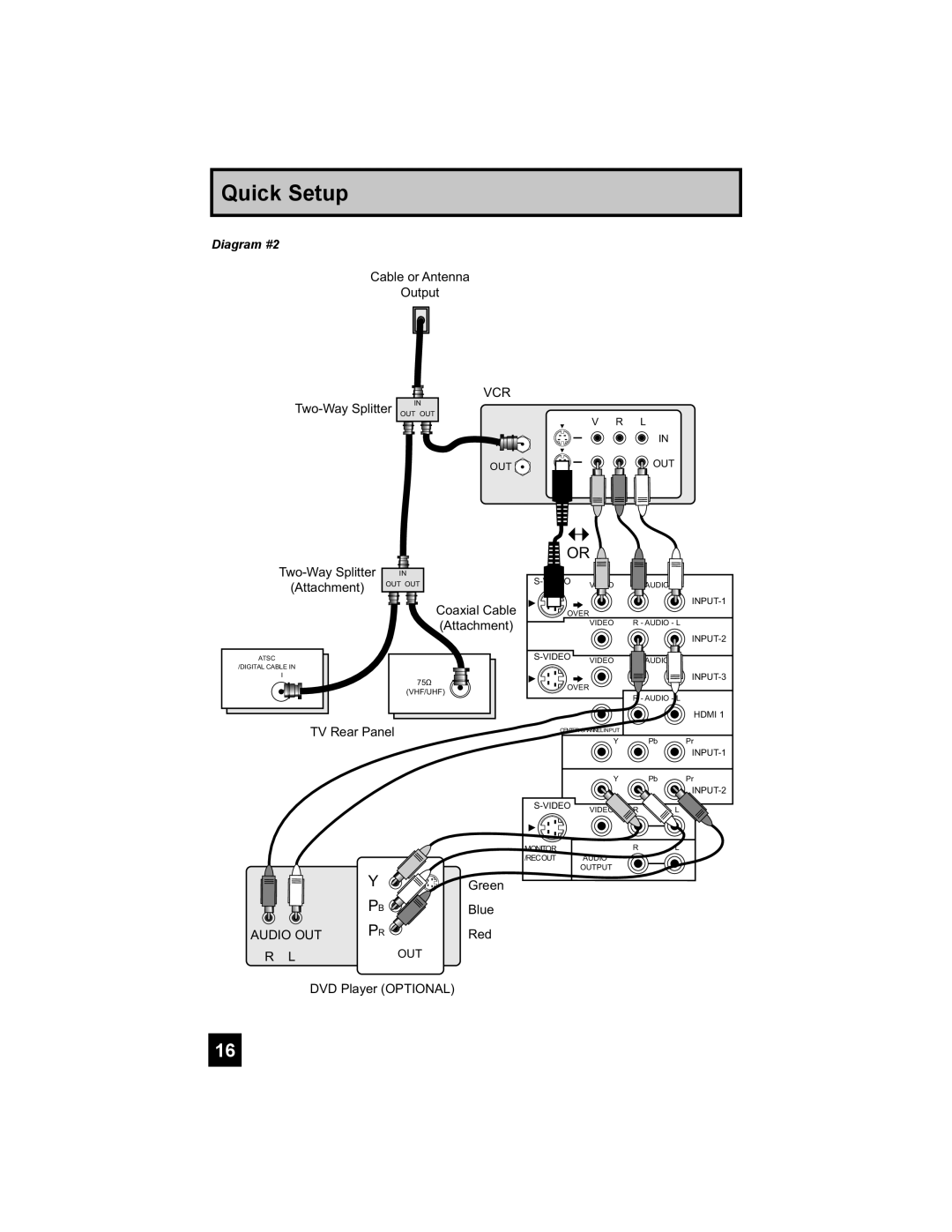Projection Television Users Guide
Important Safety Precautions
Important Safety Instructions
FCC Notice
Caring for the Cabinet
Caring for the Screen
When the power is turned on, the warming up commences
Order to use the television for a long time
Cooling the inside of the television and the lamp
Lamp is a consumable item
Television requires a lot of electrical power
ILA element characteristics
Screen is made of plastic
Do not replace the lamp immediately after use
Table of Contents
Quick Setup
Unpacking your TV
Rear Panel Diagram
TV Models
Front Panel Diagram
Side Panel Diagram
Models HD-56FC97, HD-61FC97, HD-70FH97, HD-70FN97
Models HD-56FH97, HD-61FH97, HD-56FN97, HD-61FN97
Remote Control
Power
Basic Operation
Key Feature Buttons
Getting Started
Connecting Your Devices
Coaxial Cables
Video Cable
Component Cables Composite Cables Audio Cables
VCR Connection
Diagram #2
Connecting to Monitor/Recording Output Terminal
Connecting to a Camcorder
Connecting to the Surround Amplifier
Connecting to an External Amplifier
Connecting to an amplifier using your optical output
Connecting to a Digital TV Receiver
Connecting to an Hdmi Compatible Device
Monitor OUT
TV Rear Panel
Connecting to the computer
Looking at the images from a computer
Table of signals for each type of computer
When a picture is not displayed
To be
Language
Interactive Plug In Menu
Auto Clock Set
Manual Clock Set
Auto Tuner Setup
NOW Programming
Remote Programming
Cable Box or Satellite Codes
VCR Codes
MGA
DVD Codes
SMC
Search Codes Cable/Satellite Search Codes Function
VCR/DVD Search Codes Function
Using the Guide
Onscreen Menus
Onscreen Menu System
Onscreen Menu System
Selected Option Green
Selected Option Blue
To Initial Setup
Initial Setup CLOCK/TIMERS
Auto Tuner Setup
Channel Summary
Digital Channels
Continue to follow these directions for all four spaces
Channel Guard Message
Chip
Unrated Programs
Directions to Block Unrated Programs
US V-Chip Ratings
Setting US V-Chip Ratings
Directions to set US V-Chip Ratings
Movies Ratings
Directions to set Movie Mpaa Ratings
Canadian V-Chip Ratings
Directions to set Canadian V-Chip Ratings
Set Lock Code
Language
Analog Setting
Closed Caption
Digital Auto Setting
If you want to cancel the settings, select cancel
Digital Manual Setting
Auto Shut Off
Noise Muting
Front Panel Lock
V1 Smart Input
Video Input Label
Position Adjustment
Power Indicator
TV Speaker
Video-1 Monitor Out
Audio Out
Digital-In
Digital-In1 Audio
Digital Setup
Center CH Input
Digital Sound
Antenna Level
Aspect Ratio
Cable Card Application
Software Update
Link Auto Play
Adjust the Picture Settings
Picture Settings
Color Temperature
Dynamic Gamma
Color Management
Advanced Smart Picture
Reset
Digital VNR
Sound Settings
Adjust the Sound Settings
Turn On Volume
Volume Limit
Set Clock
Thank YOU
On/Off Timer
Lamp Timer Reset
Following message will appear
Multi Screen Function
Twin
Index
Freeze
Swap
Select
Power
Number Buttons 10Key Pad
Tune
Input
Volume +
Channel +
TheaterPro D6500K
Return +/TV
Muting
Sound
HD-61FN97 and HD-70FN97 only
Video Status
Natural Cinema
Sleep Timer
Sleep Timer Message
Display
Display Time Channel Off
Register the favorite channel
Favorite
Delete the favorite channel
Aspect
Aspect Ratios in PC Mode
Aspect Ratios
Menu
Back
TV/CATV Slide Switch
VCR/DVD Slide Switch
VCR Buttons
DVD Buttons
Digital CH D/A Digital/Analog
To watch digital channels
Sub Channel
Guide
Link Menu
Controller
Device
To operate, select a device
Timer
Reservation
Timer Edit
Timer Edition
Timer Deletion
Cancel the timer recording
Invalid Signal
Weak Signal
No Program
Cable Card Information
Cable Card Connection
Lamp Replacement
Changing the Lamp
Replacement Lamp Kit
Lamp Message
Unplug the television
How to Replace the Lamp
Remove the lamp cover
Install the new lamp unit
Remove the lamp unit
Power LED and LAMP/PROGRAM LED blink rapidly simultaneously
Power LED and LAMP/PROGRAM LED blink alternately
LAMP/PROGRAM LED blinks
Troubleshooting
Troubleshooting
Following are not malfunctions
Specifications
Specifications subject to change without notice
Model HD-56FC97 HD-61FC97
Page
Page
JVC Company of America JVC CANADA, INC

![]()
![]()
![]()
![]() OUT
OUT![]()