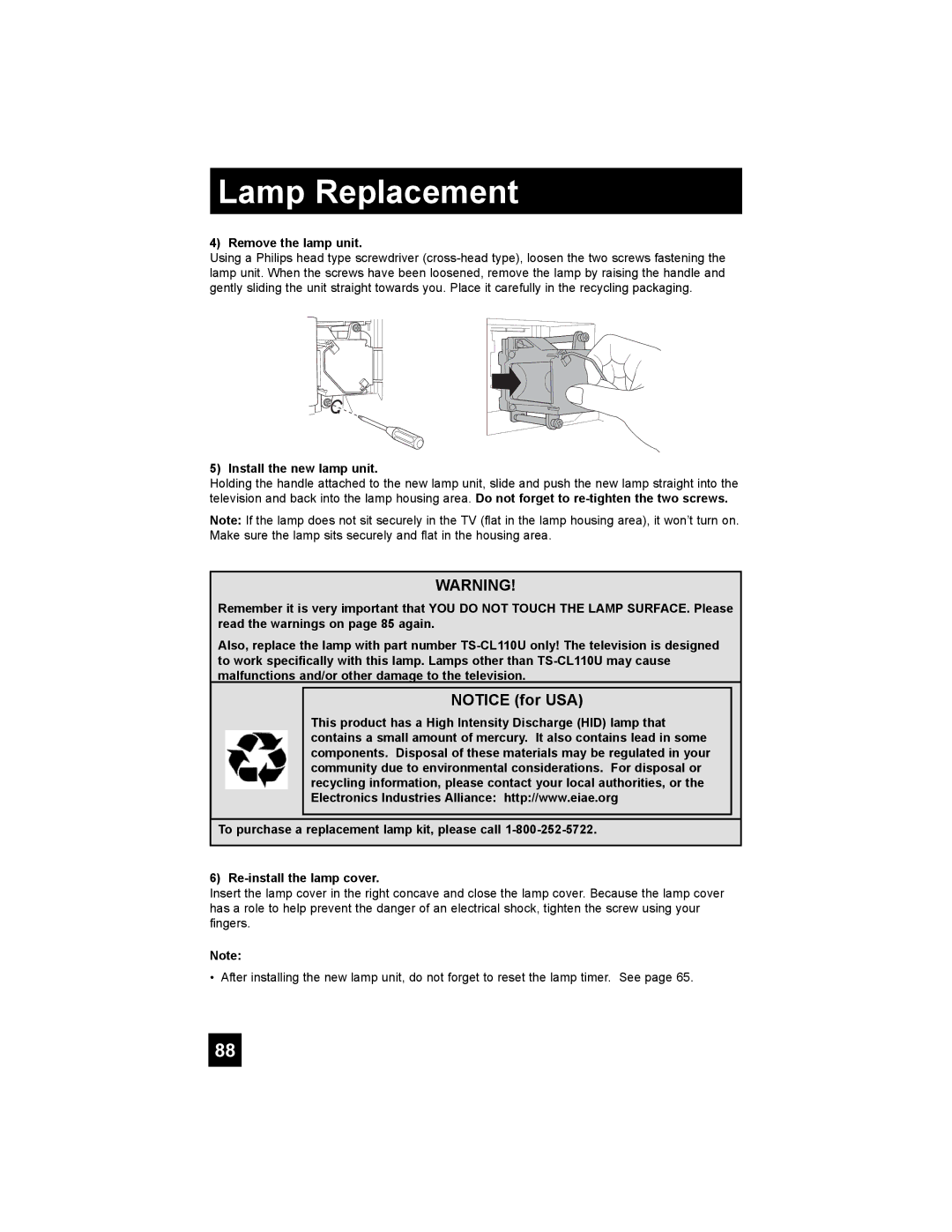Lamp Replacement
4) Remove the lamp unit.
Using a Philips head type screwdriver
5) Install the new lamp unit.
Holding the handle attached to the new lamp unit, slide and push the new lamp straight into the television and back into the lamp housing area. Do not forget to
Note: If the lamp does not sit securely in the TV (flat in the lamp housing area), it won’t turn on. Make sure the lamp sits securely and flat in the housing area.
WARNING!
Remember it is very important that YOU DO NOT TOUCH THE LAMP SURFACE. Please read the warnings on page 85 again.
Also, replace the lamp with part number
NOTICE (for USA)
This product has a High Intensity Discharge (HID) lamp that contains a small amount of mercury. It also contains lead in some components. Disposal of these materials may be regulated in your community due to environmental considerations. For disposal or recycling information, please contact your local authorities, or the Electronics Industries Alliance: http://www.eiae.org
To purchase a replacement lamp kit, please call
6)
Insert the lamp cover in the right concave and close the lamp cover. Because the lamp cover has a role to help prevent the danger of an electrical shock, tighten the screw using your fingers.
Note:
• After installing the new lamp unit, do not forget to reset the lamp timer. See page 65.
88