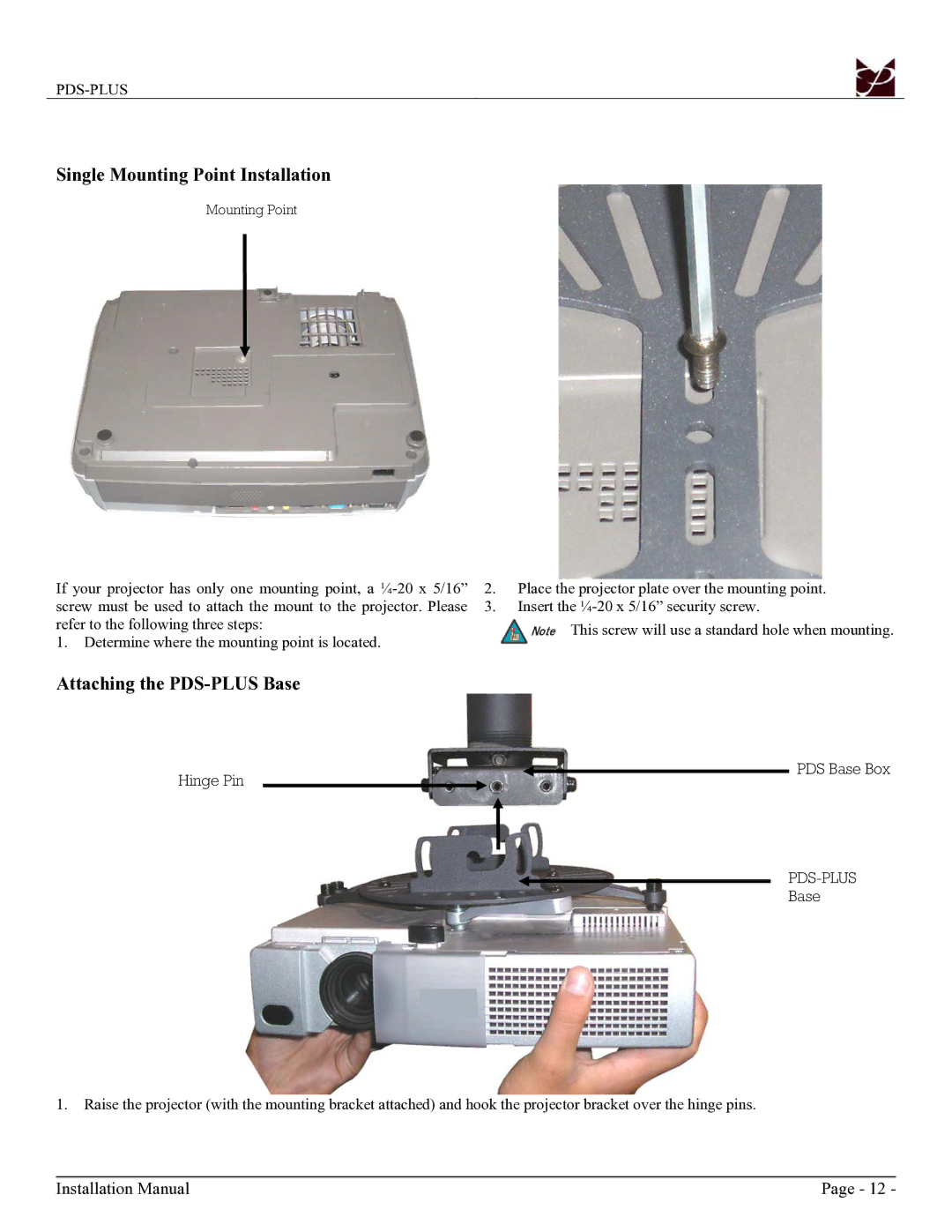PDS-PLUS specifications
The Premier Mounts PDS-PLUS is a versatile and innovative projector mount designed to meet the needs of both commercial and educational environments. This ceiling mount system is engineered to provide exceptional stability and adjustability, making it ideal for various projector models.One of the standout features of the PDS-PLUS is its unique push-button adjustment mechanism. This technology allows for easy height adjustments, enabling users to fine-tune the projector positioning without the need for additional tools. The mount supports a wide range of projector sizes and weights, accommodating devices that typically weigh up to 50 lbs. This flexibility makes it a popular choice among AV professionals looking to maximize projector performance.
In terms of installation, the PDS-PLUS is designed with user-friendliness in mind. It features a low-profile design, which allows for a clean and unobtrusive installation. The mount includes a universal bracket that can be easily attached to the projector, promoting a quick and hassle-free setup process. Additionally, it is compatible with many ceiling types, whether they be flat or sloped, ensuring that it can be utilized in various locations.
Another notable characteristic of the PDS-PLUS is its robust cable management system. The mount is equipped with channels that help conceal and organize cables, providing a clean and professional look while also protecting the cables from damage. This is particularly beneficial in educational settings where aesthetics and safety are essential.
The PDS-PLUS also offers a rotation feature, allowing users to pivot the projector for optimal projection angles. This 360-degree rotation capability enhances the projector’s versatility, enabling it to be used in multiple configurations without compromising image quality.
Built from high-quality materials, the PDS-PLUS ensures durability and long-lasting performance. Its sturdy construction not only supports heavier projectors but also withstands the wear and tear typically associated with frequent use in busy environments.
Overall, the Premier Mounts PDS-PLUS combines advanced technologies, ease of installation, and practical features that make it an excellent choice for anyone in need of a reliable and efficient projector mounting solution. With its thoughtful design and user-centric functionalities, PDS-PLUS is sure to enhance any audio-visual setup, providing seamless integration and exceptional presentation experiences.