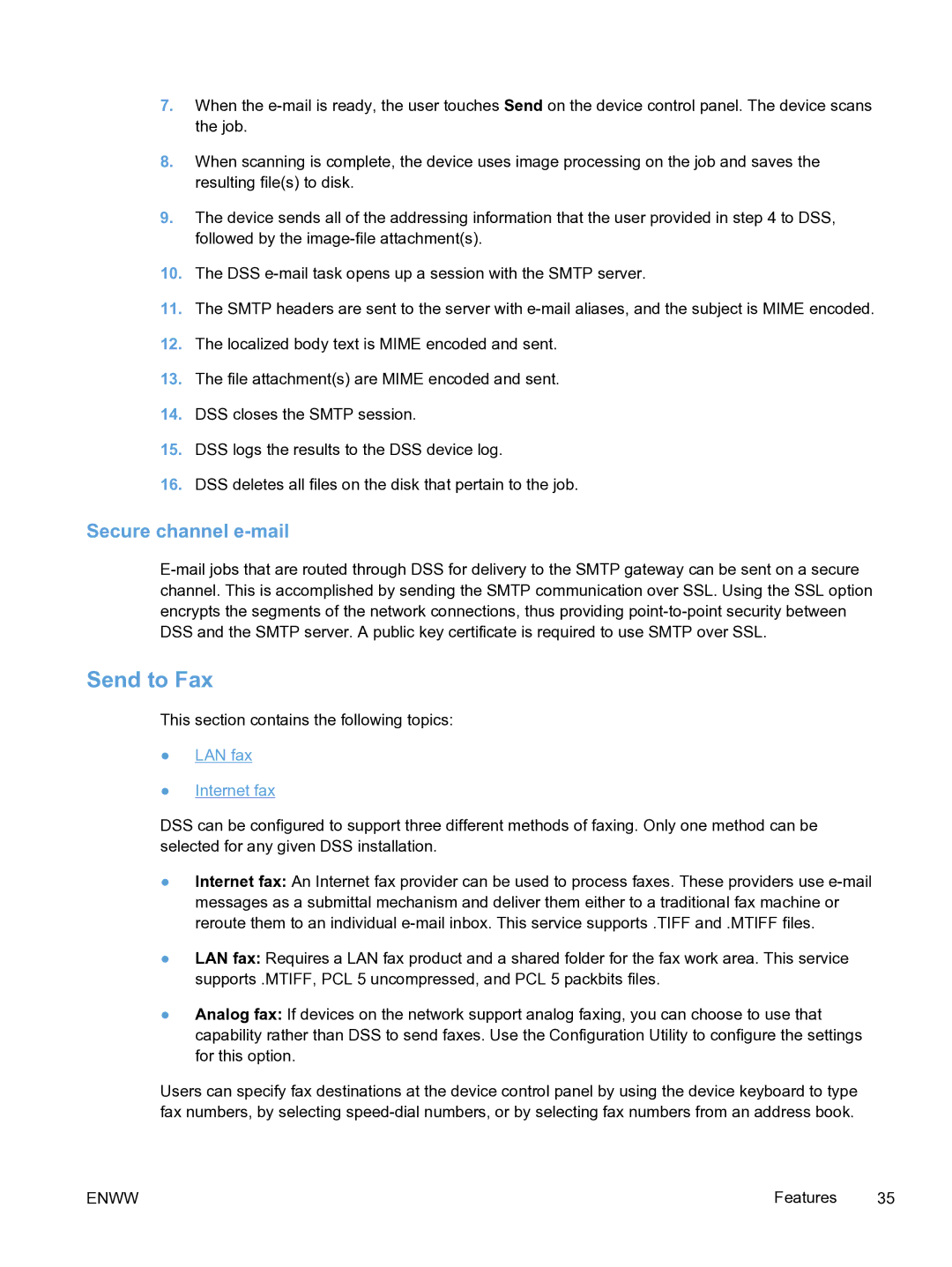7.When the
8.When scanning is complete, the device uses image processing on the job and saves the resulting file(s) to disk.
9.The device sends all of the addressing information that the user provided in step 4 to DSS, followed by the
10.The DSS
11.The SMTP headers are sent to the server with
12.The localized body text is MIME encoded and sent.
13.The file attachment(s) are MIME encoded and sent.
14.DSS closes the SMTP session.
15.DSS logs the results to the DSS device log.
16.DSS deletes all files on the disk that pertain to the job.
Secure channel e-mail
Send to Fax
This section contains the following topics:
●LAN fax
●Internet fax
DSS can be configured to support three different methods of faxing. Only one method can be selected for any given DSS installation.
●Internet fax: An Internet fax provider can be used to process faxes. These providers use
●LAN fax: Requires a LAN fax product and a shared folder for the fax work area. This service supports .MTIFF, PCL 5 uncompressed, and PCL 5 packbits files.
●Analog fax: If devices on the network support analog faxing, you can choose to use that capability rather than DSS to send faxes. Use the Configuration Utility to configure the settings for this option.
Users can specify fax destinations at the device control panel by using the device keyboard to type fax numbers, by selecting
ENWW | Features | 35 |