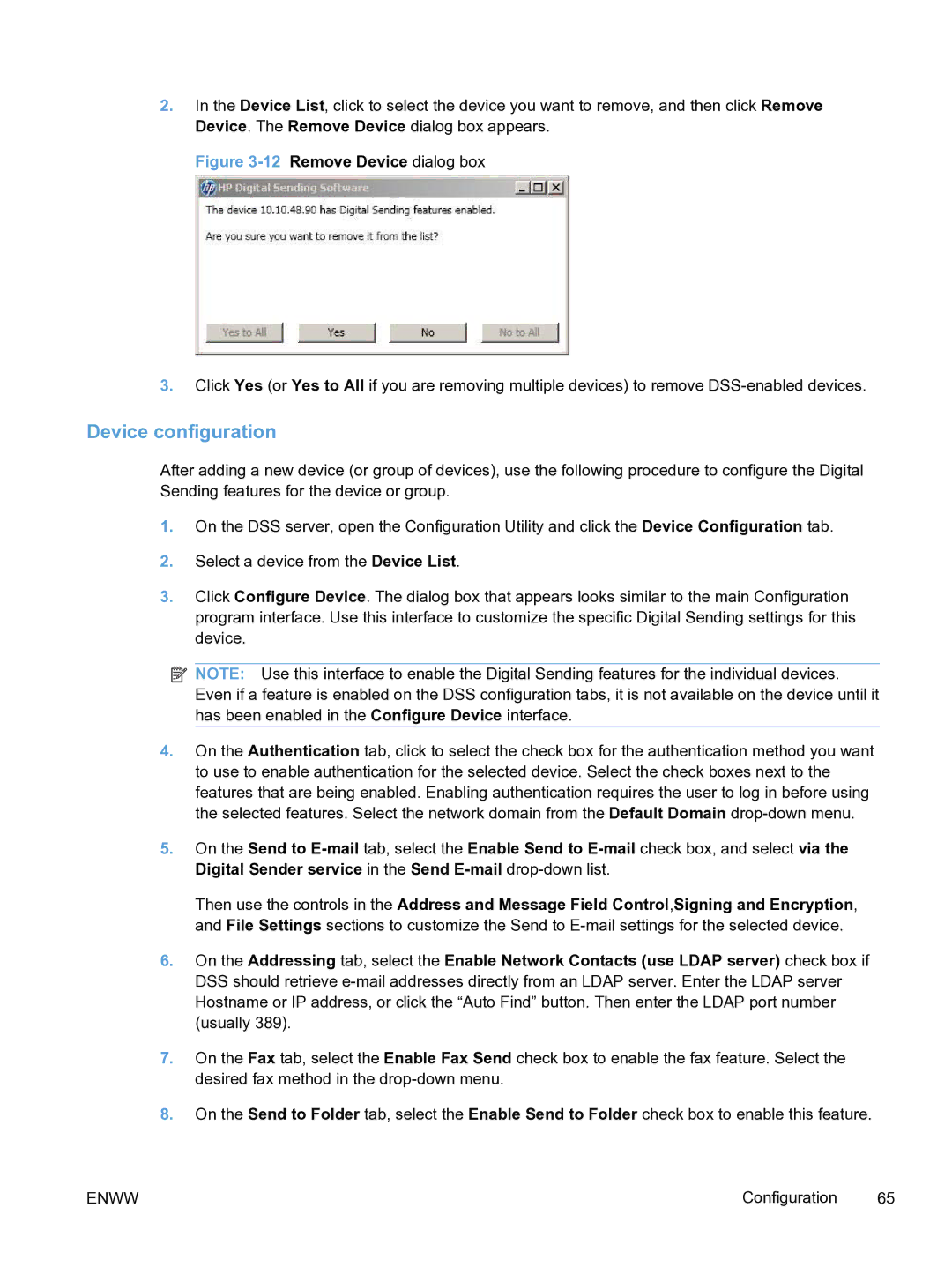2.In the Device List, click to select the device you want to remove, and then click Remove Device. The Remove Device dialog box appears.
Figure 3-12 Remove Device dialog box
3.Click Yes (or Yes to All if you are removing multiple devices) to remove
Device configuration
After adding a new device (or group of devices), use the following procedure to configure the Digital Sending features for the device or group.
1.On the DSS server, open the Configuration Utility and click the Device Configuration tab.
2.Select a device from the Device List.
3.Click Configure Device. The dialog box that appears looks similar to the main Configuration program interface. Use this interface to customize the specific Digital Sending settings for this device.
![]() NOTE: Use this interface to enable the Digital Sending features for the individual devices. Even if a feature is enabled on the DSS configuration tabs, it is not available on the device until it has been enabled in the Configure Device interface.
NOTE: Use this interface to enable the Digital Sending features for the individual devices. Even if a feature is enabled on the DSS configuration tabs, it is not available on the device until it has been enabled in the Configure Device interface.
4.On the Authentication tab, click to select the check box for the authentication method you want to use to enable authentication for the selected device. Select the check boxes next to the features that are being enabled. Enabling authentication requires the user to log in before using the selected features. Select the network domain from the Default Domain
5.On the Send to
Then use the controls in the Address and Message Field Control,Signing and Encryption, and File Settings sections to customize the Send to
6.On the Addressing tab, select the Enable Network Contacts (use LDAP server) check box if DSS should retrieve
7.On the Fax tab, select the Enable Fax Send check box to enable the fax feature. Select the desired fax method in the
8.On the Send to Folder tab, select the Enable Send to Folder check box to enable this feature.
ENWW | Configuration | 65 |