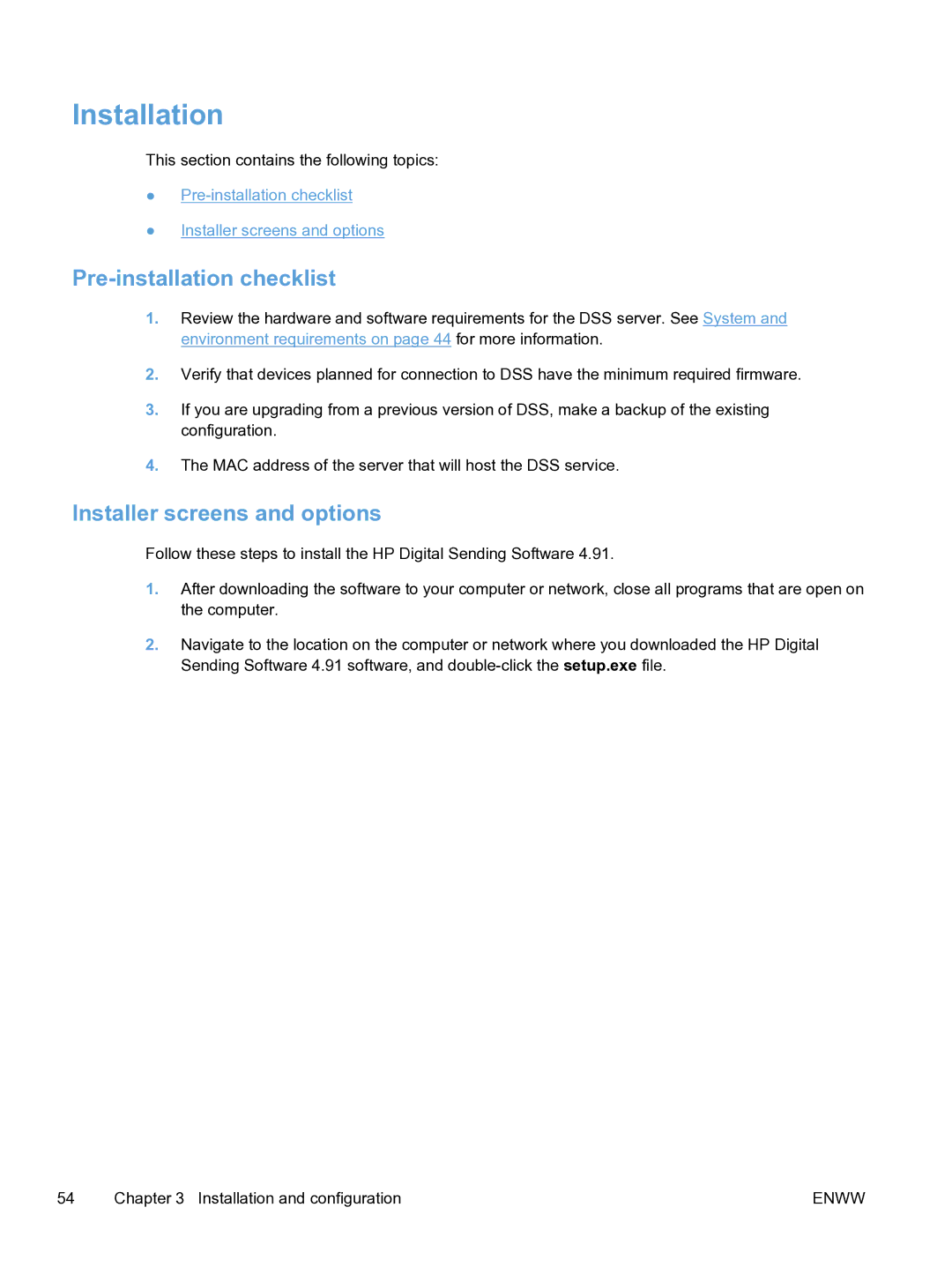Installation
This section contains the following topics:
●
●Installer screens and options
Pre-installation checklist
1.Review the hardware and software requirements for the DSS server. See System and environment requirements on page 44 for more information.
2.Verify that devices planned for connection to DSS have the minimum required firmware.
3.If you are upgrading from a previous version of DSS, make a backup of the existing configuration.
4.The MAC address of the server that will host the DSS service.
Installer screens and options
Follow these steps to install the HP Digital Sending Software 4.91.
1.After downloading the software to your computer or network, close all programs that are open on the computer.
2.Navigate to the location on the computer or network where you downloaded the HP Digital Sending Software 4.91 software, and
54 | Chapter 3 Installation and configuration | ENWW |