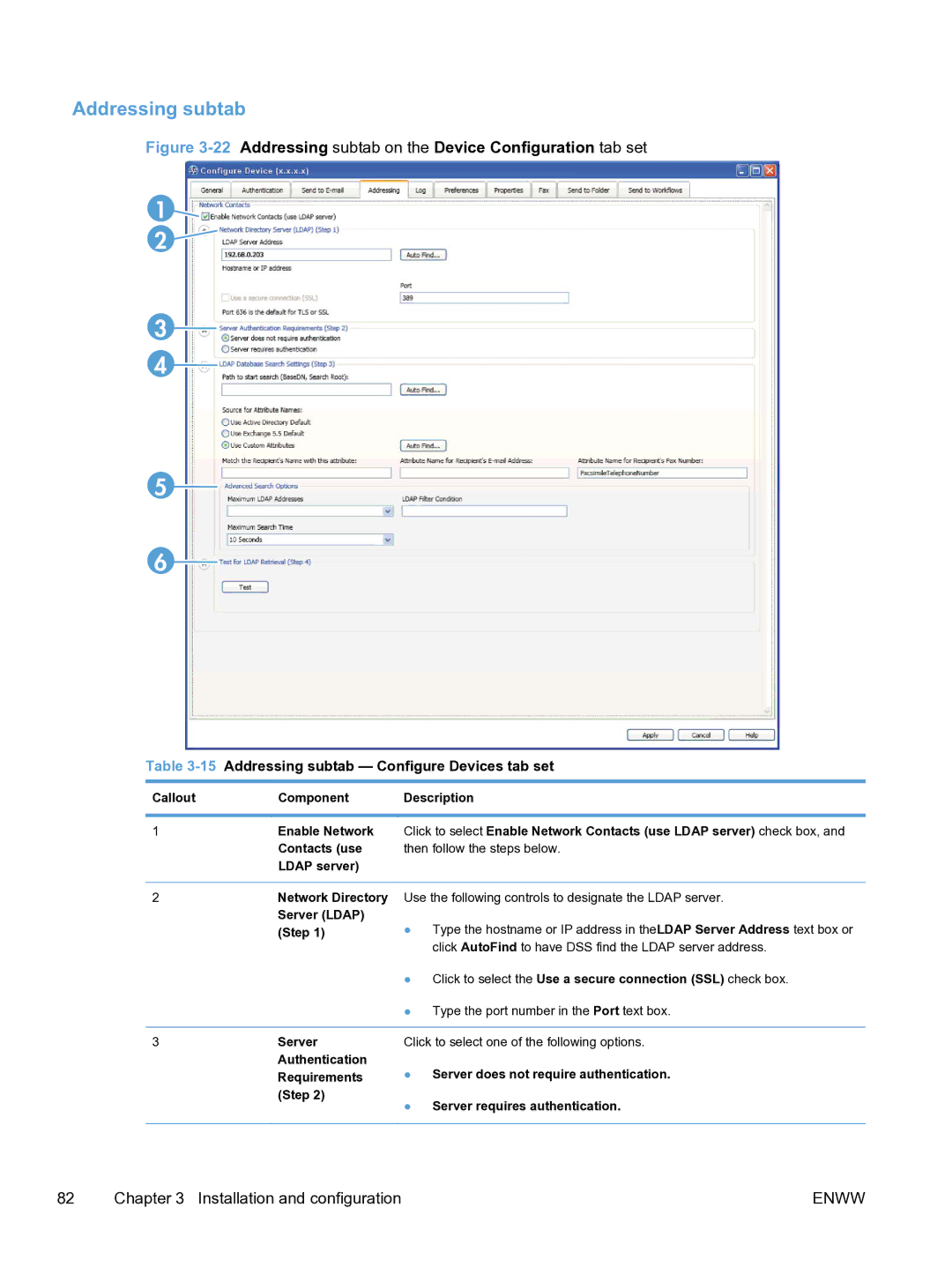Addressing subtab
Figure 3-22 Addressing subtab on the Device Configuration tab set
1![]()
2![]()
3![]()
4![]()
5![]()
6![]()
Table 3-15 Addressing subtab — Configure Devices tab set
Callout | Component | Description |
|
|
|
1 | Enable Network | Click to select Enable Network Contacts (use LDAP server) check box, and |
| Contacts (use | then follow the steps below. |
| LDAP server) |
|
|
|
|
2 | Network Directory | Use the following controls to designate the LDAP server. |
| Server (LDAP) | ● Type the hostname or IP address in theLDAP Server Address text box or |
| (Step 1) | |
|
| click AutoFind to have DSS find the LDAP server address. |
|
| ● Click to select the Use a secure connection (SSL) check box. |
|
| ● Type the port number in the Port text box. |
|
|
|
3 | Server | Click to select one of the following options. |
| Authentication | ● Server does not require authentication. |
| Requirements |
(Step 2)
● Server requires authentication.
82 | Chapter 3 Installation and configuration | ENWW |