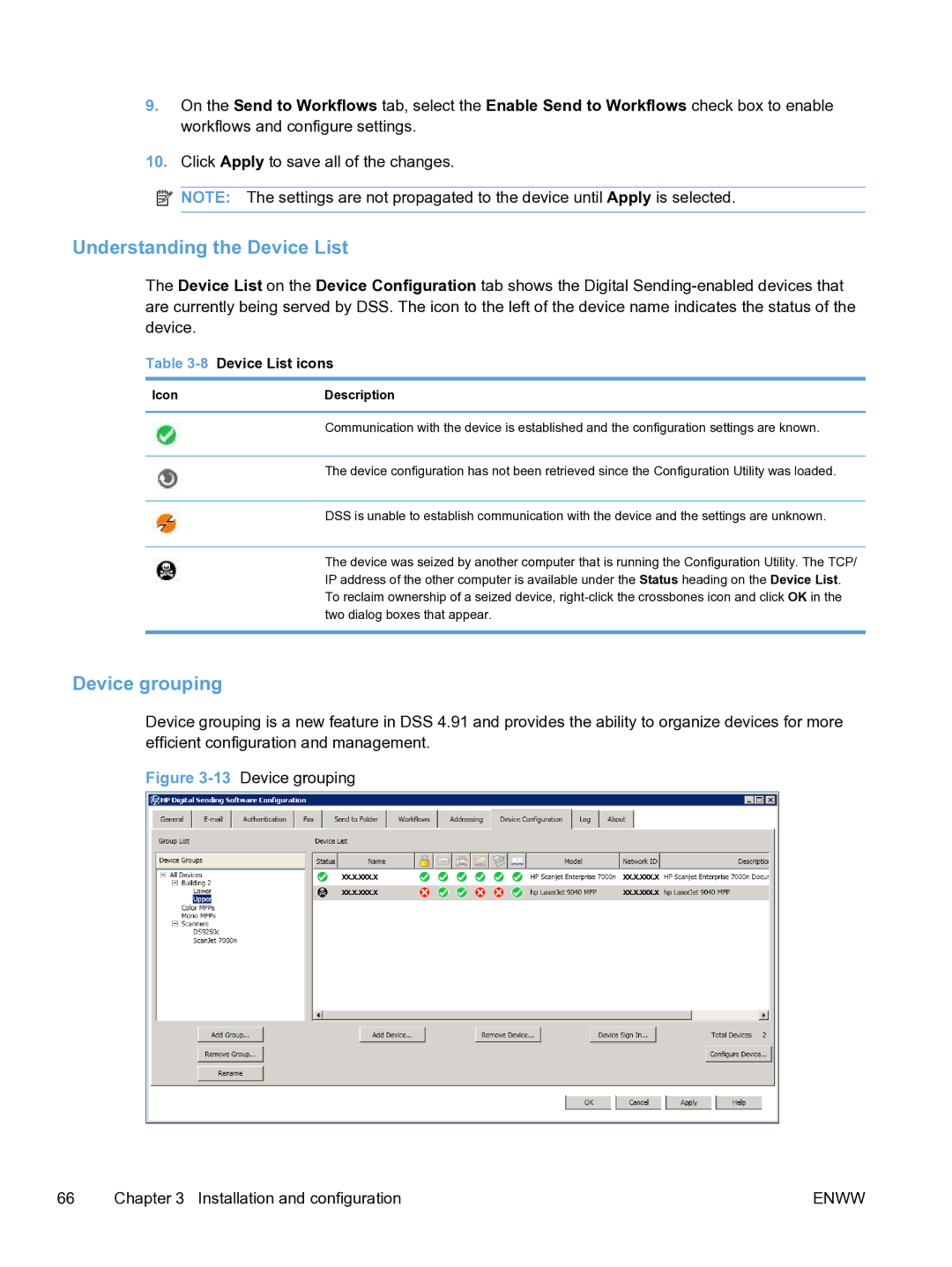9.On the Send to Workflows tab, select the Enable Send to Workflows check box to enable workflows and configure settings.
10.Click Apply to save all of the changes.
![]() NOTE: The settings are not propagated to the device until Apply is selected.
NOTE: The settings are not propagated to the device until Apply is selected.
Understanding the Device List
The Device List on the Device Configuration tab shows the Digital
Table 3-8 Device List icons
IconDescription
Communication with the device is established and the configuration settings are known.
The device configuration has not been retrieved since the Configuration Utility was loaded.
DSS is unable to establish communication with the device and the settings are unknown.
The device was seized by another computer that is running the Configuration Utility. The TCP/ IP address of the other computer is available under the Status heading on the Device List. To reclaim ownership of a seized device,
Device grouping
Device grouping is a new feature in DSS 4.91 and provides the ability to organize devices for more efficient configuration and management.
Figure 3-13 Device grouping
66 | Chapter 3 Installation and configuration | ENWW |