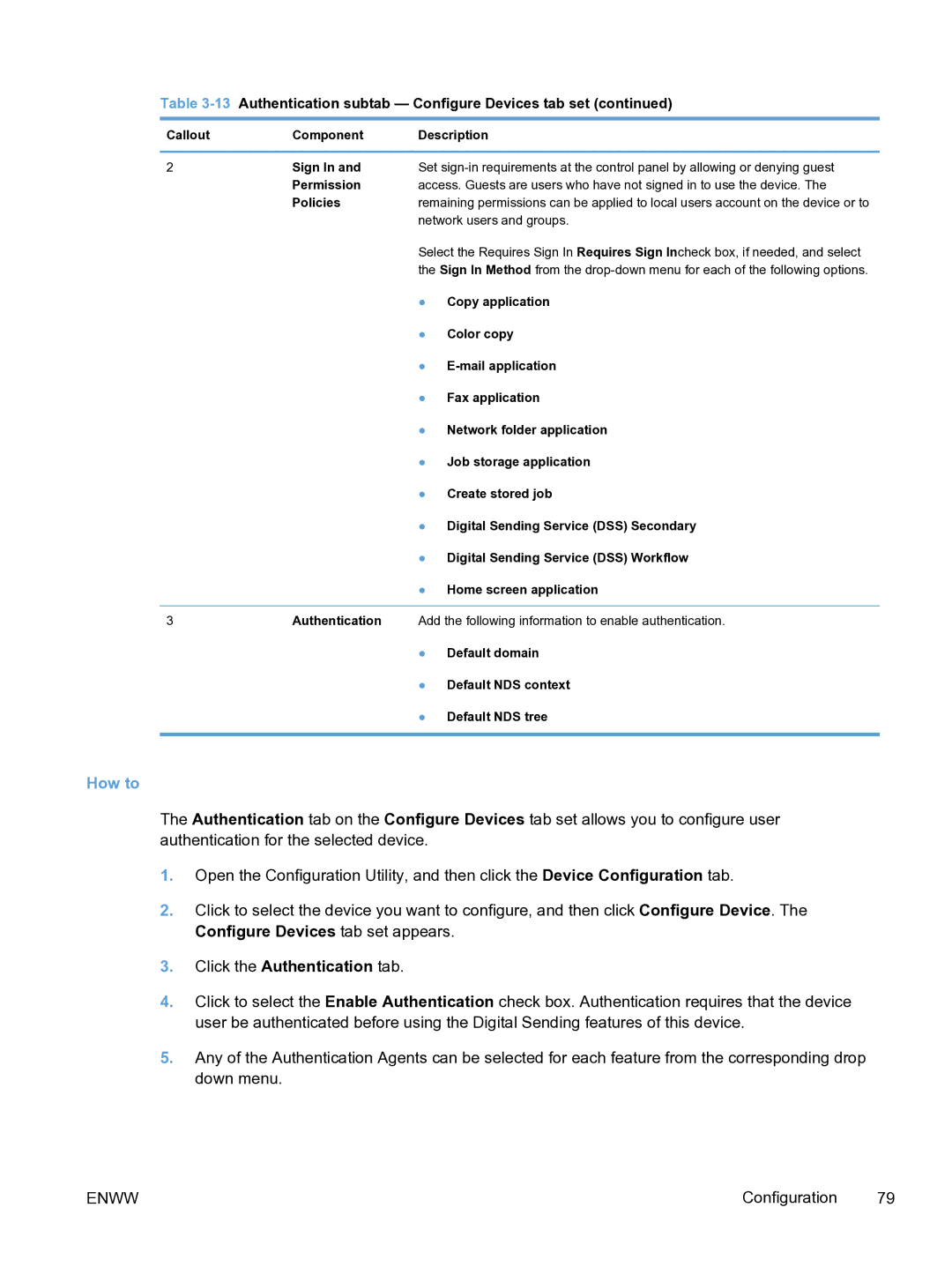Table 3-13 Authentication subtab — Configure Devices tab set (continued)
Callout | Component | Description | |
|
|
| |
2 | Sign In and | Set | |
| Permission | access. Guests are users who have not signed in to use the device. The | |
| Policies | remaining permissions can be applied to local users account on the device or to | |
|
| network users and groups. | |
|
| Select the Requires Sign In Requires Sign Incheck box, if needed, and select | |
|
| the Sign In Method from the | |
|
| ● | Copy application |
|
| ● | Color copy |
|
| ● |
|
|
| ● | Fax application |
|
| ● | Network folder application |
|
| ● | Job storage application |
|
| ● | Create stored job |
|
| ● Digital Sending Service (DSS) Secondary | |
|
| ● Digital Sending Service (DSS) Workflow | |
|
| ● | Home screen application |
|
|
| |
3 | Authentication | Add the following information to enable authentication. | |
|
| ● | Default domain |
|
| ● | Default NDS context |
|
| ● | Default NDS tree |
|
|
|
|
How to
The Authentication tab on the Configure Devices tab set allows you to configure user authentication for the selected device.
1.Open the Configuration Utility, and then click the Device Configuration tab.
2.Click to select the device you want to configure, and then click Configure Device. The Configure Devices tab set appears.
3.Click the Authentication tab.
4.Click to select the Enable Authentication check box. Authentication requires that the device user be authenticated before using the Digital Sending features of this device.
5.Any of the Authentication Agents can be selected for each feature from the corresponding drop down menu.
ENWW | Configuration | 79 |