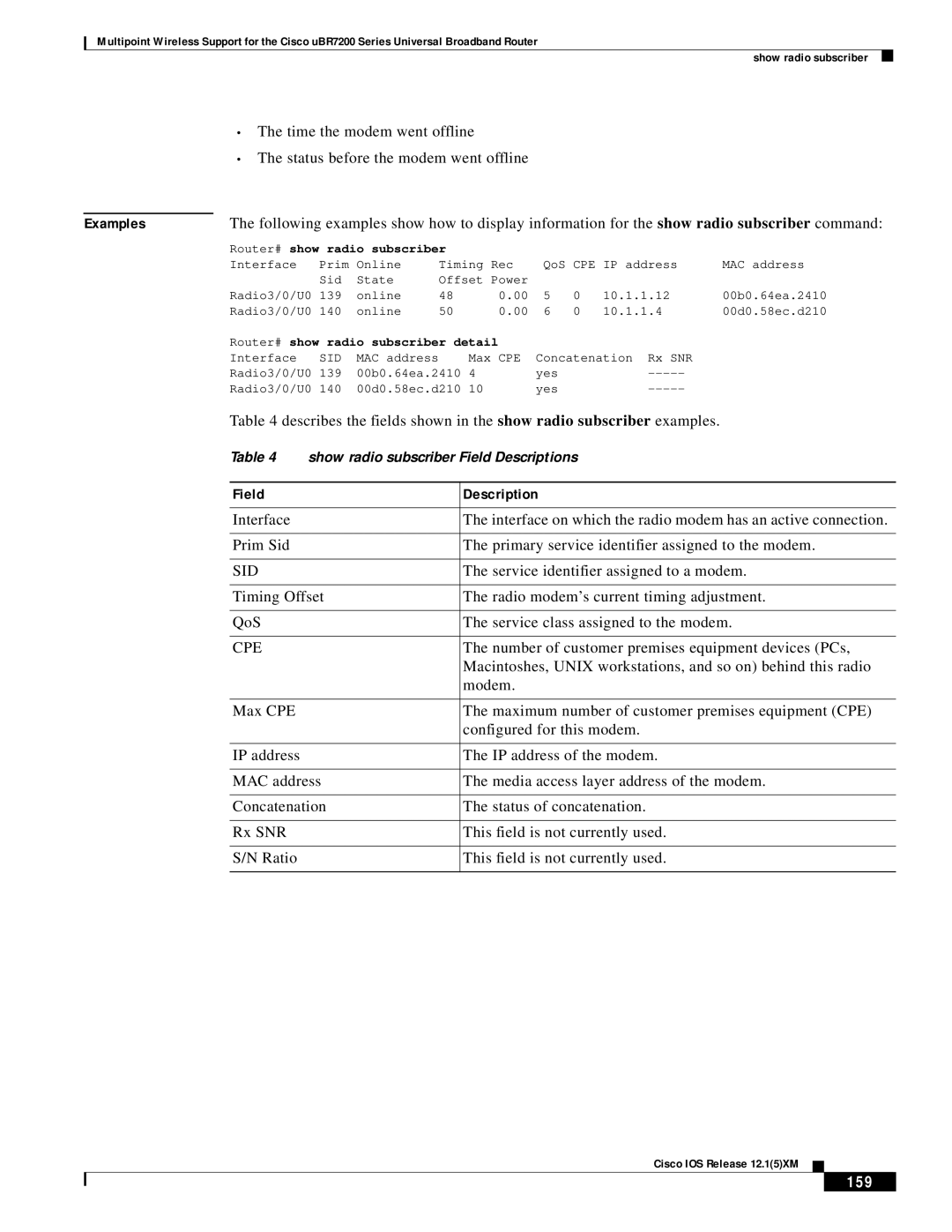Feature Overview
Cisco uBR7200 series router
Multipoint Headend System
Router
Multipoint Headend Components
Related Features and Technologies
Point-to-point wireless router system
Benefits
Related Documents
Supported Platforms
Supported Standards, MIBs, and RFCs
Prerequisites
Multipoint CLI Commands Classification
Configuration Tasks
Overriding the Default Microcode Path
Configuring if Loopback Optional
Command Purpose
Configuring RF Loopback Optional
Configuring the Modulation Profile for a Wireless Link
Sets the subchannel and modulation-profile
Setting the Power Levels and Frequencies
Sets the upstream transmit-power to power DBm
Sets frequency and bandwidth for the downstream
Configuring the Automatic Level Control ALC
Verifying the Wireless Modem Card Configuration
Displays information by service identifier SID
Power ranging configuration information for
Displays histogram specifications
On the wireless modem card and the events related
Displays the traffic encryption life-time
Displays quality-of-service QoS profile
Configuration information for the profile
Displays information about a wireless modem card
Upstream Channel Configuration
Configuration Examples
RF-RF Link Configuration
Downstream Channel Configuration
Modulation Profiles Configurations
Startup Commands
Command Reference
Verification Commands
Monitoring Commands
Troubleshooting Commands
ReleaseModification
Command Description
Clear radio flap-list
All
Metrics Show interface radio
Command Modes Command History
Clear radio link-metrics
Show interfaces radio
Clear radio subscriber address all counters
CommandDescription
Reset
Clear radio subscriber counters
Counter
Clear radio subscriber reset
Router# clear radio subscriber all reset
Clear radio address all
Defaults Command Modes Command History
Loopback
Syntax Description
Cwrhe
Microcode reload
Microcode reload all cwrhe slot slot
All
Ping docsis
No ping docsis
Router# ping docsis
Pppoe enable
Pppoe enable No pppoe enable
Show interface
Pppoe-forwarding
Usage Guidelines Examples Related Commands
Sets a PPPoE forwarding group number on the router
Pppoe forwarding default-qos-level
Routerconfig-if#forwarding default-qos-level
Enables PPPoE forwarding on the radio interface
Interface
Pppoe forwarding group
Forwarding group group-num No forwarding group group-num
Or PVC interface refer to the PPP over Ethernet document
Related Commands Description
Pppoe su-mac
Defaults Command Modes Command History Examples
Pppoe tag
Enable PPPoE forwarding on the radio interface
Quality-of-service QoS-level
Routerconfig# tag UUNet-Gold qoslevel 1 type pppoe
Defaults Command Modes Command History Usage Guidelines
Radio alc
Slot/port alc
Radio arp
Syntax Description Defaults
Following example shows how to activate ARP requests
Routerconfig-if# radio arp
Radio cable-loss
No radio cable-loss
Release Modification
Feed Panel Lightning Supression To Transverter
Installation
Command
Running-configuration Interface radio
Usage Guidelines Examples
Configured
Radio downstream annex B
Radio downstream annex B No radio downstream annex B
Width
Radio downstream frequency
Displays the allowed ranges of frequency
Been configured
Token-bucket
Weighted-discard
Examples Usage Guidelines Related Commands
Radio downstream rate-limit
Radio downstream subchannel modulation-profile
No default behavior or values Interface configuration
Router# radio downstream subchannel 1 modulation-profile
Radio flap-list aging
Radio flap-list aging days no radio flap-list aging
Clear radio flap-list
Subscriber unit in the flap-list table
Displays the radio flap list of a wireless modem card
Routerconfig# radio flap-list insertion-time
Radio flap-list insertion-time
Sets the radio flap list insertion time
Following example shows how to set the miss threshold to
CMTS01config# radio flap-list miss-threshold
Radio flap-list miss-threshold
Following example specifies the flap-list size to
Radio flap-list size
Radio flap-list size size
No radio flap-list
From hosts
Radio helper-address
Subscriber
Host
Radio hist-display
Related Commands Description
Radio histogram
Width coarse fine
Average
Number toneVal
Sum
UBR04config-if#radio histogram sinr-ant1
Displays radio histograms
Clears histogram data
Routerconfig-if#radio insertion-interval
Radio insertion-interval
Automatic
Router# radio int r6/0 hist-clear sinr-ant1
Radio interface radio hist-clear
Slot/port hist-stop
Slot/port hist-start
Radio interface radio hist-start
Channel
Router# radio int r6/0 hist-start sinr-ant
Slot/port hist-clear
Router# radio int r6/0 hist-stop sinr-ant
Radio interface radio hist-stop
Radio interface radio Clears the histogram data
Command Modes
Radio interface radio rf-update duplexer
12.13XQ1 This command was introduced
Command History Release Modification
Router# radio int r 6/0 tl-clear sinr-ant1
Syntax Description Defaults Command Modes Command History
No default behavior or values Privileged Exec
Radio interface radio tl-clear
Slot/port tl-stop
Slot/port tl-start
Router# radio int r 6/0 tl-start sinr-ant1
Radio interface radio tl-start
Slot/port hist-clear
Router# radio int r 6/0 tl-stop sinr-ant1
Radio interface radio tl-stop
Slot/port tl-start
Radio ip-broadcast-echo No radio ip-broadcast-echo
Following example shows how to enable IP broadcast echo
Routerconfig-if#radio ip-broadcast echo
Radio ip-broadcast-echo
Routerconfig-if# radio ip-multicast-echo
Radio ip-multicast-echo
Radio ip-multicast-echo No radio ip-multicast-echo
Radio metrics-threshold-channel
UBR04config-if#radio metrics-threshold-channel 1hour 2
1min-metrics-channel
Show interfaces radio slot/port
Metrics-threshold-channel Show interfaces radio slot/port
1sec-metrics-channel
Displays the metrics for the subscriber unit
Radio metrics-threshold-su
Threshold crossed list
Metrics-threshold-bad-su Show interfaces radio
Multipath-robustness
Radio modulation-profile
Bandwidth bandwith
Throughput throughput
Radio privacy kek grace-time
Life-time
604,800 seconds Interface configuration
Radio privacy kek life-time
Sets the radio privacy KEK grace-time
Radio privacy mandatory No radio privacy mandatory
Wireless subscriber units
Routerconfig-if#radio privacy mandatory
Radio privacy mandatory
Radio privacy tek grace-time
UBRconfig-if#radio privacy tek grace-time
Radio privacy tek life-time
43,200 seconds Interface configuration
12-23T This command was introduced
UBRconfig-if#radio privacy tek life-time
Radio proxy-arp No radio proxy-arp
Radio proxy-arp
Enforce
Update
Radio qos permission
Create
Radio qos profile
Routerconfig# radio qos profile 4 priority
Routerconfig# radio qos profile 4 guaranteed-upstream
Routerconfig# radio qos profile 4 max-burst
Routerconfig# radio qos profile 4 max-downstream
Radio ra-backoff No radio ra-backoff
Radio ra-backoff
Interfaces radio
Show running-configuration
Radio receive-antennas
Radio receive-antennas 1 2 no radio receive-antennas
Routerconfig-if#radio relay-agent-option
Radio relay-agent-option
Radio relay-agent-option No radio relay-agent-option
Calibration Show interface
Radio rf-meas-interval ambient
Radio rf-meas-interval
Sets the measurement interval of a calibrated noise source
Ambient
Routerconfig-if#radio rf-meas-interval calibration
Radio rf-meas-interval calibration
Taken
Radio self-test no radio self-test
Enable
Self-test is disabled by default Interface configuration
Radio self-test
Radio shared-secret
Radio shared-secret 0 7 authen-keyno radio shared-secret
No radio shared-secret
Short-data long-data inr-data cable-pad
Initial-ranging maint-range sm-datara power null
Radio snapshot
No radio snapshot dspNum
Null
Power
Maint-range
Sm-data
Related Commands Description
Following example activates upstream verification
UBRconfig-if# radio source-verify
Radio source-verify
Radio source-verify No radio source-verify
Radio threshold
Dsp
Routerconfig-if#radio threshold sinr-ant1 0 high
Pos-crossing neg-crossing
Radio timeline
Print-options On or off
High-thresh low-thresh up-change down-change
Neg-crossing
Radio interface radio tl-stop command is entered
Down-change
Pos-crossing
100
101
Radio transmit-power
Radio transmit-power power-level No radio transmit-power
UBR04config-if#radio transmit-power
102
Disabled Interface configuration
Routerconfig-if#radio upstream 4 admission-control
Radio upstream admission-control
Respectively, for upstream port
UBRconfig-if#radio upstream 2 data-backoff 2
Radio upstream data-backoff
Auto
104
Radio upstream description
UBRconfig-if#interface radio 6/0 radio upstream 0 frequency
Radio upstream frequency
105
106
UBRconfig-if#radio upstream 2 range-backoff 2
Radio upstream range-backoff
107
Shaping
Routerconfig-if#radio upstream 4 rate-limit token-bucket
Radio upstream rate-limit
Token-bucket
109
Routerconfig-if#radio upstream 2 shutdown
Radio upstream shutdown
Subscriber unit to the headend
Radio upstream subchannel
Modulation-profile
110
111
Radio upstream target-receive-power
UBR04config-if#radio upstream 1 target-receive-power
112
113
Show controllers radio
Router# show controllers radio
Parameters depend on the hardware and implementation
Sid
114
Router# show controllers radio 3/0 downstream
Show controllers radio downstream
Number
115
116
Show controllers radio if
UBR04# show controllers 3/0 radio if
117
118
Show controllers radio rf
UBR04# show controllers 3/0 radio rf
119
Show controllers radio upstream
120
CMTS01# show controllers radio 3/0 0 upstream
121
Show interfaces radio metrics
Router# show int radio r6/0 metrics-bad-su
Slot, 6 port 0 of the Cisco uBR7200 series router
122
Router# show interfaces radio 6/0 metrics-su 0000.0acd.8933
Router# show interfaces radio 6/0 1hour-metrics-channel
123
124
Show interface radio accounting
Show interface radio slot/downstream-portaccounting
Modem card in slot 6, port
125
Wireless modem card in slot 5, port
Show interface radio alc
Show interface radio slot/downstream-portalc
UBR# show interface radio 6/0 downstream
Show interface radio downstream
Show interface radio slot/downstream-portdownstream
126
Router# show int r6/0 hist-data sinr-ant
Show interface radio hist-data
Card in slot 6, port
127
128
Show interface radio Displays histogram specifications
Slot/port hist-data
Show interface radio hist-spec
Radio card in slot 6, port
Show interface radio Displays histogram data
LEDs Function
Show interface radio led
Major-events
Minor-events
131
Router# show int radio 6/0 led
LED Name Status
132
Show interface radio ranging
Show interface radio slot/port ranging
Slot
Router# show interface r3/0 rf-meas-interval
Show interface radio rf-meas-interval
Show interface slot/dsport rf-meas-interval
133
Connectivity
Show interface radio sid
Counters
Verbose
135
Show interface radio snap-data
136
Creates a snapshot specification
Displays snapshot specification information
Card in slot 3, port
Modem card in slot 3, port
Displays data captured for the snapshot specification
Show interface radio snap-spec
Show interface radio slot/port snap-spec dspNum
Port 0 for the Receive DSP 1b
Configures a threshold specification
Show interface radio thresholds
Show interface radio slot/port thresholds
Show interface radio tl-data
139
Router# show int radio 6/0 tl-data sinr-ant1
140
Router# show int radio 6/0 tl-spec
Show interface radio tl-spec
Port
141
142
Radio 6/0 upstream
Show interface radio upstream
Show interface radio slot/upstream-portupstream
143
UBR7200# show interface radio 5/0 zero-burst
Show interface radio zero-burst
Show interface radio slot/port zero-burst
144
145
Show radio capability modulation-profile
Upstream
146
147
Show radio device access-group
Access-group
Show radio device
148
Show radio errors
Sort-time
Show radio flap-list
Show radio flap-list sort-flap sort-time Sort-flap
Flapped
150
Statistic Description
151
Troubleshooting. The CRC counter indicates
Intermittent upstream
Impulsive noise or interference
152
153
Show radio modulation-profile
Show radio privacy kek
154
CMTS01# show radio privacy kek
155
CMTS01# show radio privacy tek
Show radio privacy tek
Kek
156
Show radio qos profile number verbose
Following example shows how to display a QoS profile table
Radio qos profile Configures the QoS profile
Show radio qos profile
158
Show radio subscriber
Macintoshes, Unix workstations, and so on behind this radio
Service identifier assigned to a modem
Field Description
Number of customer premises equipment devices PCs
160
161
162
Debug Commands
Debug docsis arp No debug docsis arp
Defaults Command History
Following example shows how to display ARP requests
Debug docsis arp
Router# debug docsis err
Debug docsis err
Debug docsis err No debug docsis err
164
165
Debug docsis keyman
Debug docsis keyman No debug docsis keyman
Activity
Messages
Debug docsis mac
Debug docsis mac log messages no debug docsis mac
Log
167
Following example shows how to display Docsis maps
Debug docsis map
Debug docsis map No debug docsis map
168
This command has no arguments or keywords
Debug docsis privacy
Debug docsis privacy no debug docsis privacy
Router# debug docsis qos
Debug docsis qos
Debug docsis qos no debug docsis qos
169
Router# debug docsis range
Debug docsis range
Debug docsis range no debug docsis range
170
Router# debug docsis receive
Debug docsis receive
Debug docsis receive No debug docsis receive
171
Router# debug docsis reg
Debug docsis reg
Debug docsis reg no debug docsis reg
172
Router# debug docsis reset
Debug docsis reset
Debug docsis reset no debug docsis reset
Following example shows how to display debug reset messages
174
Debug docsis startalloc
Debug docsis startalloc No debug docsis startalloc
Allocated to subscribers
175
Debug docsis transmit
Debug docsis transmit No debug docsis transmit
Router across the network
176
Debug docsis ucc
Debug docsis ucc no debug docsis ucc
Requests are assigned a new channel
UBR7200 series console
Following example shows how to display UCD messages
Debug docsis ucd
Debug docsis ucd no debug docsis ucd
178
Debug radio p2mp alc
Debug radio p2mp alc No debug radio p2mp alc
Interfaces
Router# debug radio p2mp phy cwrlog radio
This command has not arguments or keywords
Debug radio p2mp phy cwrlog radio
179
180
Glossary