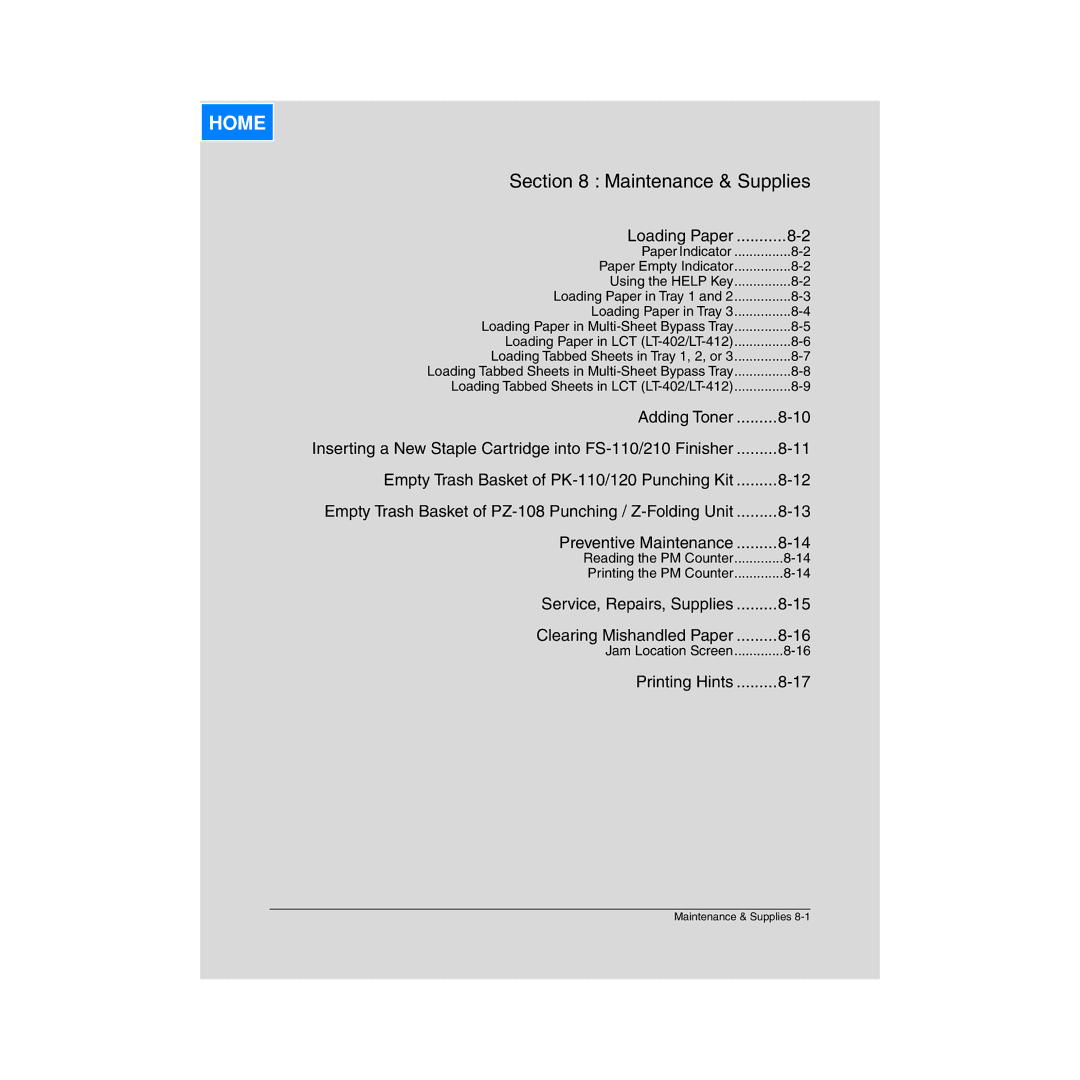HOME
Section 8 : Maintenance & Supplies
Loading Paper | |
Paper Indicator | |
Paper Empty Indicator | |
Using the HELP Key | |
Loading Paper in Tray 1 and 2 | |
Loading Paper in Tray 3 | |
Loading Paper in | |
Loading Paper in LCT | |
Loading Tabbed Sheets in Tray 1, 2, or 3 | |
Loading Tabbed Sheets in | |
Loading Tabbed Sheets in LCT | |
Adding Toner | |
Inserting a New Staple Cartridge into | |
Empty Trash Basket of | |
Empty Trash Basket of | |
Preventive Maintenance | |
Reading the PM Counter | |
Printing the PM Counter | |
Service, Repairs, Supplies | |
Clearing Mishandled Paper | |
Jam Location Screen | |
Printing Hints |
Maintenance & Supplies