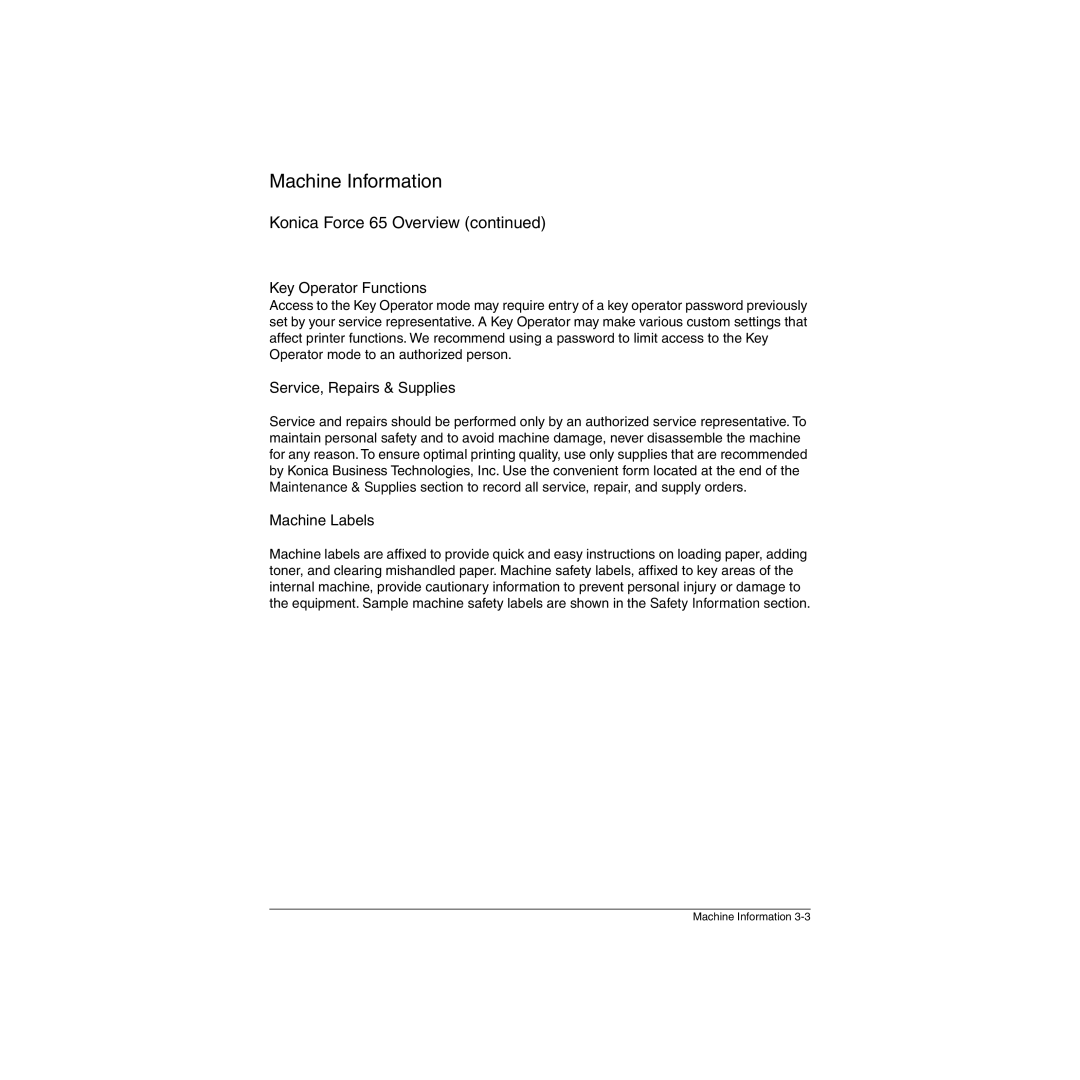HOME
Machine Information
Konica Force 65 Overview (continued)
Key Operator Functions
Access to the Key Operator mode may require entry of a key operator password previously set by your service representative. A Key Operator may make various custom settings that affect printer functions. We recommend using a password to limit access to the Key Operator mode to an authorized person.
Service, Repairs & Supplies
Service and repairs should be performed only by an authorized service representative. To maintain personal safety and to avoid machine damage, never disassemble the machine for any reason. To ensure optimal printing quality, use only supplies that are recommended by Konica Business Technologies, Inc. Use the convenient form located at the end of the Maintenance & Supplies section to record all service, repair, and supply orders.
Machine Labels
Machine labels are affixed to provide quick and easy instructions on loading paper, adding toner, and clearing mishandled paper. Machine safety labels, affixed to key areas of the internal machine, provide cautionary information to prevent personal injury or damage to the equipment. Sample machine safety labels are shown in the Safety Information section.
Machine Information