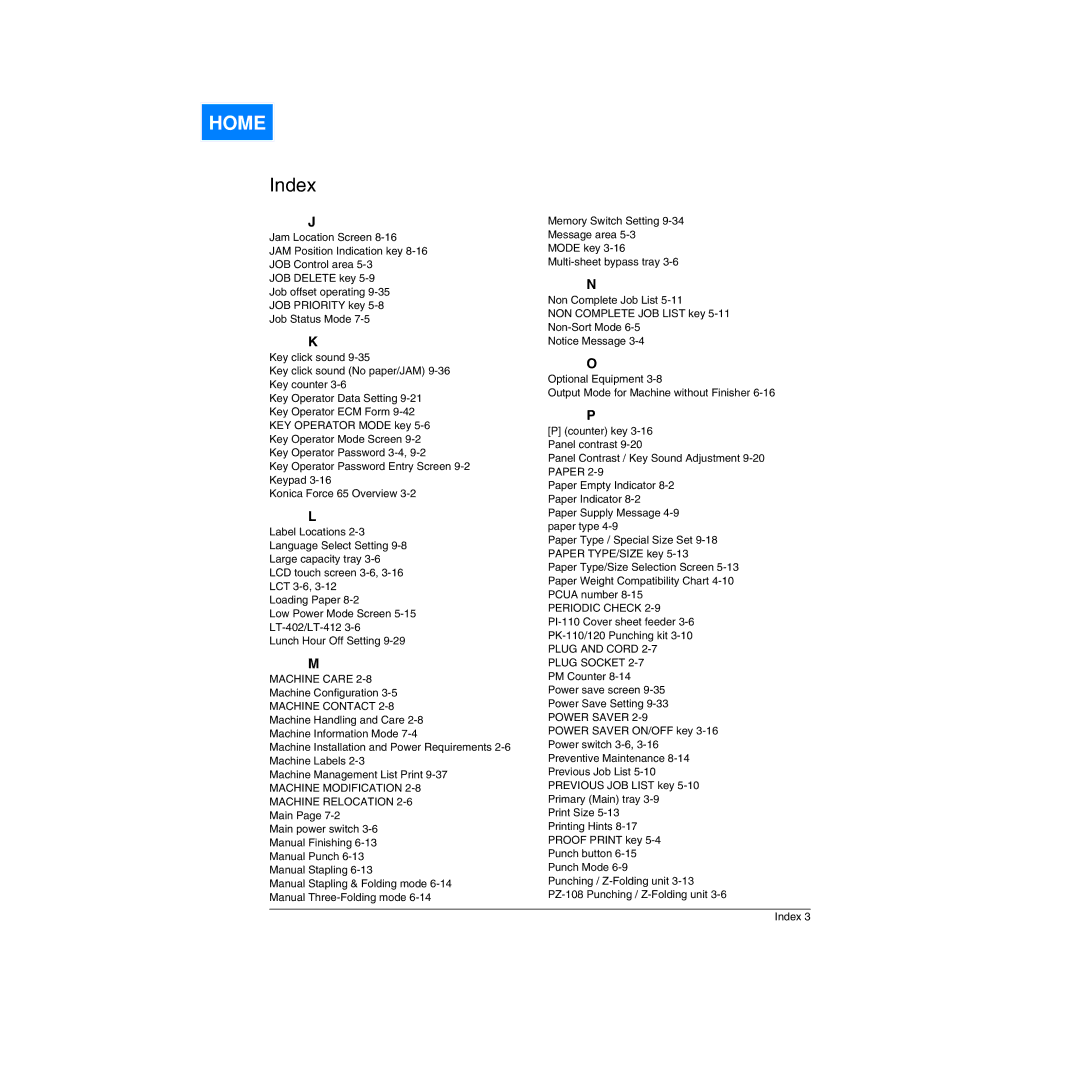HOME
Index
J | Memory Switch Setting | |
Jam Location Screen | Message area | |
JAM Position Indication key | MODE key | |
JOB Control area | ||
JOB DELETE key | N | |
Job offset operating | ||
Non Complete Job List | ||
JOB PRIORITY key | ||
NON COMPLETE JOB LIST key | ||
Job Status Mode | ||
K | ||
Notice Message | ||
Key click sound | O | |
Key click sound (No paper/JAM) | ||
Optional Equipment | ||
Key counter | ||
Output Mode for Machine without Finisher | ||
Key Operator Data Setting | ||
| ||
Key Operator ECM Form | P | |
KEY OPERATOR MODE key | [P] (counter) key | |
Key Operator Mode Screen | ||
Panel contrast | ||
Key Operator Password | ||
Panel Contrast / Key Sound Adjustment | ||
Key Operator Password Entry Screen | ||
PAPER | ||
Keypad | ||
Paper Empty Indicator | ||
Konica Force 65 Overview | ||
Paper Indicator | ||
| ||
L | Paper Supply Message | |
Label Locations | paper type | |
Paper Type / Special Size Set | ||
Language Select Setting | ||
PAPER TYPE/SIZE key | ||
Large capacity tray | ||
Paper Type/Size Selection Screen | ||
LCD touch screen | ||
Paper Weight Compatibility Chart | ||
LCT | ||
PCUA number | ||
Loading Paper | ||
PERIODIC CHECK | ||
Low Power Mode Screen | ||
Lunch Hour Off Setting | ||
PLUG AND CORD | ||
M | ||
PLUG SOCKET | ||
MACHINE CARE | PM Counter | |
Machine Configuration | Power save screen | |
MACHINE CONTACT | Power Save Setting | |
Machine Handling and Care | POWER SAVER | |
Machine Information Mode | POWER SAVER ON/OFF key | |
Machine Installation and Power Requirements | Power switch | |
Machine Labels | Preventive Maintenance | |
Machine Management List Print | Previous Job List | |
MACHINE MODIFICATION | PREVIOUS JOB LIST key | |
MACHINE RELOCATION | Primary (Main) tray | |
Main Page | Print Size | |
Main power switch | Printing Hints | |
Manual Finishing | PROOF PRINT key | |
Manual Punch | Punch button | |
Manual Stapling | Punch Mode | |
Manual Stapling & Folding mode | Punching / | |
Manual | ||
|
| |
| Index 3 |