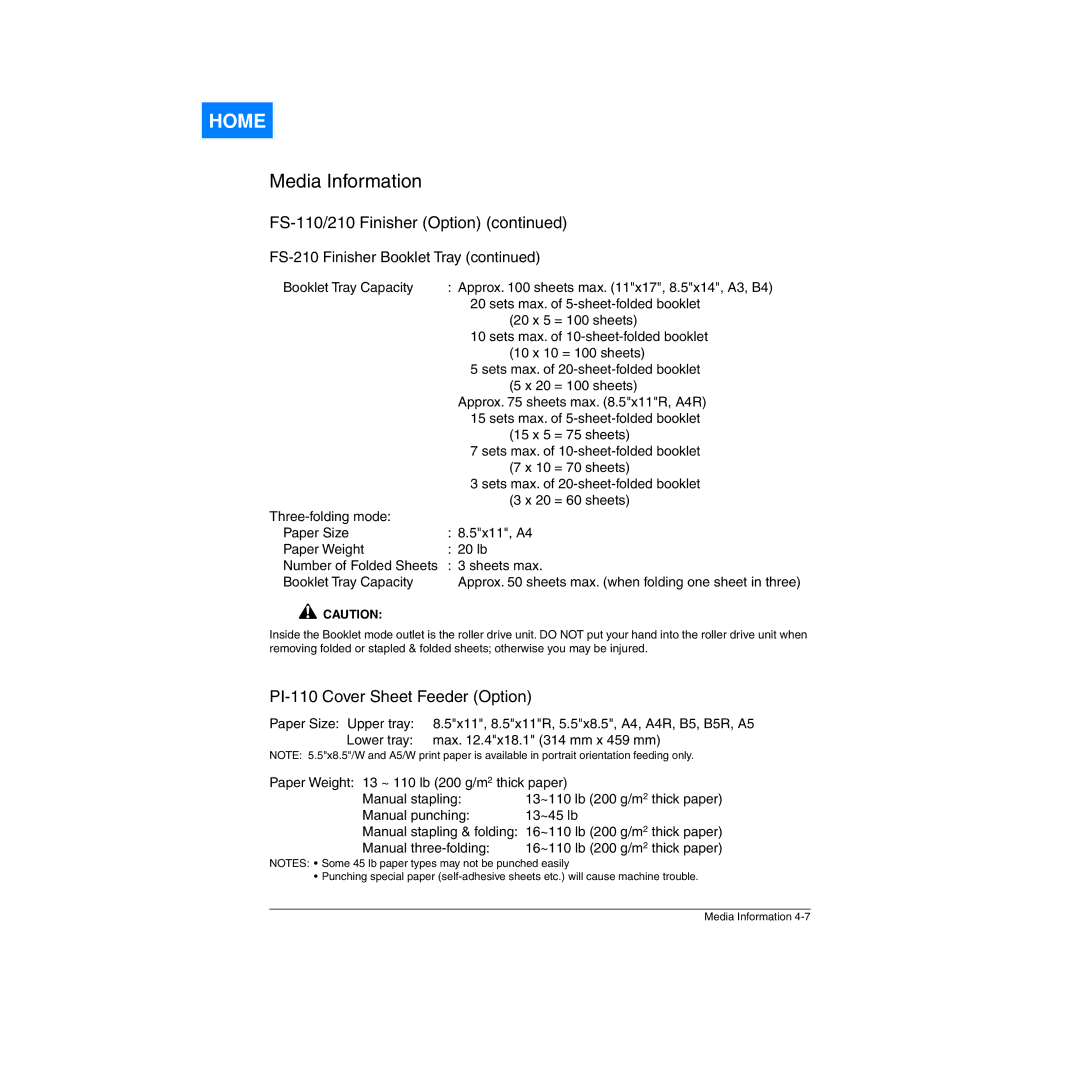HOME
Media Information
FS-210 Finisher Booklet Tray (continued)
Booklet Tray Capacity | : Approx. 100 sheets max. (11"x17", 8.5"x14", A3, B4) |
| 20 sets max. of |
| (20 x 5 = 100 sheets) |
| 10 sets max. of |
| (10 x 10 = 100 sheets) |
| 5 sets max. of |
| (5 x 20 = 100 sheets) |
| Approx. 75 sheets max. (8.5"x11"R, A4R) |
| 15 sets max. of |
| (15 x 5 = 75 sheets) |
| 7 sets max. of |
| (7 x 10 = 70 sheets) |
| 3 sets max. of |
| (3 x 20 = 60 sheets) |
| |
Paper Size | : 8.5"x11", A4 |
Paper Weight | : 20 lb |
Number of Folded Sheets | : 3 sheets max. |
Booklet Tray Capacity | Approx. 50 sheets max. (when folding one sheet in three) |
![]() CAUTION:
CAUTION:
Inside the Booklet mode outlet is the roller drive unit. DO NOT put your hand into the roller drive unit when removing folded or stapled & folded sheets; otherwise you may be injured.
PI-110 Cover Sheet Feeder (Option)
Paper Size: Upper tray: | 8.5"x11", 8.5"x11"R, 5.5"x8.5", A4, A4R, B5, B5R, A5 |
Lower tray: | max. 12.4"x18.1" (314 mm x 459 mm) |
NOTE: 5.5"x8.5"/W and A5/W print paper is available in portrait orientation feeding only.
Paper Weight: 13 ~ 110 lb (200 g/m2 thick paper)
Manual stapling: | 13~110 lb (200 g/m2 | thick paper) |
Manual punching: | 13~45 lb |
|
Manual stapling & folding: | 16~110 lb (200 g/m2 | thick paper) |
Manual | 16~110 lb (200 g/m2 | thick paper) |
NOTES: • Some 45 lb paper types may not be punched easily
• Punching special paper
Media Information