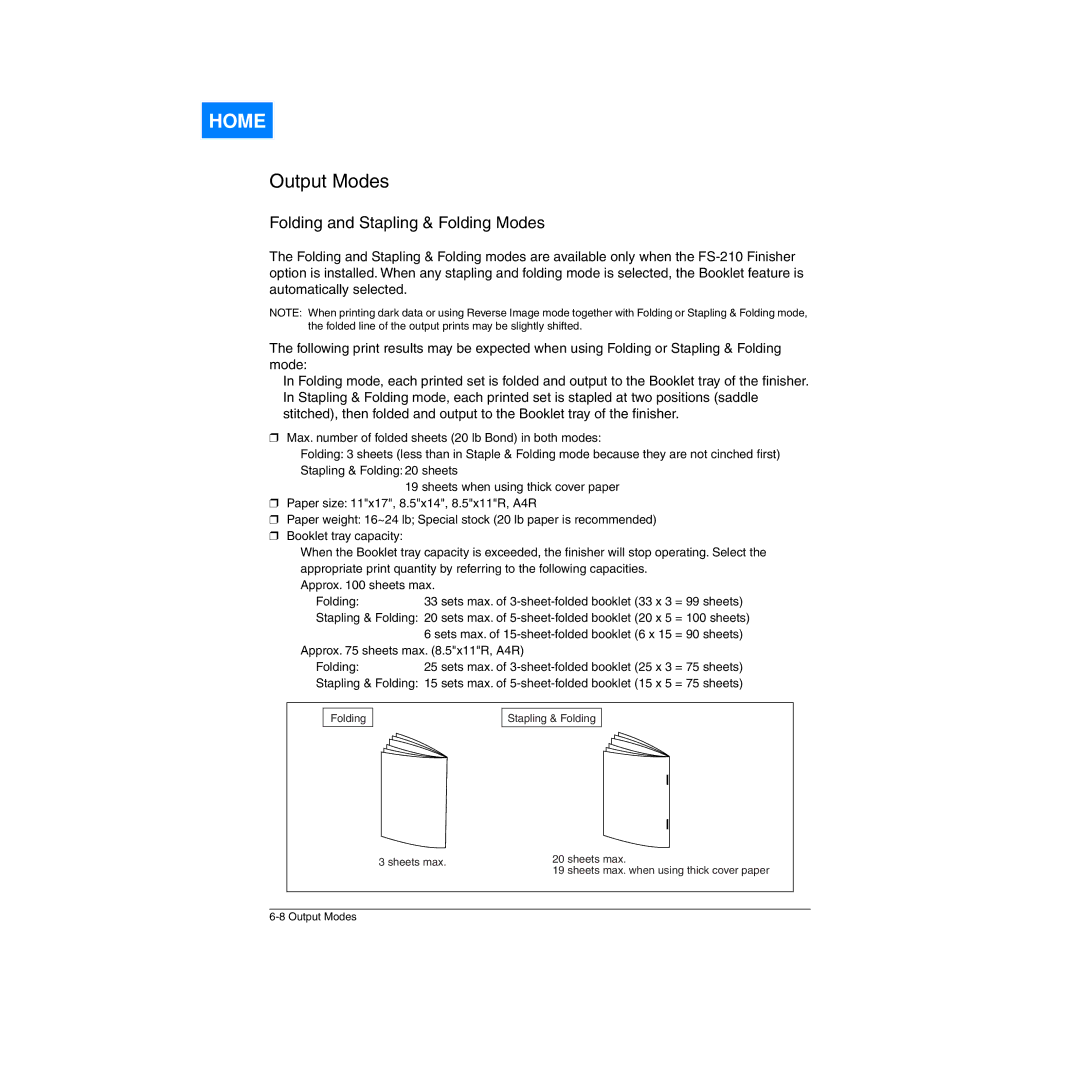HOME
Output Modes
Folding and Stapling & Folding Modes
The Folding and Stapling & Folding modes are available only when the
NOTE: When printing dark data or using Reverse Image mode together with Folding or Stapling & Folding mode, the folded line of the output prints may be slightly shifted.
The following print results may be expected when using Folding or Stapling & Folding mode:
In Folding mode, each printed set is folded and output to the Booklet tray of the finisher. In Stapling & Folding mode, each printed set is stapled at two positions (saddle stitched), then folded and output to the Booklet tray of the finisher.
❒Max. number of folded sheets (20 lb Bond) in both modes:
Folding: 3 sheets (less than in Staple & Folding mode because they are not cinched first)
Stapling & Folding: 20 sheets
19 sheets when using thick cover paper
❒Paper size: 11"x17", 8.5"x14", 8.5"x11"R, A4R
❒Paper weight: 16~24 lb; Special stock (20 lb paper is recommended)
❒Booklet tray capacity:
When the Booklet tray capacity is exceeded, the finisher will stop operating. Select the
appropriate print quantity by referring to the following capacities. |
| |
Approx. 100 sheets max. |
| |
Folding: | 33 sets max. of | = 99 sheets) |
Stapling & Folding: 20 sets max. of | = 100 sheets) | |
| 6 sets max. of | = 90 sheets) |
Approx. 75 sheets max. (8.5"x11"R, A4R) |
| |
Folding: | 25 sets max. of | = 75 sheets) |
Stapling & Folding: 15 sets max. of | = 75 sheets) | |
Folding
Stapling & Folding
3 sheets max. | 20 sheets max. |
| 19 sheets max. when using thick cover paper |