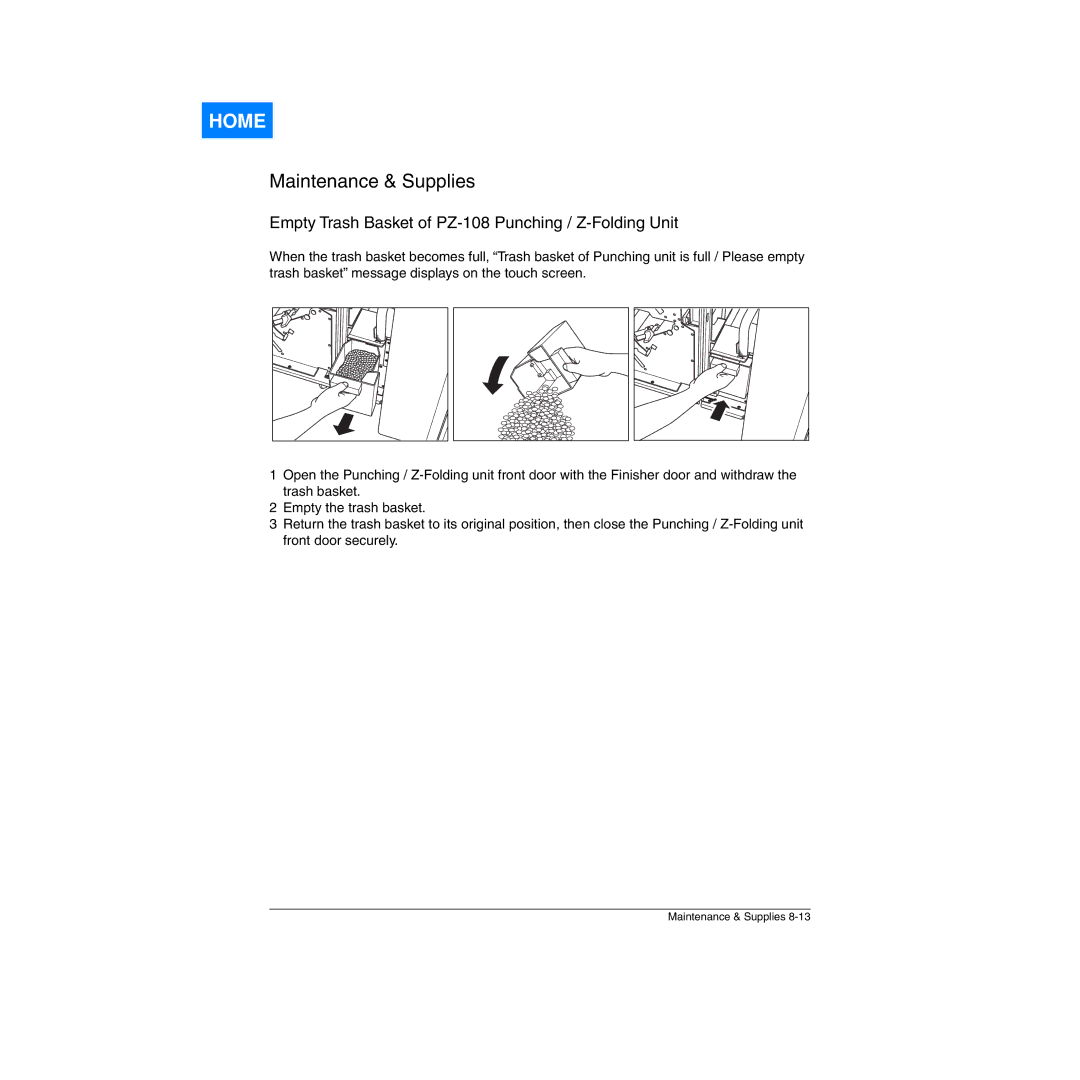HOME
Maintenance & Supplies
Empty Trash Basket of PZ-108 Punching / Z-Folding Unit
When the trash basket becomes full, “Trash basket of Punching unit is full / Please empty trash basket” message displays on the touch screen.
1Open the Punching /
2Empty the trash basket.
3Return the trash basket to its original position, then close the Punching /
Maintenance & Supplies