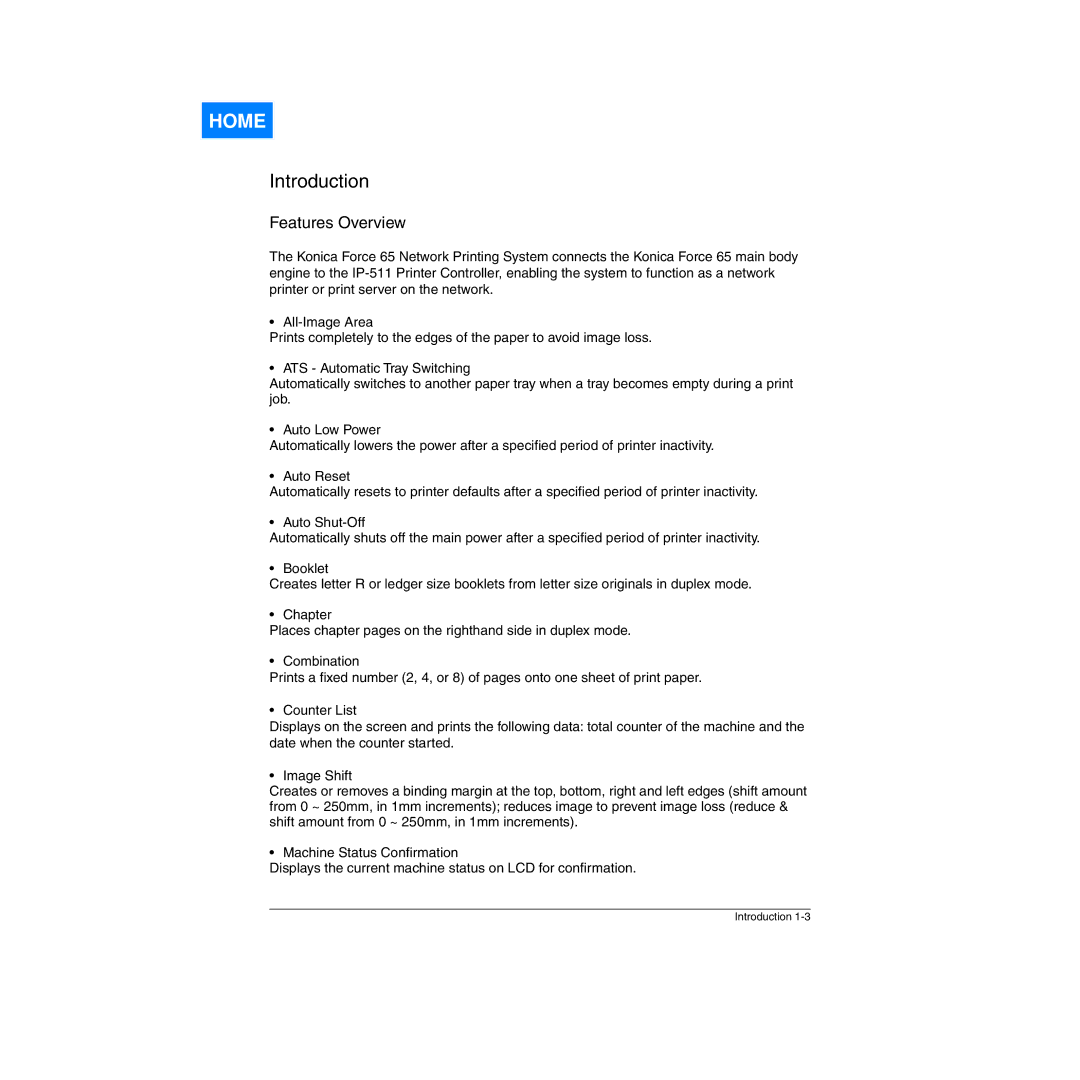HOME
Introduction
Features Overview
The Konica Force 65 Network Printing System connects the Konica Force 65 main body engine to the
•
Prints completely to the edges of the paper to avoid image loss.
• ATS - Automatic Tray Switching
Automatically switches to another paper tray when a tray becomes empty during a print job.
• Auto Low Power
Automatically lowers the power after a specified period of printer inactivity.
• Auto Reset
Automatically resets to printer defaults after a specified period of printer inactivity.
• Auto
Automatically shuts off the main power after a specified period of printer inactivity.
• Booklet
Creates letter R or ledger size booklets from letter size originals in duplex mode.
• Chapter
Places chapter pages on the righthand side in duplex mode.
• Combination
Prints a fixed number (2, 4, or 8) of pages onto one sheet of print paper.
• Counter List
Displays on the screen and prints the following data: total counter of the machine and the date when the counter started.
• Image Shift
Creates or removes a binding margin at the top, bottom, right and left edges (shift amount from 0 ~ 250mm, in 1mm increments); reduces image to prevent image loss (reduce & shift amount from 0 ~ 250mm, in 1mm increments).
• Machine Status Confirmation
Displays the current machine status on LCD for confirmation.
Introduction