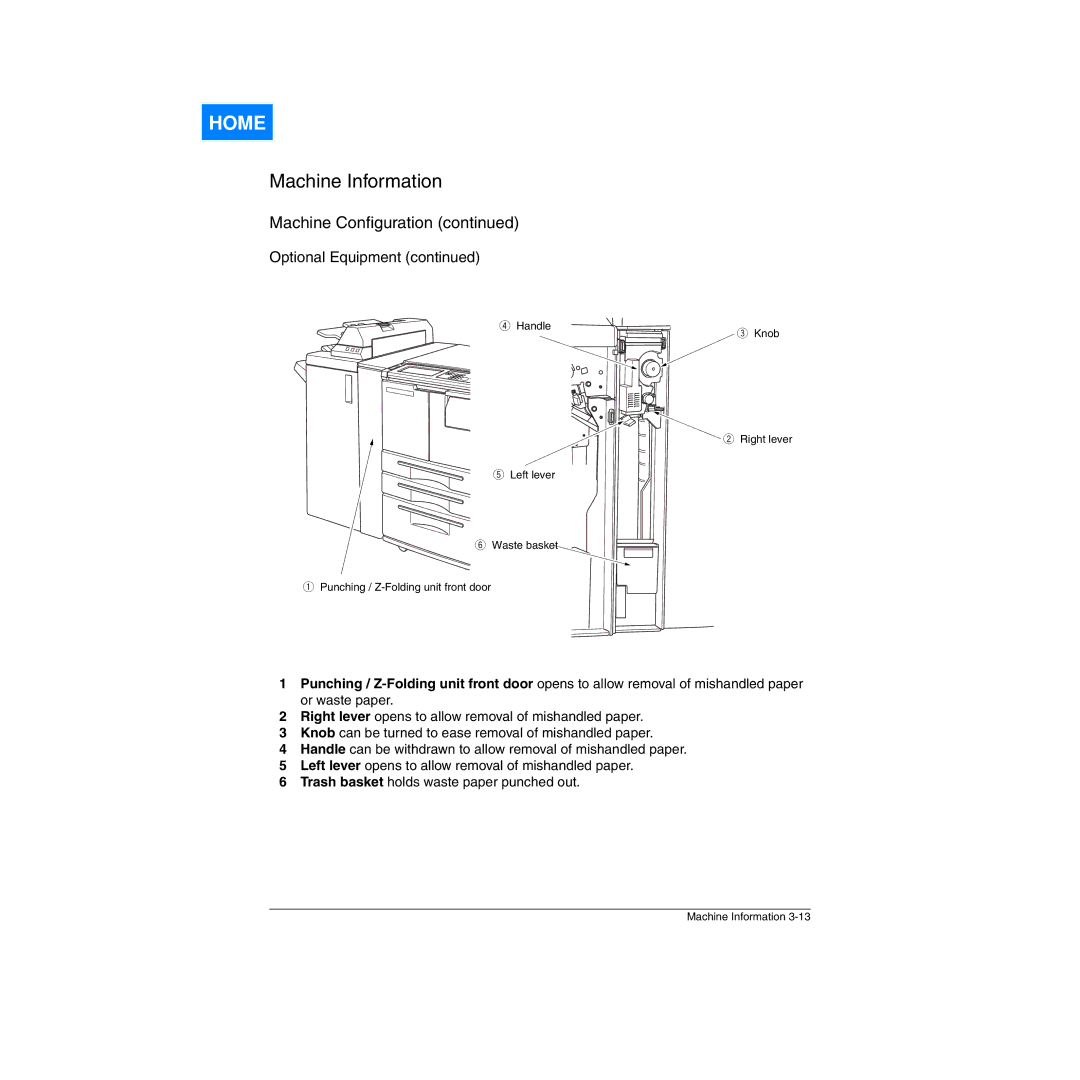HOME
Machine Information
Machine Configuration (continued)
Optional Equipment (continued)
r Handle
e Knob
w Right lever
t Left lever
y Waste basket
qPunching /
1Punching /
2Right lever opens to allow removal of mishandled paper.
3Knob can be turned to ease removal of mishandled paper.
4Handle can be withdrawn to allow removal of mishandled paper.
5Left lever opens to allow removal of mishandled paper.
6Trash basket holds waste paper punched out.
Machine Information