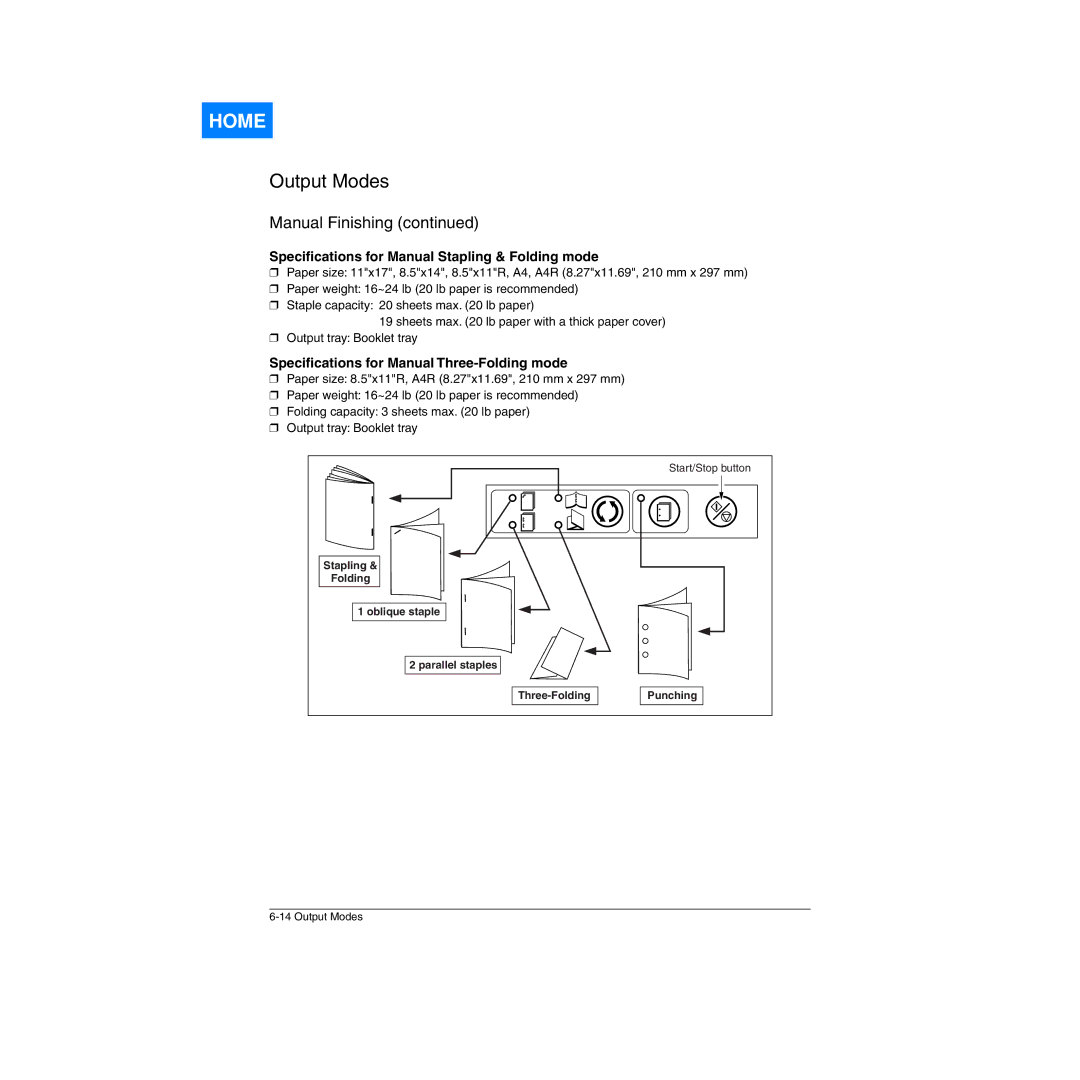HOME
Output Modes
Manual Finishing (continued)
Specifications for Manual Stapling & Folding mode
❒Paper size: 11"x17", 8.5"x14", 8.5"x11"R, A4, A4R (8.27"x11.69", 210 mm x 297 mm)
❒Paper weight: 16~24 lb (20 lb paper is recommended)
❒Staple capacity: 20 sheets max. (20 lb paper)
19 sheets max. (20 lb paper with a thick paper cover)
❒Output tray: Booklet tray
Specifications for Manual Three-Folding mode
❒Paper size: 8.5"x11"R, A4R (8.27"x11.69", 210 mm x 297 mm)
❒Paper weight: 16~24 lb (20 lb paper is recommended)
❒Folding capacity: 3 sheets max. (20 lb paper)
❒Output tray: Booklet tray
| Start/Stop button |
Stapling & |
|
Folding |
|
1 oblique staple |
|
2 parallel staples |
|
Punching |