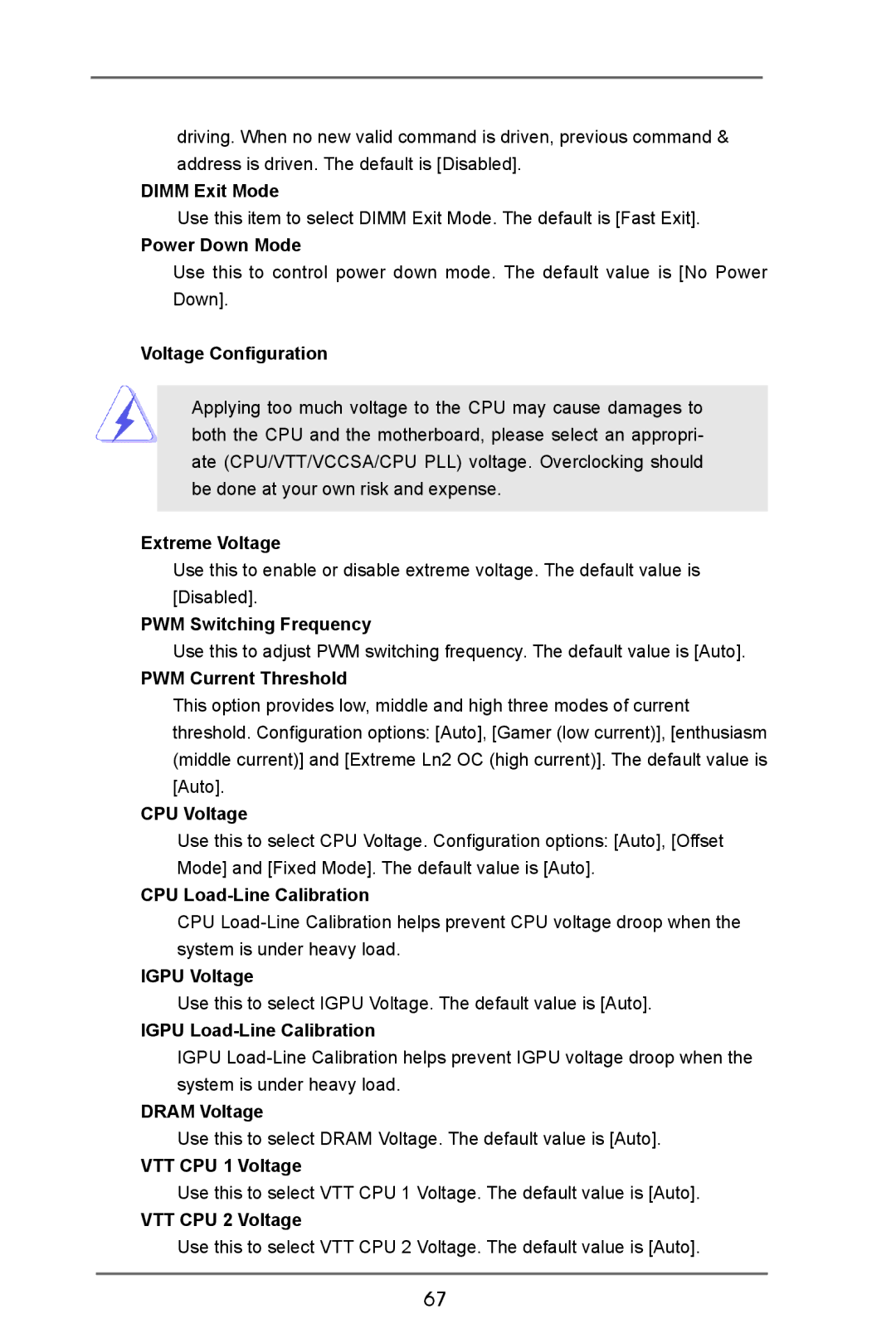driving. When no new valid command is driven, previous command & address is driven. The default is [Disabled].
DIMM Exit Mode
Use this item to select DIMM Exit Mode. The default is [Fast Exit].
Power Down Mode
Use this to control power down mode. The default value is [No Power Down].
Voltage Configuration
Applying too much voltage to the CPU may cause damages to both the CPU and the motherboard, please select an appropri- ate (CPU/VTT/VCCSA/CPU PLL) voltage. Overclocking should be done at your own risk and expense.
Extreme Voltage
Use this to enable or disable extreme voltage. The default value is [Disabled].
PWM Switching Frequency
Use this to adjust PWM switching frequency. The default value is [Auto].
PWM Current Threshold
This option provides low, middle and high three modes of current threshold. Configuration options: [Auto], [Gamer (low current)], [enthusiasm (middle current)] and [Extreme Ln2 OC (high current)]. The default value is [Auto].
CPU Voltage
Use this to select CPU Voltage. Configuration options: [Auto], [Offset Mode] and [Fixed Mode]. The default value is [Auto].
CPU Load-Line Calibration
CPU
IGPU Voltage
Use this to select IGPU Voltage. The default value is [Auto].
IGPU Load-Line Calibration
IGPU
DRAM Voltage
Use this to select DRAM Voltage. The default value is [Auto].
VTT CPU 1 Voltage
Use this to select VTT CPU 1 Voltage. The default value is [Auto].
VTT CPU 2 Voltage
Use this to select VTT CPU 2 Voltage. The default value is [Auto].
67