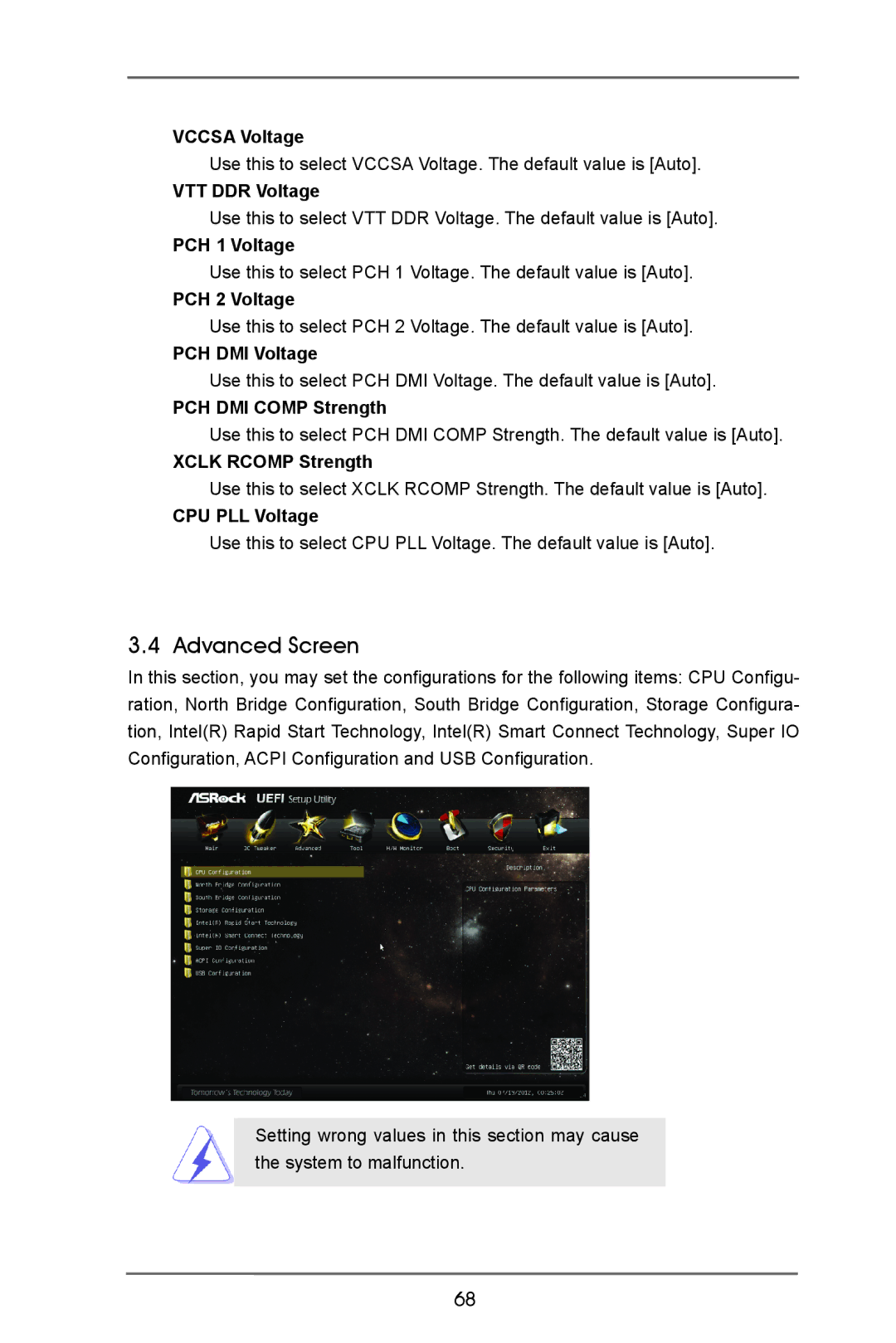VCCSA Voltage
Use this to select VCCSA Voltage. The default value is [Auto].
VTT DDR Voltage
Use this to select VTT DDR Voltage. The default value is [Auto].
PCH 1 Voltage
Use this to select PCH 1 Voltage. The default value is [Auto].
PCH 2 Voltage
Use this to select PCH 2 Voltage. The default value is [Auto].
PCH DMI Voltage
Use this to select PCH DMI Voltage. The default value is [Auto].
PCH DMI COMP Strength
Use this to select PCH DMI COMP Strength. The default value is [Auto].
XCLK RCOMP Strength
Use this to select XCLK RCOMP Strength. The default value is [Auto].
CPU PLL Voltage
Use this to select CPU PLL Voltage. The default value is [Auto].
3.4 Advanced Screen
In this section, you may set the configurations for the following items: CPU Configu- ration, North Bridge Configuration, South Bridge Configuration, Storage Configura- tion, Intel(R) Rapid Start Technology, Intel(R) Smart Connect Technology, Super IO Configuration, ACPI Configuration and USB Configuration.
Setting wrong values in this section may cause the system to malfunction.
68